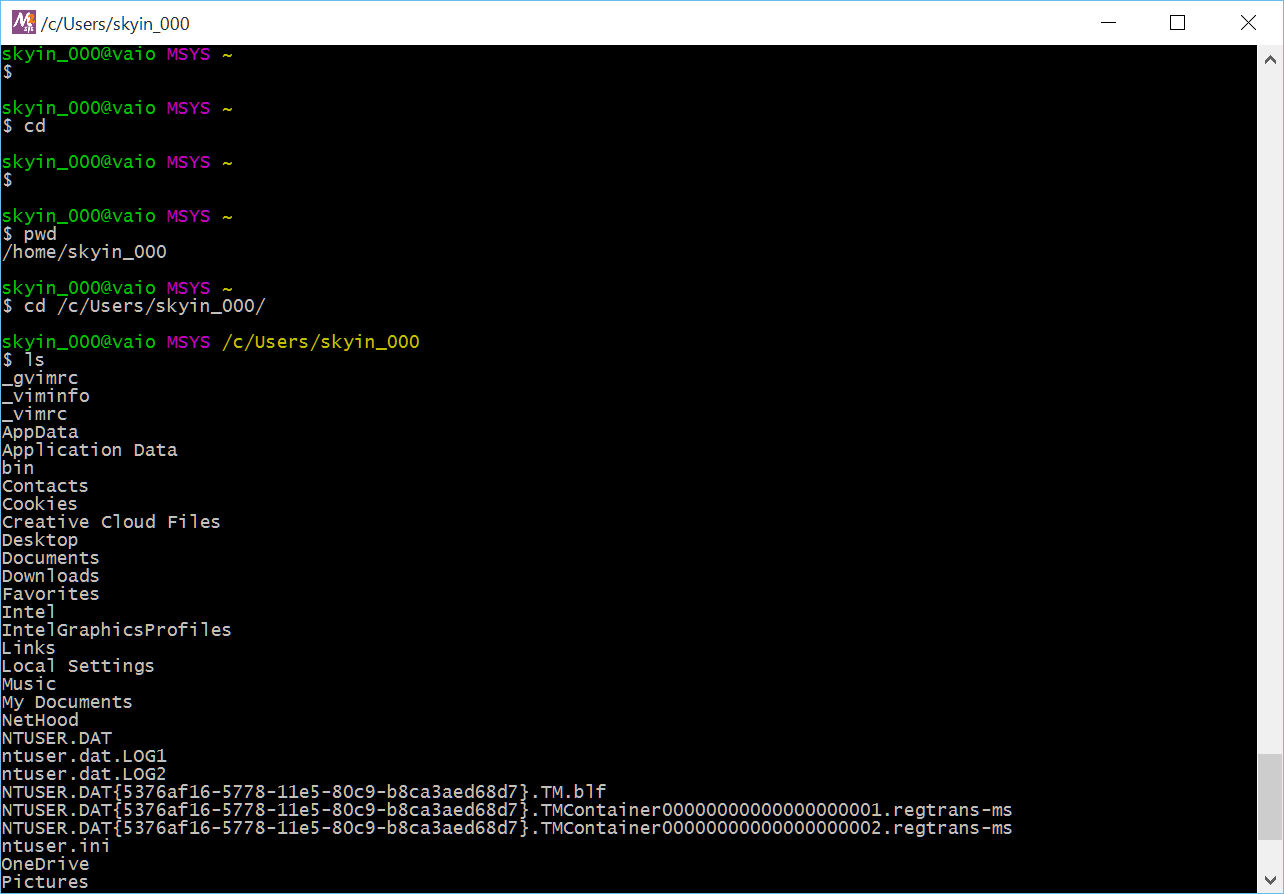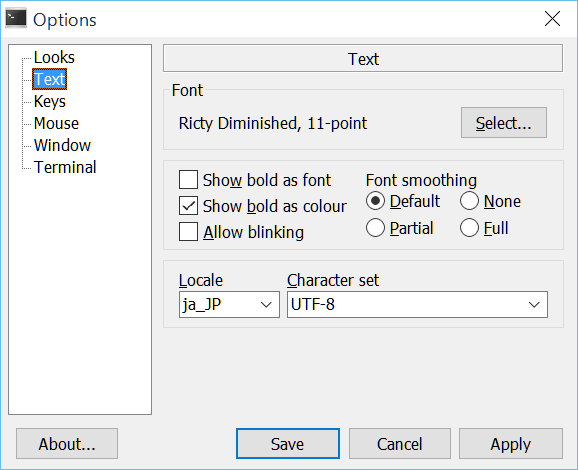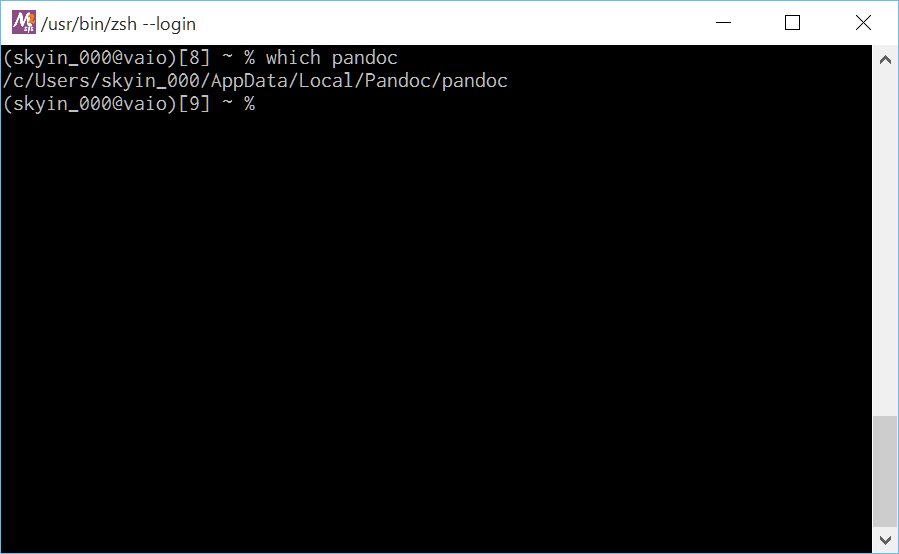インストーラ
- msys2: https://msys2.github.io/
- pandoc: https://github.com/jgm/pandoc/releases
msys2 から pacman -S pandoc できればいいんですけど、どうやらパッケージが提供されていないみたい。
とりあえず、使えればいいので、pancoc の github/release からインストールすることにしました :)
msys2
pacman で生活に必要なものをインストール
私には zsh, vim, git, ssh(openssh) が必要なのでインストール
$ pacman -S vim git zsh openssh
pacmanについてはこちらがわかりやすくて助かった。(yum 使ったことないケド...
zsh をログインシェルに
msys2 には chsh などというものはないので、/msys2_shell.bat を編集
$ vim /msys2_shell.bat
/msys2_shell.bat
- start %WD%mintty -i /msys2.ico /usr/bin/bash --login %*
+ start %WD%mintty -i /msys2.ico /usr/bin/zsh --login %*
msys2 のディレクトリ構成はどうなってる?
エクスプローラーで C:\msys64\ が msys2 の shell のルートディレクトリになります。
msys2 のからデスクトップのディレクトリに行くにはこんな感じ
$ cd /c/Users/hoge/Desktop/
日本語が...??
msys2 上で右クリック → Options → Text でよしなに
pandoc
普通にインストーラーでインストール完了しちゃいます。
なにもせずとも、msys2 から pandoc が使えるようになります。