Boost.Logの全体像
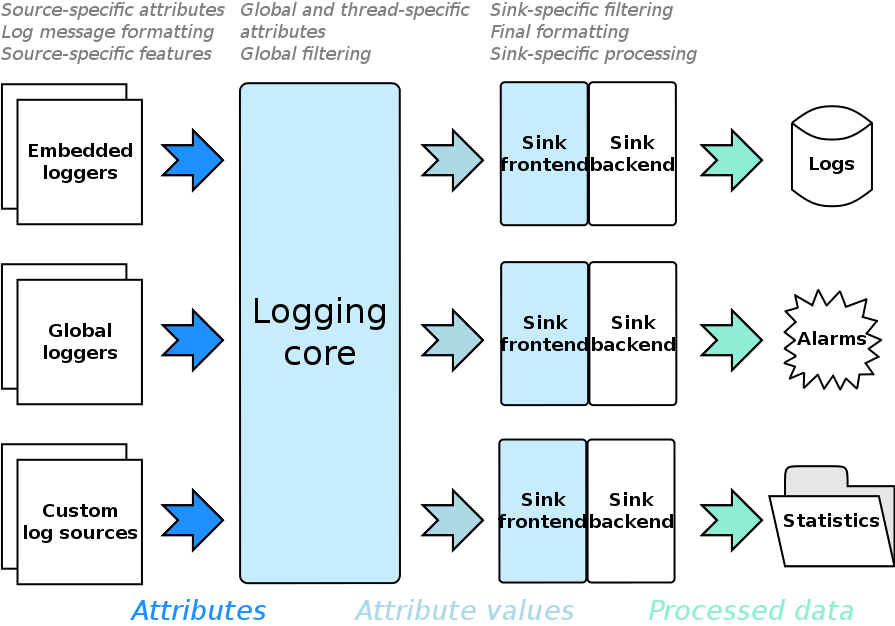
(Design overviewより転載)
Boost.Logには3つの階層があり、
- logger : アプリがログを出力するためのインターフェイス
- core : 各loggerから取得したログをまとめて、フィルタリングしたりする
- sink : logをファイルや標準出力したりする(ここでフィルターもできる)
アプリ、あるいはモジュールをユーザーが使用する場合
- core, logger : アプリ、モジュールが使用
- core, sink : ユーザーが使用
のように使う事になります。
loggerはなるべく多くの情報を提供し、ユーザー側がcore/sinkの設定でフィルターします。
特徴
- macroを多用する
- placeholderを多用する
特にplaceholderは慣れると便利なんですが、
Boost.Lambdaに慣れ親したしんだ諸兄にはともかく、
C++11以降の我々ゆとりC++erには少しハードルが高いかもしれません。
利点
- 全体の設計が一貫しているので大規模化しやすい(?)
難点
- compile遅い
- macroなにしてるかわかりにくい
- placeholderきもい (個人の感想です)
references
-
Boost.Log(本家)
個々の説明はそこそこわかりやすいが長い -
boost.Logの使い方を勉強した (。・x・)ゝ
詳しい所まで調べてあるが、結構情報量があるので読むの大変