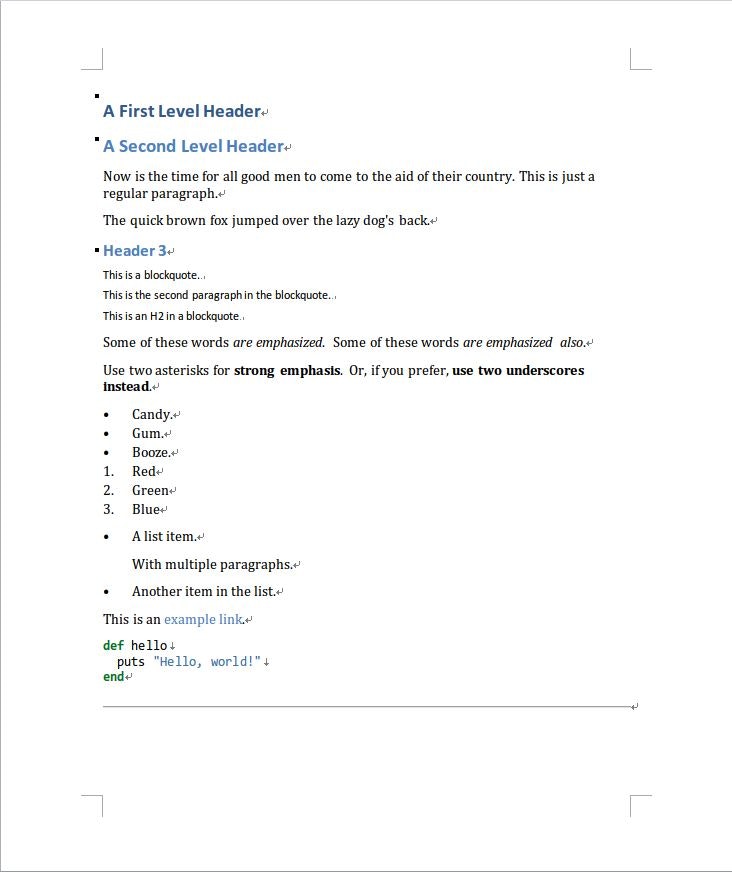考えを整理しながらドキュメントを書くのにMarkdownが便利ですが、資料を印刷して持ってきてとか言われると困ったりします。
そんな時にPandocを使ってdocxなどの形式に変換して印刷すると便利です。(PDFにも出来ますが、フォントサイズなどの微調整も出来るのでdocxにすることが多いです)
Pandoc
pandocは、Haskell製のドキュメント変換ツールです。
対応している形式などは以下を参照してください。
インストール
インストールは以下を参考にしてください。PDFへ変換するには別途依存するライブラリを入れる必要があります。
MacとWindows向けにはインストーラが提供されているので、それを使ってインストールすると楽です。
利用方法
- Pandoc - Pandoc User’s Guide
- Pandoc - Demos
- Pandoc ユーザーズガイド 日本語版 - Japanese Pandoc User's Association
以下のsample.mdをWord形式に変換してみます。
sample.md
A First Level Header
====================
A Second Level Header
---------------------
Now is the time for all good men to come to
the aid of their country. This is just a
regular paragraph.
The quick brown fox jumped over the lazy
dog's back.
### Header 3
> This is a blockquote.
>
> This is the second paragraph in the blockquote.
>
> ## This is an H2 in a blockquote
Some of these words *are emphasized*.
Some of these words _are emphasized also_.
Use two asterisks for **strong emphasis**.
Or, if you prefer, __use two underscores instead__.
* Candy.
* Gum.
* Booze.
1. Red
2. Green
3. Blue
* A list item.
With multiple paragraphs.
* Another item in the list.
This is an [example link](http://example.com/).
```ruby
def hello
puts "Hello, world!"
end
\```
---
自分の環境がWindowsなので、PowerShellから以下のように実行すると
PS C:\Users\tenten0213\Desktop> pandoc .\sample.md -t docx -o sample.docx
以下のようなWordファイルが作成されます。
便利。