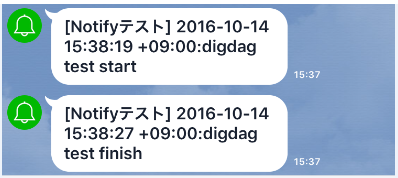LINE Notify + Digdag Treasure Data社 の OSS ワークフローエンジン をやってみた
0.はじめに
少し前から気になっていました Treasure Data社のOSS ワークフローエンジン Digdag (Jenkins2の軽量版のようなもの)の素振りも兼ねて
LINE Notify + Digdag をやってみました。
用途としては処理時間が長いワークフローやスケジュールでの定期実行の結果通知などで使えそうです。
別にLINEじゃなくても他にChatツールはありますが...
参考:LINE Engineers' Blog コマンドラインから LINE にメッセージを送れる LINE Notify
なお、今回紹介するサンプルコードは、Digdagのinit時に作成されるサンプルのdigファイルをベースに
ワークフローの開始時と、正常終了時 or エラー終了時に以下フォーマットで LINE Notify として通知します。
YYYY-MM-DD HH:mm:ss digdag ワークフロー名 [start|end|error]
1.環境
CentOS release 6.8 (Final)
Digdag v0.8.17
2.使い方
Digdagがインストールされている環境で以下を実行します。
DigdagのインストールについてはDigdag公式サイト Getting started
を参照してください。
なお、コード一式についてはgithub上のこちらのrepoへあげていますので、
以下の通りgit clone するか、後述するサンプルコードを参照ください。
また、いずれの場合でも tasks配下のシェルへ実行権限付与chmod -R +x tasks/をしないとエラーとなりますので注意してください。
git clone https://github.com/tbuchi888/digdag_line_notify.git
cd digdag_line_notify
chmod -R +x tasks/
何度もrerunできるように-aオプションと、-pオプションでトークンを指定して実行します。
digdag run test.dig -a -p accese_token=YOUR_LINES_ACCESE_TOKEN
なお、トークンを-pオプションではなく、digファイルに直接定義する場合は以下となります。
digdag run test.dig -a
3.サンプルコード
ファイル構成
./tasks/line_notify.sh
./test.dig
テスト用のワークフローdigファイル
実行時(digdag run)に-pオプションでトークンを指定しない場合は、
以下_export:の# accese_token: "YOUR_LINES_ACCESE_TOKEN"のコメントを外して、あなたのトークンに書き換えてください。
なお、このサンプルはあくまでテスト用で意味はありませんが、メッセージの変数定義(_export:)や、間のタスクの内容を少し変えれば応用できるのはと思います。
timezone: Asia/Tokyo
_export:
# When you do not want to use the -p option at the run, you exclude the following comment out, and please rewrite the your token
# accese_token: "YOUR_LINES_ACCESE_TOKEN"
workflow_name: "test"
start_msg: "digdag ${workflow_name} start"
end_msg: "digdag ${workflow_name} finish"
error_msg: "digdag ${workflow_name} error"
+strat:
sh>: tasks/line_notify.sh ${accese_token} "${moment().format("YYYY-MM-DD HH:mm:ss Z")}:${start_msg}"
+repeat:
for_each>:
order: [1st, 2nd, 3rd, 4th, 5th]
animal: [dog, cat, mouse]
_do:
echo>: ${order} ${animal}
_parallel: true
# This is for _error confirmation.
# +fail:
# fail>: "fail!"
+end:
sh>: tasks/line_notify.sh ${accese_token} "${moment().format("YYYY-MM-DD HH:mm:ss Z")}:${end_msg}"
_error:
sh>: tasks/line_notify.sh ${accese_token} "${moment().format("YYYY-MM-DD HH:mm:ss Z")}:${error_msg}"
LINE Notifyを呼ぶ簡単なシェルスクリプト
※こちらで投稿したものと同じものです
# !/bin/sh
ACCESS_TOKEN=$1
MSG=$2
curl -X POST -H "Authorization: Bearer $ACCESS_TOKEN" -F "message=$MSG" https://notify-api.line.me/api/notify
4.参考 実行結果
Digdag側の標準出力
# digdag run test.dig -a -p accese_token=YOUR_LINES_ACCESE_TOKEN
2016-10-14 15:38:15 +0900: Digdag v0.8.17
2016-10-14 15:38:17 +0900 [WARN] (main): Reusing the last session time 2016-10-14T00:00:00+09:00.
2016-10-14 15:38:17 +0900 [INFO] (main): Using session /CURRENT_DIR/.digdag/status/20161014T000000+0900.
2016-10-14 15:38:17 +0900 [INFO] (main): Starting a new session project id=1 workflow name=test session_time=2016-10-14T00:00:00+09:00
2016-10-14 15:38:20 +0900 [INFO] (0016@+test+strat): sh>: tasks/line_notify.sh YOUR_LINES_ACCESE_TOKEN "2016-10-14 15:38:19 +09:00:digdag test start"
% Total % Received % Xferd Average Speed Time Time Time Current
Dload Upload Total Spent Left Speed
107 215 0 29 186 186 49 315 --:--:-- --:--:-- --:--:-- 5636
{"status":200,"message":"ok"}2016-10-14 15:38:21 +0900 [INFO] (0016@+test+repeat): for_each>: {order=[1st, 2nd, 3rd, 4th, 5th], animal=[dog, cat, mouse]}
2016-10-14 15:38:26 +0900 [INFO] (0021@+test+repeat^sub+for-order=2nd&animal=dog): echo>: 2nd dog
2nd dog
2016-10-14 15:38:26 +0900 [INFO] (0020@+test+repeat^sub+for-order=1st&animal=mouse): echo>: 1st mouse
1st mouse
2016-10-14 15:38:26 +0900 [INFO] (0022@+test+repeat^sub+for-order=2nd&animal=cat): echo>: 2nd cat
2nd cat
2016-10-14 15:38:26 +0900 [INFO] (0019@+test+repeat^sub+for-order=1st&animal=cat): echo>: 1st cat
1st cat
2016-10-14 15:38:26 +0900 [INFO] (0016@+test+repeat^sub+for-order=1st&animal=dog): echo>: 1st dog
1st dog
2016-10-14 15:38:27 +0900 [INFO] (0023@+test+repeat^sub+for-order=2nd&animal=mouse): echo>: 2nd mouse
2nd mouse
2016-10-14 15:38:27 +0900 [INFO] (0029@+test+repeat^sub+for-order=4th&animal=mouse): echo>: 4th mouse
4th mouse
2016-10-14 15:38:27 +0900 [INFO] (0024@+test+repeat^sub+for-order=3rd&animal=dog): echo>: 3rd dog
3rd dog
2016-10-14 15:38:27 +0900 [INFO] (0026@+test+repeat^sub+for-order=3rd&animal=mouse): echo>: 3rd mouse
3rd mouse
2016-10-14 15:38:27 +0900 [INFO] (0031@+test+repeat^sub+for-order=5th&animal=cat): echo>: 5th cat
5th cat
2016-10-14 15:38:27 +0900 [INFO] (0032@+test+repeat^sub+for-order=5th&animal=mouse): echo>: 5th mouse
5th mouse
2016-10-14 15:38:27 +0900 [INFO] (0025@+test+repeat^sub+for-order=3rd&animal=cat): echo>: 3rd cat
3rd cat
2016-10-14 15:38:27 +0900 [INFO] (0030@+test+repeat^sub+for-order=5th&animal=dog): echo>: 5th dog
5th dog
2016-10-14 15:38:27 +0900 [INFO] (0027@+test+repeat^sub+for-order=4th&animal=dog): echo>: 4th dog
4th dog
2016-10-14 15:38:27 +0900 [INFO] (0028@+test+repeat^sub+for-order=4th&animal=cat): echo>: 4th cat
4th cat
2016-10-14 15:38:27 +0900 [INFO] (0028@+test+end): sh>: tasks/line_notify.sh YOUR_LINES_ACCESE_TOKEN "2016-10-14 15:38:27 +09:00:digdag test finish"
% Total % Received % Xferd Average Speed Time Time Time Current
Dload Upload Total Spent Left Speed
108 216 0 29 187 187 180 1163 --:--:-- --:--:-- --:--:-- 5194
{"status":200,"message":"ok"}Success. Task state is saved at /CURRENT_DIR/.digdag/status/20161014T000000+0900 directory.
* Use --session <daily | hourly | "yyyy-MM-dd[ HH:mm:ss]"> to not reuse the last session time.
* Use --rerun, --start +NAME, or --goal +NAME argument to rerun skipped tasks.
#