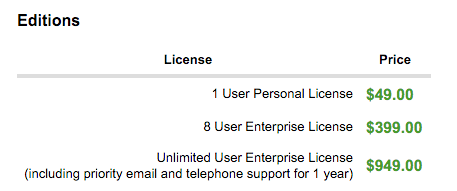yUMLとは?
Create and share simple UML diagrams in your
blogs, wikis, forums, bug-trackers and emails.
yUMLはシンプルなUMLを作成し、ブログやWikiやフォーラムやバグトラッカーやEmailでシェアします。
yUMLでできること
無料範囲
- プレーンテキストで作図ができる
- 作図結果をリンクとして貼り付けることで画像を埋め込むことができる
- 作図対象のテキスト自体をURLに埋め込み、画像を埋め込むこともできる
- 作図に使ったテキストと記事本体を同じ場所で管理できる
つまり、esaやGitHubのWikiやHatena BlogなどにUMLをテキストベースで埋め込むことができます。
有料範囲
- yUMLサーバーをセルフホスティングすることでセキュリティを確保できる
サンプル
{bg:green}]<>-orders*>[Order], [Order{bg:blue}]++-0..*>[Items{bg:red}], [Order]-[note:ノート\n2行目{bg:yellow}])
↑これが
↓こう表示されます
{bg:green}]<>-orders*>[Order], [Order{bg:blue}]++-0..*>[Items{bg:red}], [Order]-[note:ノート\n2行目{bg:yellow}])