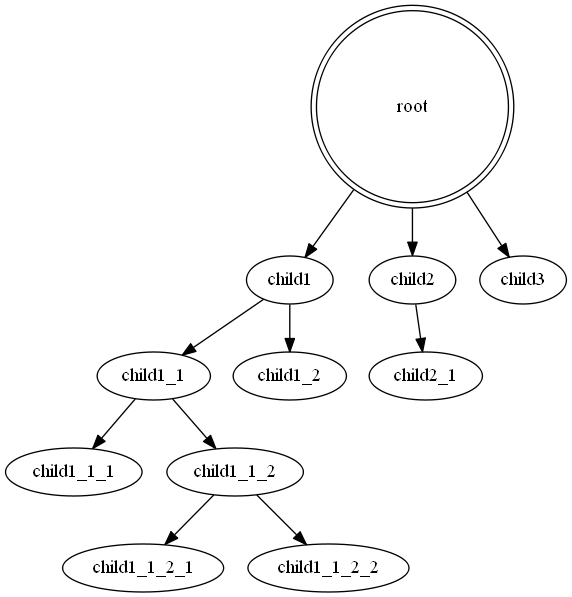Ruby | Gvizでインデント構造のテキストをグラフに変換する
概要
Gvizでインデント構造のテキストをグラフに変換します。
利用ライブラリ
- Gviz gem
- TbpgrUtils gem (自作 gem)
- 私の遊び場的ユーティリティ。実用性はない。
- 今回は familyable を利用する。親子関係のデータの取得用。
- Gottani gem (自作 gem)
- タブ、スペース、 Markdown の見出し、はてな記法 などツリー構造のテキストの相互変換用ツール
- 今回は変換時の中間処理用に用意されている、 Array[Hash{:level, :value}] を返却するメソッドを利用
- level は深さ , value は文字列
サンプルコード
require 'familyable'
require 'gottani_core'
require "gviz"
text =<<-EOS
root
child1
child1_1
child1_1_1
child1_1_2
child1_1_2_1
child1_1_2_2
child1_2
child2
child2_1
child3
EOS
sp2 = Gottani::Space2.new
indent_text = sp2.space2_to_common(text)
indexed_indent_text = indent_text.reverse.map.with_index { |e, i|e.merge({id: i}) }
# indexed_indent_text はこんなデータが入っています
# [{:level=>1, :value=>"child3", :id=>0},
# {:level=>2, :value=>"child2_1", :id=>1},
# {:level=>1, :value=>"child2", :id=>2},
# {:level=>2, :value=>"child1_2", :id=>3},
# {:level=>4, :value=>"child1_1_2_2", :id=>4},
# {:level=>4, :value=>"child1_1_2_1", :id=>5},
# {:level=>3, :value=>"child1_1_2", :id=>6},
# {:level=>3, :value=>"child1_1_1", :id=>7},
# {:level=>2, :value=>"child1_1", :id=>8},
# {:level=>1, :value=>"child1", :id=>9},
# {:level=>0, :value=>"root", :id=>10}]
module Familyable
class Person
attr_accessor :value, :level
end
end
i = 0
persons = indexed_indent_text.reduce([]) do |persons, person|
parent = indexed_indent_text[(i + 1)..-1]
.find { |e|e[:level] == person[:level] - 1 }
parent_ids = parent.nil? ? [] : [parent[:id]]
person = Familyable::Person.new(id: i, parent_ids: parent_ids).tap do |e|
e.value = person[:value]
e.level = person[:level]
end
persons << person
i += 1
persons
end
sorted_persons = persons.reverse
family = Familyable::Family.new(family: persons)
# family にはこんなデータが入っています。
# <Familyable::Family:0x00000600291778
# @family=
# [#<Familyable::Person:0x00000600293d70
# @id=0,
# @level=1,
# @parent_ids=[10],
# @value="child3">,
# #<Familyable::Person:0x00000600293aa0
# @id=1,
# @level=2,
# @parent_ids=[2],
# @value="child2_1">,
# #<Familyable::Person:0x000006002937f8
# @id=2,
# @level=1,
# @parent_ids=[10],
# @value="child2">,
# #<Familyable::Person:0x00000600293618
# @id=3,
# @level=2,
# @parent_ids=[9],
# @value="child1_2">,
# #<Familyable::Person:0x00000600293208
# @id=4,
# @level=4,
# @parent_ids=[6],
# @value="child1_1_2_2">,
# #<Familyable::Person:0x00000600292d08
# @id=5,
# @level=4,
# @parent_ids=[6],
# @value="child1_1_2_1">,
# #<Familyable::Person:0x00000600292948
# @id=6,
# @level=3,
# @parent_ids=[8],
# @value="child1_1_2">,
# #<Familyable::Person:0x000006002925b0
# @id=7,
# @level=3,
# @parent_ids=[8],
# @value="child1_1_1">,
# #<Familyable::Person:0x00000600292240
# @id=8,
# @level=2,
# @parent_ids=[9],
# @value="child1_1">,
# #<Familyable::Person:0x00000600291d90
# @id=9,
# @level=1,
# @parent_ids=[10],
# @value="child1">,
# #<Familyable::Person:0x00000600291a48
# @id=10,
# @level=0,
# @parent_ids=[],
# @value="root">]>
Graph do
global layout:'dot'
# ノードの定義
sorted_persons.each { |person|node :"person#{person.id}", { label: person.value } }
# エッジの定義
sorted_persons.each do |person|
parents = family.get_parents(person)
next if parents.empty?
parent = parents.first
edge :"person#{parent.id}_person#{person.id}"
end
# *** 根のランク, スタイル定義 ***
min_id = persons.find { |e|e.level == 0 }.id
min_person_key = :"person#{min_id}"
rank :min, [min_person_key]
node min_person_key, { width: 2, shape: 'doublecircle' }
# *** 根以外のノードのランク定義 ***
ranked_persons = sorted_persons.group_by { |e|e.level }.select { |key, value|key.nonzero? }
ranked_persons.each do |rank, each_rank_persons|
persons = each_rank_persons.map { |e|"person#{e.id}".to_sym }
rank(:same, persons)
end
save :"givz_tree", :png
end
出力
補足1
gottani は space2 インデント以外に
- space4
- hard tab
- markdown 見出し
- hatena 見出し
などに対応しているため、サンプルコードの text の内容を
上記のフォーマットに変更し、 Gottani::Space2.new の代わりに
Gottani::Tagb.new などを利用すれば別のフォーマットにも対応可能です。
補足2
もう1段階抽象化すれば、
- ツリー構造のテキスト
- フォーマット(タブ?、インデント?)
- 表示スタイル(色、形など)
あたりを設定値として与えるだけで、ツリー構造を画像化する
ツールが作成できそうな・・・。
設定の自由度を考えると、画像の出力まですべて行ってしまうよりも、
Gvizのソースを生成して、そのあと表示スタイル部分を好きに変更してもらう
「消極的な自動生成」※書籍 達人プログラマ参照
にしたほうが汎用性がありそう。
内部DSLの設定ファイル
=> ツリー to Gviz を実行
=> 生成された Gviz の色・形など設定部を変更
=> Gviz 実行
=> 画像が生成される。
オプションとして、デフォルトのレイアウトでよければ
画像の出力まで一気に行うサブコマンドがあってもよさそう。
内部DSLには
- ツリーフォーマットのテキスト
- 画像ファイル名
- Gviz のコードを出力する rb ファイル名
- 表示スタイル(大まかにスタイル指定。細かくやりたい人は自動生成後に手動で)
を設定できるようにすればいい。
参照
- Gviz gem
https://github.com/melborne/Gviz - tbpgr_utils gem
https://github.com/tbpgr/tbpgr_utils - gottani gem
https://github.com/tbpgr/gottani