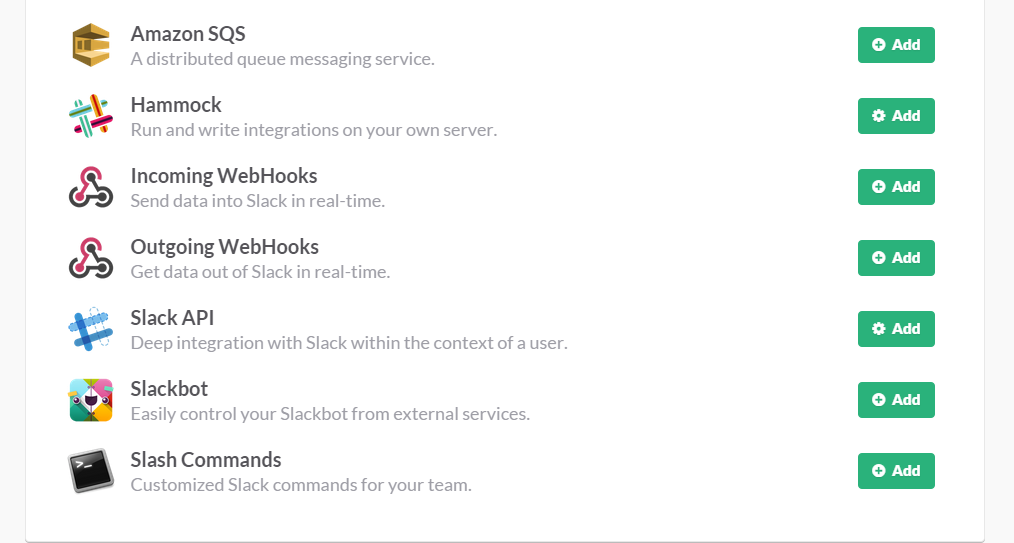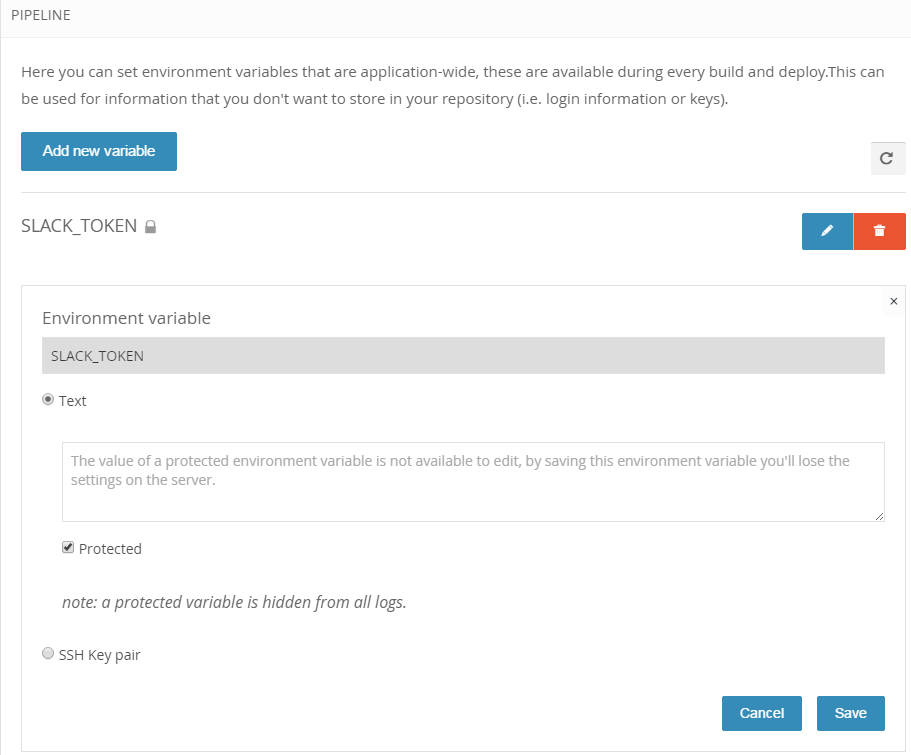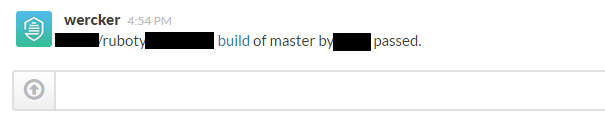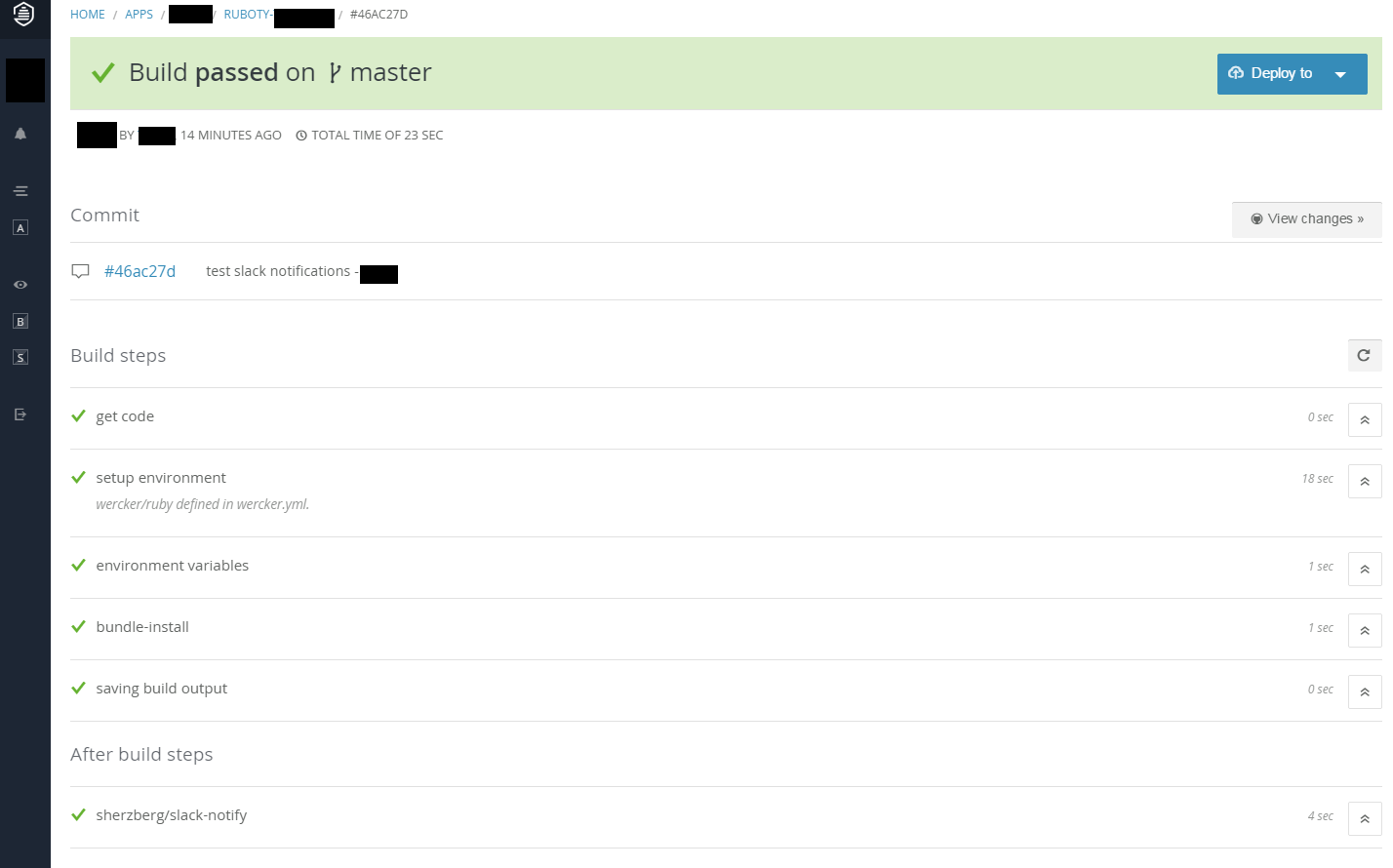Wercker | ビルド結果を Slack に通知する
概要
Wercker のビルド結果を Slack に通知します
手順
wercker.yml の編集
-
after-steps:を追加する
box: wercker/ruby
build:
steps:
- bundle-install
after-steps:
- sherzberg/slack-notify:
subdomain: sub_domain
token: $SLACK_TOKEN
username: wercker
channel: "#wercker"
- sub_domain に Slack のサブドメインを設定
- username に 通知アカウントのユーザー名を設定
- channel に 通知先の channel 名を設定 ※シャープが必要
Slack の Incoming WebHooks を追加
- Slack にログイン
- Integrations メニューを選択
- Incoming WebHooks の Add を選択
- Post to Channel に任意の Channel を設定
- Webhook URL の末尾のトークンをクリップボードにコピーしておく
- Save Settings を押下
Wercker の管理画面から環境変数 SLACK_TOKEN の設定
- Wercker にログイン
- Apps => Settings を開く
- PIPELINE を追加
- Environment variable を
SLACK_TOKENに設定 - Text に Slack の Incoming WebHooks の設定時にコピーしておいたトークンをペースト
- Protected にチェックをする
- Environment variable を
動作確認
- 対象リポジトリを適当に編集して push
$ git push origin master
- Slack の wercker Channel で結果の確認
- 通知チャットメッセージ中の build リンクを押下すると、 Wercker の該当結果ページに移動