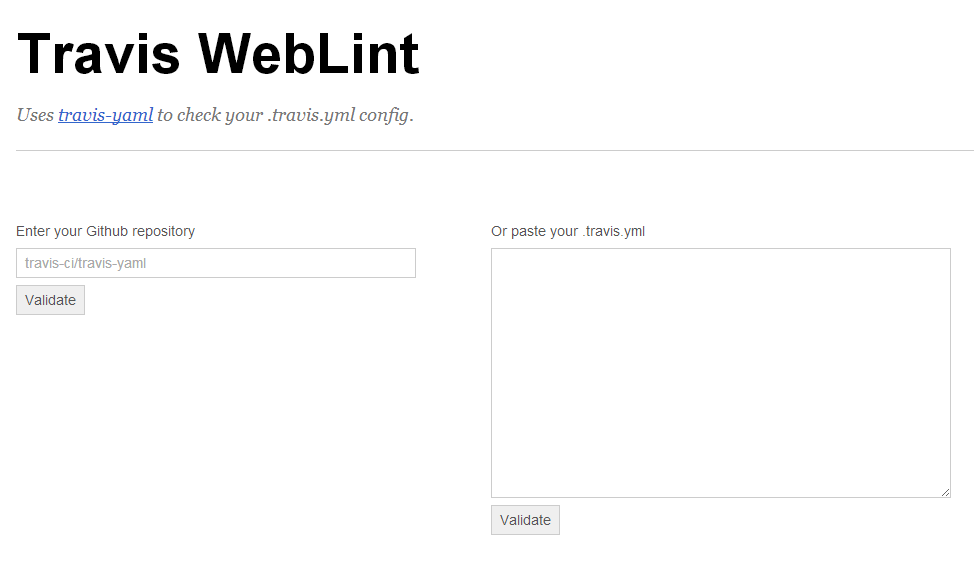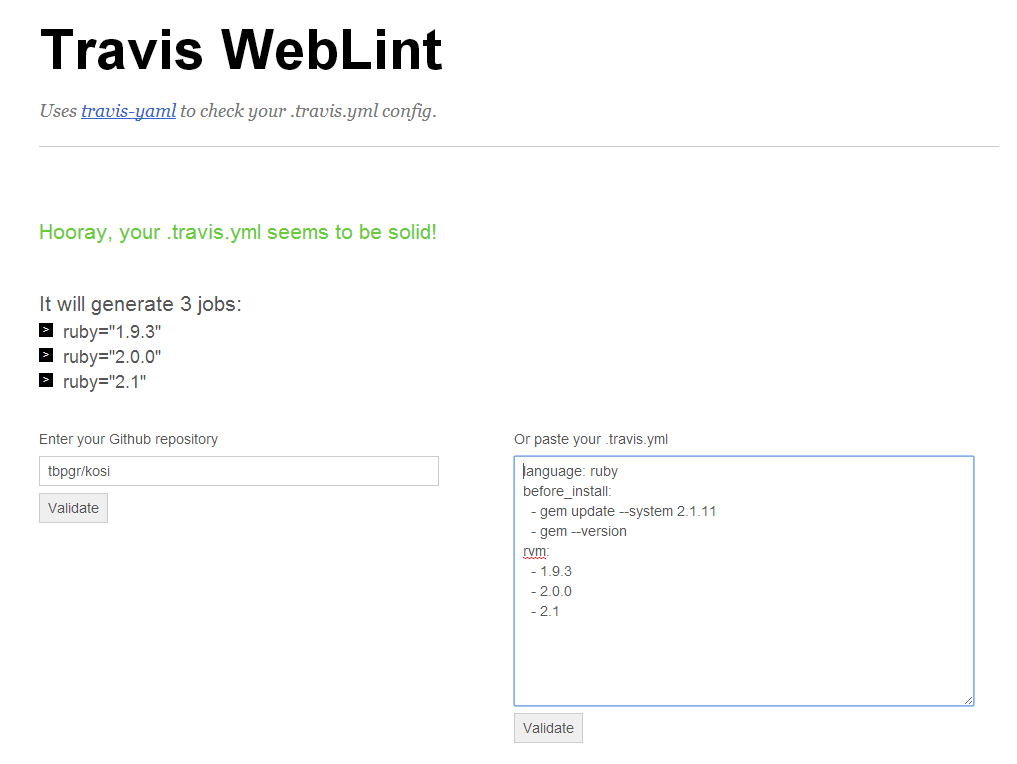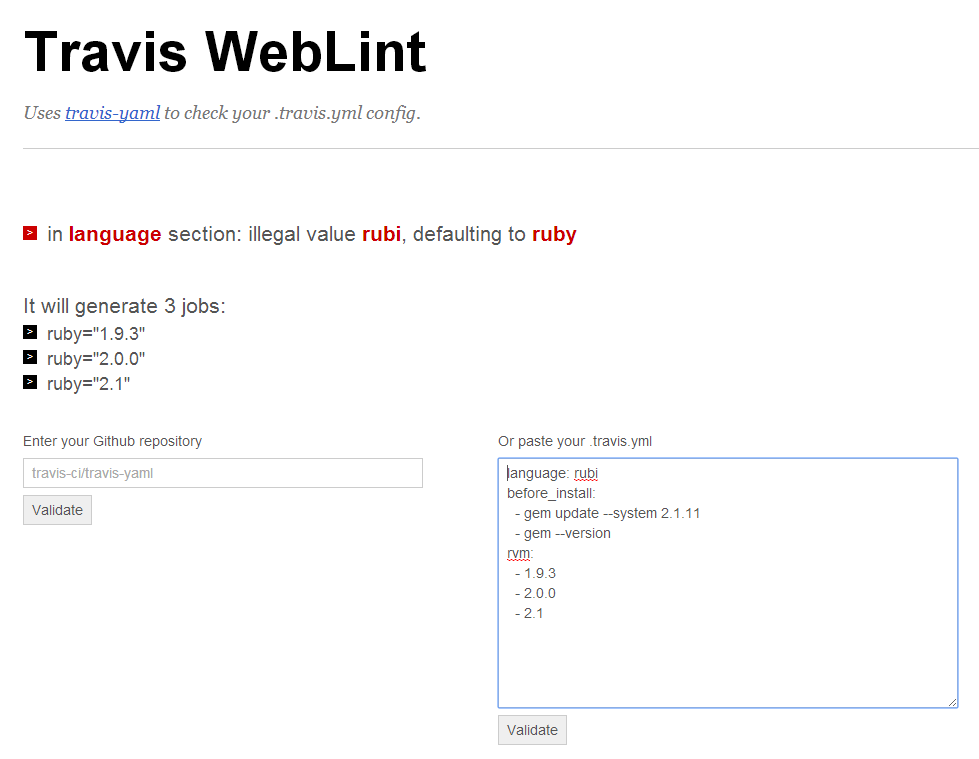Travis CI | Travis WebLint を利用して .travis.yml をチェック
概要
.travis.ymlファイルの設定を試行錯誤して、GitHubのコミットログが汚れてしまう、
などの経験がある方は少なからずいらっしゃると思います。
そこで、TravisWeb Lint を利用して .travis.yml をチェックします
Travis WebLintとは?
WebのUIから .travis.yml ファイルをチェックするツール。
URLは以下です。
下記の2形式をサポートしています。
- GitHub Repositoryを指定
- テキストエリアに直接入力する形式が利用可能。
GitHub Repositoryを指定してみる
私が公開している kosi gem を指定してみます。
Enter your GitHub Repository に tbpgr/kosi と入力。
Validate ボタンを押下。
Validationに成功しました。
テキストエリアに直接入力してみる(わざと失敗する)
https://github.com/tbpgr/kosi で利用している .travis.yml の内容を元に
言語名をわざと typo したものをテキストエリアに入力します。
ruby
=> rubi
language: rubi
before_install:
- gem update --system 2.1.11
- gem --version
rvm:
- 1.9.3
- 2.0.0
- 2.1
「in language section: illegal value rubi, defaulting to ruby」
というエラーメッセージが表示されました。
関連
http://lint.travis-ci.org/
https://github.com/travis-ci/travis-weblint