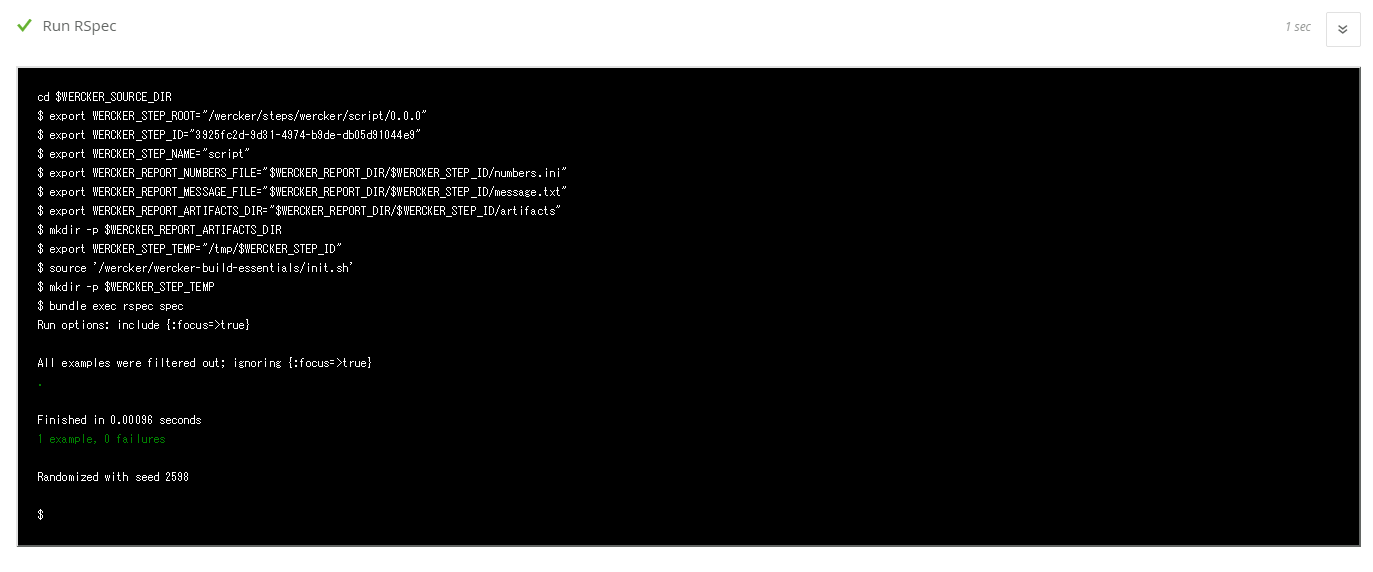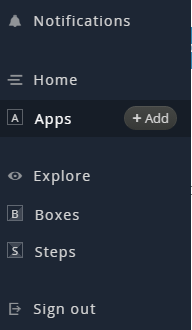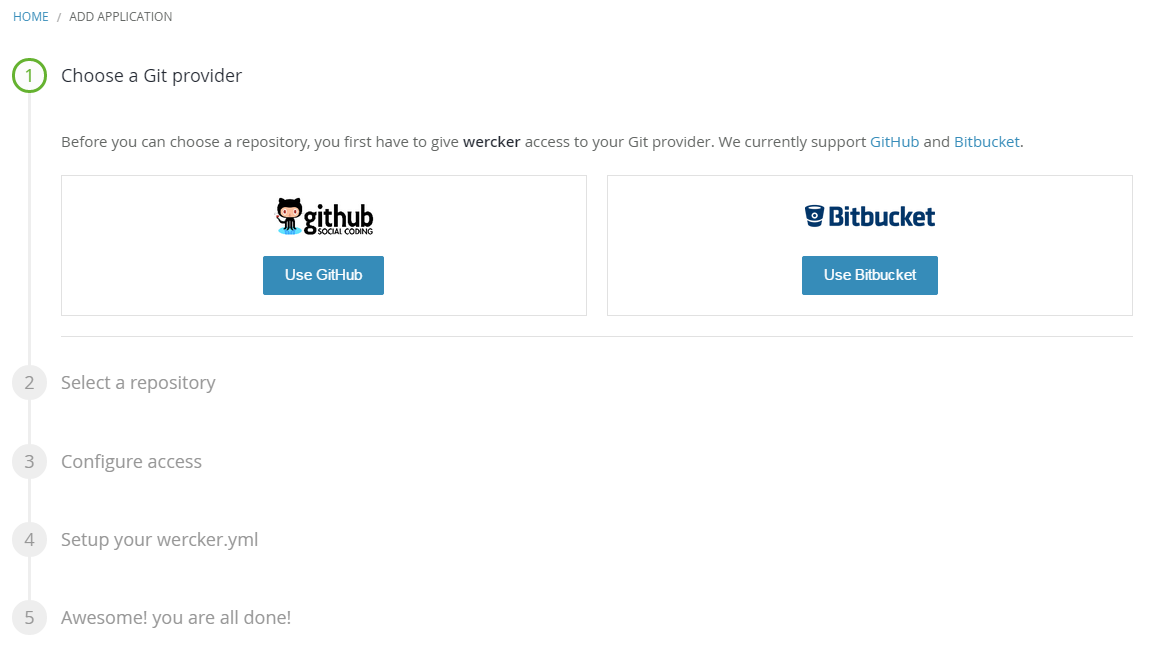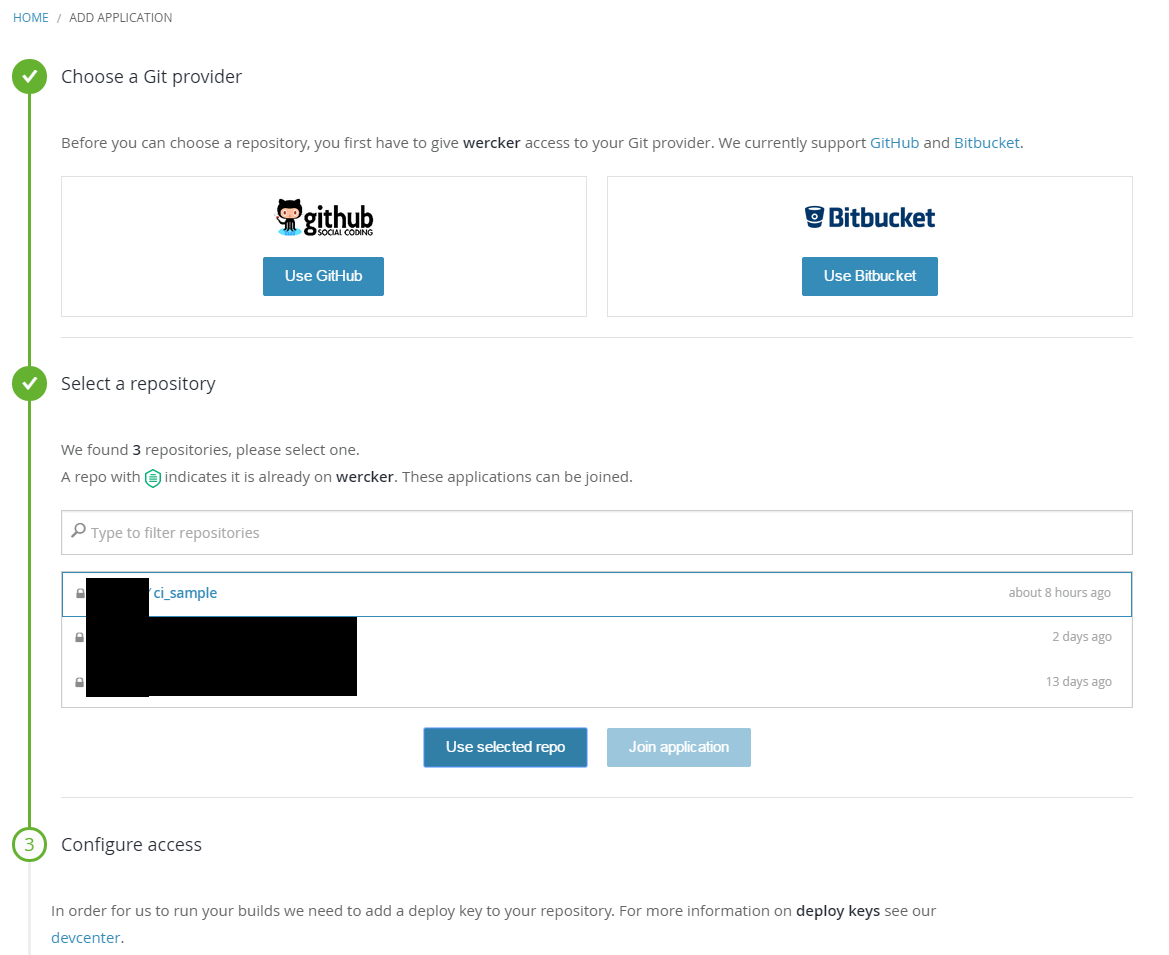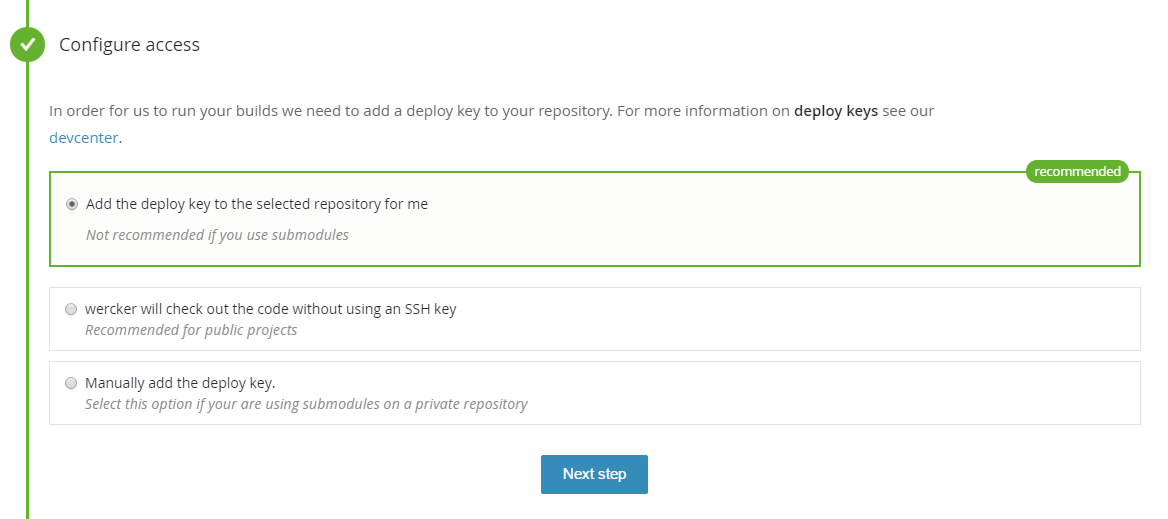Wercker + Bitbucket で Ruby のプロジェクトの CI の疎通確認を行う #ruby #wercker #bitbucket
概要
Wercker + Bitbucket で Ruby のプロジェクトの CI を疎通させます
前提
- Bitbucket は登録済み
- 事前に ci_sample というリポジトリを作成。簡単な実装とテストを用意しておく
- 適当な Ruby のプログラムを実装します
- 適当な Ruby のプログラムのテストコード( rspec )を実装します
- Gemfile を用意しておきます( rspec のみ指定)
# A sample Gemfile
source "https://rubygems.org"
gem 'rspec', '~> 2.14.1'
手順
-
Wercker にユーザー登録
-
Choose a Git Provider
-
Select a repository
-
Configure access
-
Setup your wercker.yml
- Bitbucket のリポジトリのルートディレクトリに wercker.yml を追加します
- wercker.yml を下記のように編集します
box: wercker/ruby
build:
steps:
- script:
name: Bundle install
code: bundle install
- script:
name: Run RSpec
code: bundle exec rspec spec
- Finish を選択
- Bitbucket に push をします
- push をトリガーに、 wercker が実行されます。
- 結果を確認します
wercker.yml で指定した name が表示されています
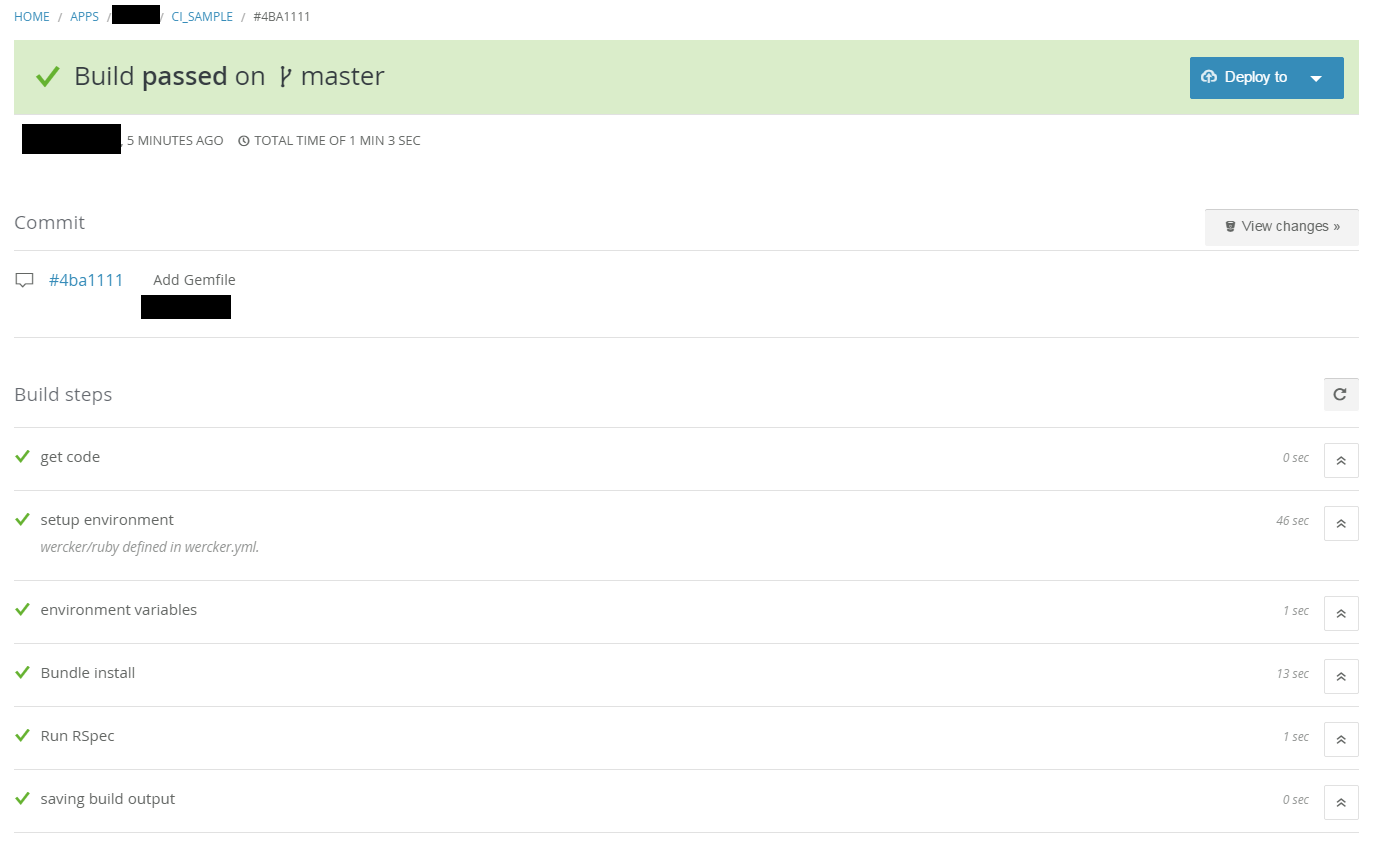
- Run RSpec の部分をクリックすると、結果が表示されます