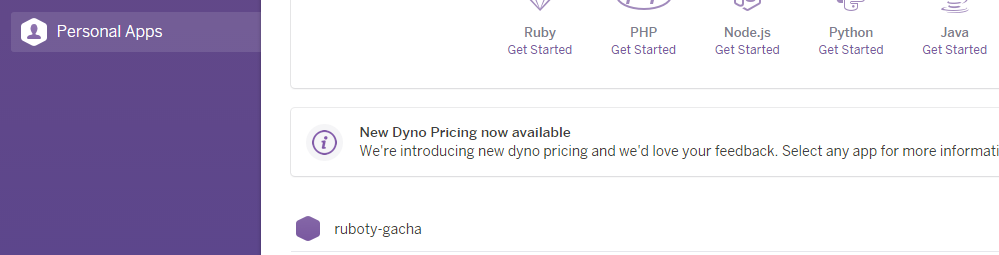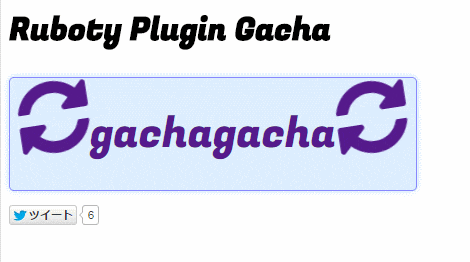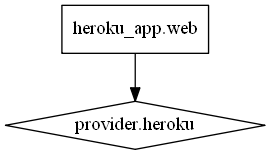概要
Terraform で Ruboty-Gacha アプリケーション を Heroku に構築します
前提
Ruboty-Gacha については、下記記事を参照
Terraform について
Terraform については下記記事を参照
インストール
Terraform は Golang 製の CLI ツールが提供されており、
バイナリをダウンロードしてパスを通すだけで利用できます。
今回は Windows (64 bit )版を利用します。
下記ページから自分の環境にあったバイナリの圧縮ファイルを取得します
ダウンロードした圧縮ファイルを解凍
ファイルを解凍すると、多数の exe ファイルを確認できます
% ls
terraform.exe terraform-provider-google.exe
terraform_0.5.1_windows_amd64.zip terraform-provider-heroku.exe
terraform-provider-atlas.exe terraform-provider-mailgun.exe
terraform-provider-aws.exe terraform-provider-null.exe
terraform-provider-cloudflare.exe terraform-provider-openstack.exe
terraform-provider-cloudstack.exe terraform-provider-template.exe
terraform-provider-consul.exe terraform-provider-terraform.exe
terraform-provider-digitalocean.exe terraform-provisioner-chef.exe
terraform-provider-dme.exe terraform-provisioner-file.exe
terraform-provider-dnsimple.exe terraform-provisioner-local-exec.exe
terraform-provider-docker.exe terraform-provisioner-remote-exec.exe
各 exe をパスが通った場所に移動
よしなに移動してください
疎通確認をします
% terraform help
usage: terraform [--version] [--help] <command> [<args>]
Available commands are:
apply Builds or changes infrastructure
destroy Destroy Terraform-managed infrastructure
get Download and install modules for the configuration
graph Create a visual graph of Terraform resources
init Initializes Terraform configuration from a module
output Read an output from a state file
plan Generate and show an execution plan
push Upload this Terraform module to Atlas to run
refresh Update local state file against real resources
remote Configure remote state storage
show Inspect Terraform state or plan
taint Manually mark a resource for recreation
version Prints the Terraform version
% terraform version
Terraform v0.5.2
サンプル
heroku.tf ファイルを作成
*.tf ファイルに設定を記述します。
*.tf の 細かな設定方法については、 Configuration - Docs - Terraform を参照。
variable "heroku_email" {}
variable "heroku_api_key" {}
provider "heroku" {
email = "${var.heroku_email}"
api_key = "${var.heroku_api_key}"
}
resource "heroku_app" "web" {
name = "ruboty-gacha"
region = "us"
stack = "cedar-14"
config_vars {
BUILDPACK_URL="https://github.com/tbpgr/ruboty-gacha.git"
}
}
DRY Run
terraform plan で DRY Run を行います。
% terraform plan \
-var heroku_email=$HEROKU_EMAIL \
-var heroku_api_key=$HEROKU_API_KEY
Refreshing Terraform state prior to plan...
The Terraform execution plan has been generated and is shown below.
Resources are shown in alphabetical order for quick scanning. Green resources
will be created (or destroyed and then created if an existing resource
exists), yellow resources are being changed in-place, and red resources
will be destroyed.
Note: You didn't specify an "-out" parameter to save this plan, so when
"apply" is called, Terraform can't guarantee this is what will execute.
+ heroku_app.web
all_config_vars.#: "" => "<computed>"
config_vars.#: "" => "1"
config_vars.0.#: "" => "1"
config_vars.0.BUILDPACK_URL: "" => "https://github.com/tbpgr/ruboty-gacha.git"
git_url: "" => "<computed>"
heroku_hostname: "" => "<computed>"
name: "" => "ruboty-gacha"
region: "" => "us"
stack: "" => "cedar-14"
web_url: "" => "<computed>"
セットアップ
terraform apply でセットアップを実行します。
% terraform apply \
-var heroku_email=$HEROKU_EMAIL \
-var heroku_api_key=$HEROKU_API_KEY
heroku_app.web
all_config_vars.#: "" => "<computed>"
git_url: "" => "<computed>"
heroku_hostname: "" => "<computed>"
name: "" => "ruboty-gacha"
region: "" => "us"
stack: "" => "cedar-14"
web_url: "" => "<computed>"
heroku_app.web: Creation complete
Apply complete! Resources: 1 added, 0 changed, 0 destroyed.
The state of your infrastructure has been saved to the path
below. This state is required to modify and destroy your
infrastructure, so keep it safe. To inspect the complete state
use the `terraform show` command.
State path: terraform.tfstate
Heroku の Dashboard からアプリケーションが追加されたことを確認
Git の remote に heroku を追加
% git remote -v
origin https://github.com/tbpgr/ruboty-gacha (fetch)
origin https://github.com/tbpgr/ruboty-gacha (push)
% git remote add heroku git@heroku.com:ruboty-gacha.git
% git remote -v
heroku git@heroku.com:ruboty-gacha.git (fetch)
heroku git@heroku.com:ruboty-gacha.git (push)
origin https://github.com/tbpgr/ruboty-gacha (fetch)
origin https://github.com/tbpgr/ruboty-gacha (push)
Heroku に Push
$ git push heroku master
デプロイ結果
Web で確認
動的に生成されたツイート内容を確認
グラフ出力
terraform graph コマンドで dot ファイルを生成
% terraform graph > graph.dot
% cat graph.dot
digraph {
compound = "true"
newrank = "true"
subgraph "root" {
"[root] heroku_app.web" [label = "heroku_app.web", shape = "box"]
"[root] provider.heroku" [label = "provider.heroku", shape = "diamond"]
"[root] heroku_app.web" -> "[root] provider.heroku"
}
}
dot コマンドで png ファイルを生成
graphviz の dot コマンドで dot ファイルから画像を生成します。
% dot -Tpng -o ruboty-gacha_graph.png graph.dot