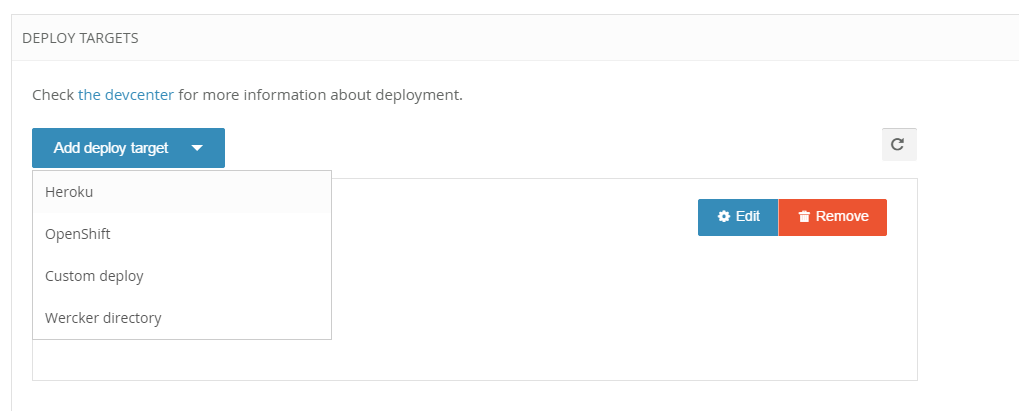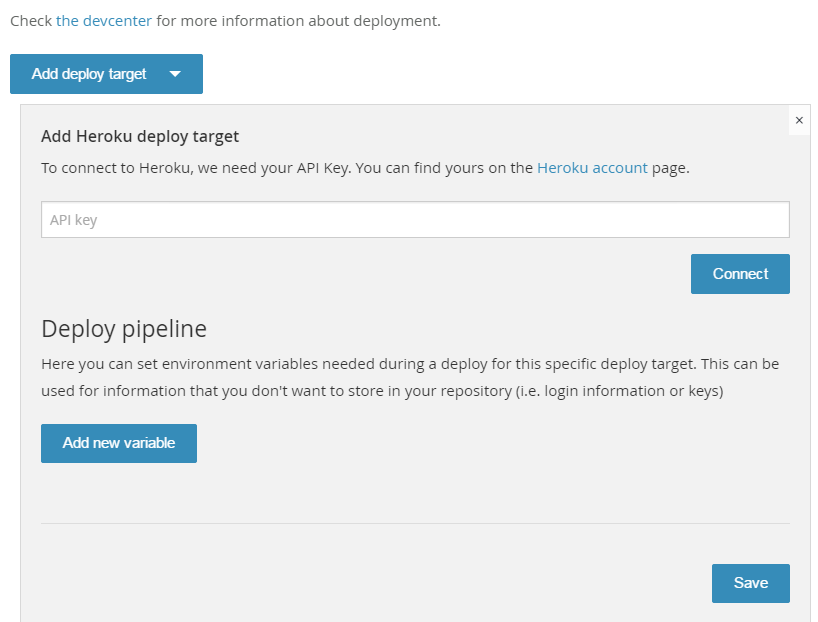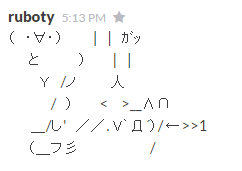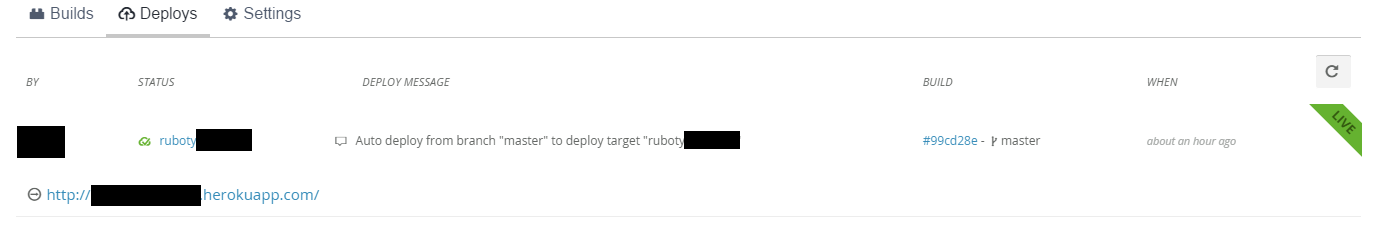Heroku 上の Ruboty を Wercker で自動デプロイ #ruboty #wercker
概要
Heroku 上の Ruboty を Wercker で自動デプロイします
前提
- Heroku への Ruboty 初回デプロイは完了済み
- Wercker の自動デプロイメニューを利用します
- 自動デプロイメニューによる設定は細かな制御がきかないので、
より細かなデプロイ設定を必要とする場合は wercker.yml で制御する。
- 自動デプロイメニューによる設定は細かな制御がきかないので、
- Wercker に Ruboty のアプリケーションを登録済み
- Ruboty のプロジェクトに wercker.yml を設定済み(疎通確認用なので bundle install だけする)
wercker.yml
box: wercker/ruby
build:
steps:
- bundle-install
設定手順
-
Heroku のダッシュボードで API キーを取得しておきます
-
Wercker の管理画面で Ruboty のアプリケーションを選択
-
Settings を選択
-
Deploy target name にターゲット名を設定。 Auto deploy にチェックをして、ブランチ名に master を設定
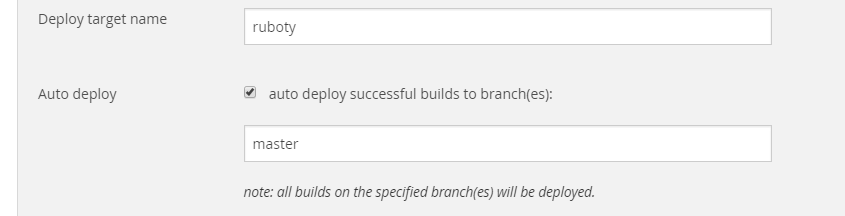
動作確認
- Slack から確認します
- @blockgiven さんの ruboty-nullpo を追加
Gemfile
source "https://rubygems.org"
# 略
# ruboty-nullpo だけ追加
gem "ruboty-nullpo"
- GitHub への push
$ git push origin master
- デプロイ結果を Slack で確認
- デプロイ結果を Wercker で確認
メモ
- Slack はメッセージのはじめの空白文字(スペース、改行)を消す。
そのため、AA関連がずれる。 ruboty-nullpo や ruboty-ume が・・・・。
1行目さえ空文字にならなければいいので、AAを利用する際は1行目にドット一文字などを出力しておくべきか?