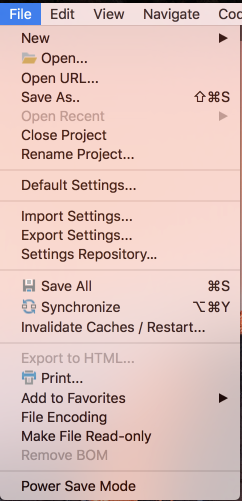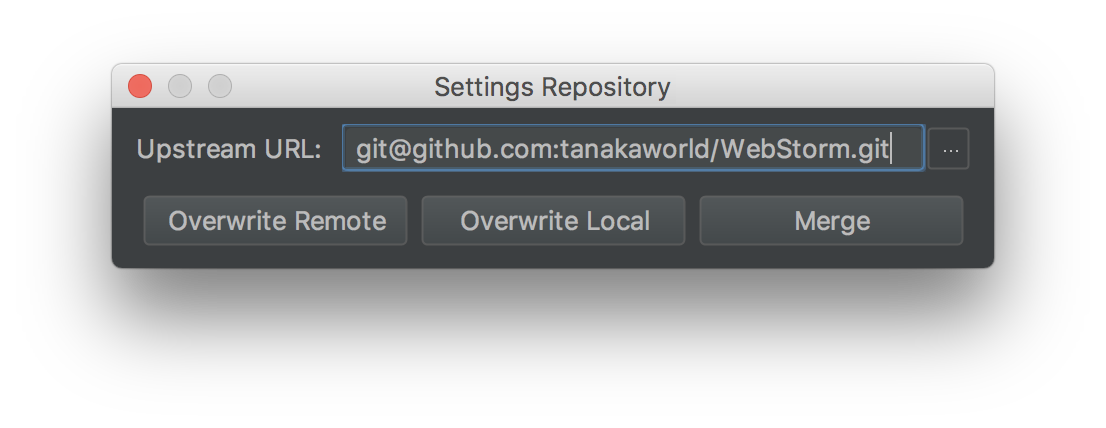WebStorm や RubyMine を入れ直すたびに,設定を export して転送して import みたいなことをしていたが,リポジトリ管理に切り替えてみた.
既存設定をリポジトリ管理下にいれる
リポジトリ作成
管理用のリポジトリを新規作成し,clone URL をコピー
git@github.com:tanakaworld/WebStorm.git
IDE で設定
File > Settings Repository
Upstream Repository にリポジトリのURLを入力.
初回作成の場合は, Overwrite Remote を選択すると,リポジトリにアップロードされる.
他のIDEに設定を反映
-
File > Settings RepositoryでリポジトリのURLを入力. -
Overwrite Localを選択. - 再起動
これだけで,設定が反映される.