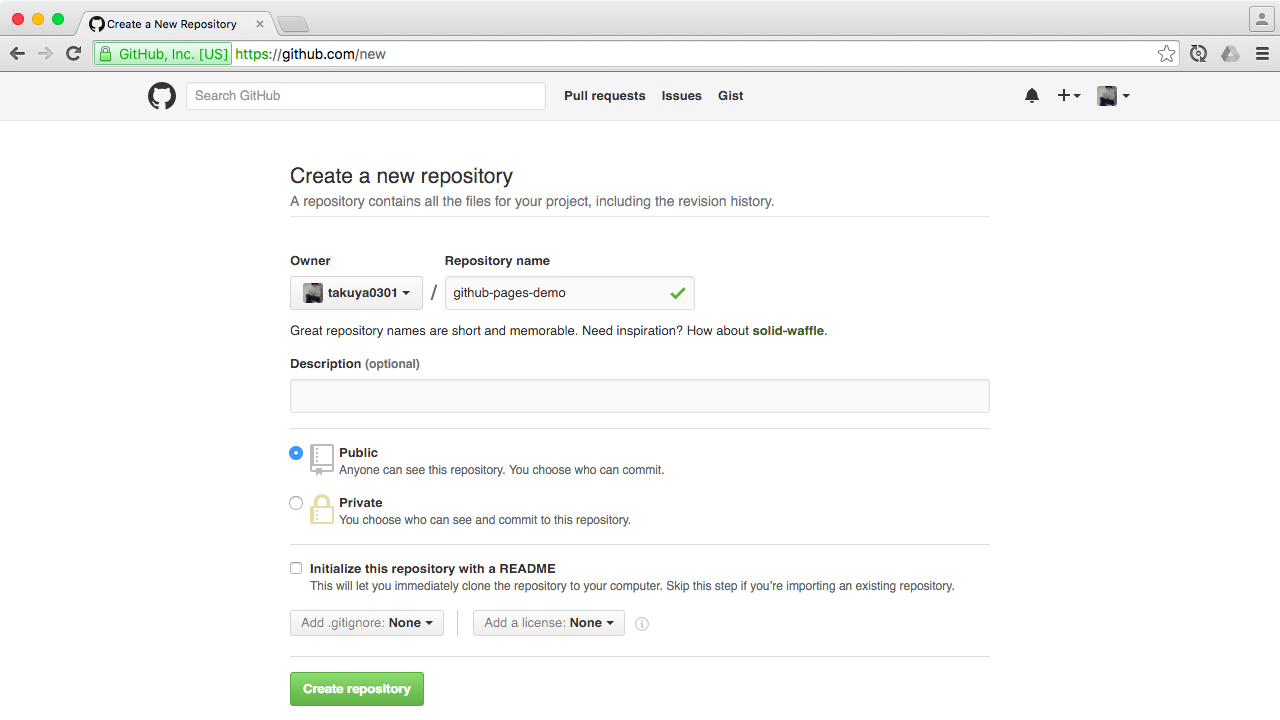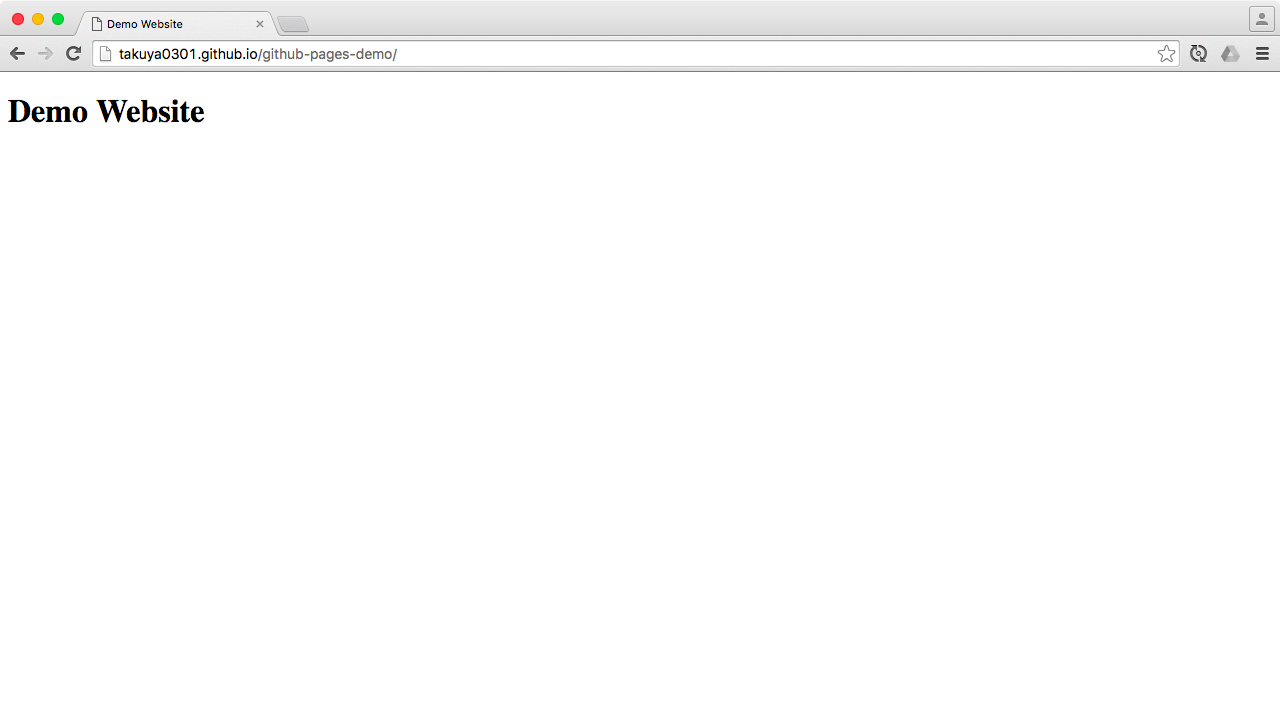Qiita の記事を書いているときデモ用の Web サイトを作成して公開したいときがある。そんなときに GitHub Pages で静的な Web サイトを無料公開するのが便利なのでメモっとく。
GitHub にリポジトリを作成する
この記事では Repository name を github-pages-demo でリポジトリを作成する。
デモ用 Web サイトを制作する
$ mkdir github-pages-demo
$ cd github-pages-demo
$ cat > index.html << EOS
<!DOCTYPE html>
<title>Demo Website</title>
<h1>Demo Website</h1>
EOS
ローカルに Git リポジトリを作成してコミットする
$ git init
$ git add .
$ git commit -m "Add a demo website"
master ブランチを gh-pages ブランチに変更する
gh-pages ブランチのコンテンツが Web サイトとして公開される。GitHub Pages を利用したいだけのリポジトリなので master ブランチは不要。
$ git branch -m master gh-pages
gh-pages ブランチを GitHub リポジトリにプッシュする
$ git remote add origin https://github.com/takuya0301/github-pages-demo.git
$ git push origin gh-pages
takuya0301.github.io/github-pages-demo に公開される