※追記(4/13 10:13)
v0.16.1で問題が解決されたようです。
v0.16を使用している方は下記のようにアップデートをおすすめします。
%brew update
%brew upgrade
問題
Carthage v0.16を利用していたプロジェクトでAppStore申請用ビルドをすると、なぜかOther Itemsという項目にパッケージが表示されるので色々試行錯誤してみたのですが、Carthage v0.16のバグのようでした。
現象
Carthageをセットアップする際、xcodeのBuild Phasesで/usr/local/bin/carthage copy-frameworksを有効にしていると思いますが、この状態でArchive作成するとオーガナイザのOther Itemsという項目に表示されます。
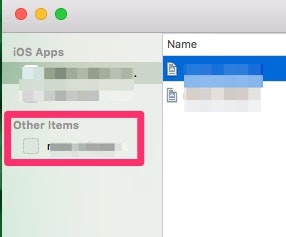
carthage copy-frameworkを外すと正常にビルドできていたのでこの辺が怪しい。。。
原因
v0.16: Archiving an iOS App lists the app unter "Other Items"
https://github.com/Carthage/Carthage/issues/1259
対応方法
すでにCarthageで対応されているようですが、新しいバージョンがリリースされるまでとりあえずの回避策としてcarthageのバージョンを落とします。
%brew info carthage
arthage: stable 0.16 (bottled), HEAD
Decentralized dependency manager for Cocoa
https://github.com/Carthage/Carthage
/usr/local/Cellar/carthage/0.15.1 (37 files, 11.9M)
Poured from bottle
/usr/local/Cellar/carthage/0.15.2 (37 files, 11.9M)
Poured from bottle
/usr/local/Cellar/carthage/0.16 (44 files, 11.6M) *
Poured from bottle
From: https://github.com/Homebrew/homebrew-core/blob/master/Formula/carthage.rb
ということなので0.15.2に変更します。
%brew switch carthage 0.15.2
Cleaning /usr/local/Cellar/carthage/0.15.1
Cleaning /usr/local/Cellar/carthage/0.15.2
Cleaning /usr/local/Cellar/carthage/0.16
5 links created for /usr/local/Cellar/carthage/0.15.2
とりあえずはこれで申請用ビルドができるようになると思います。