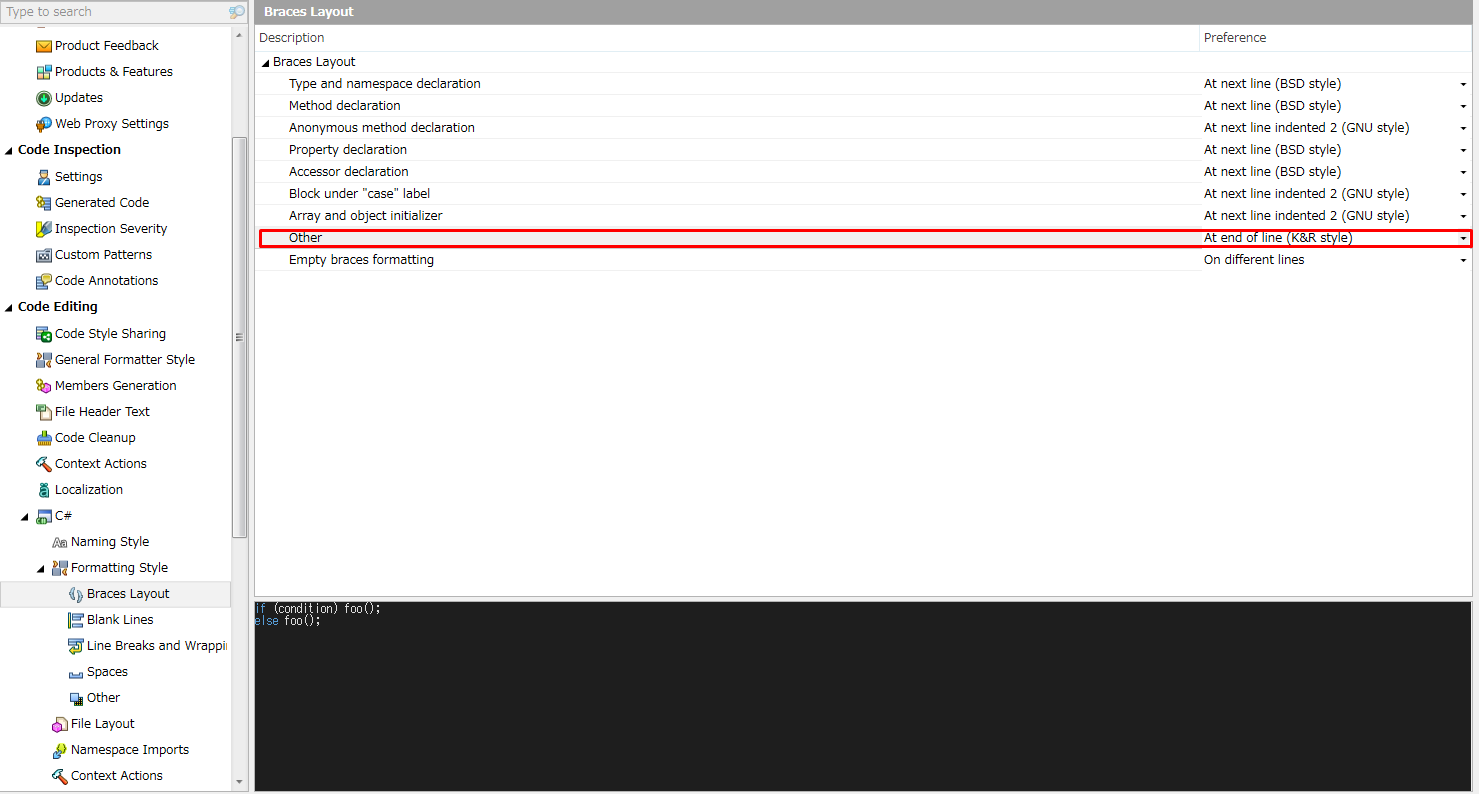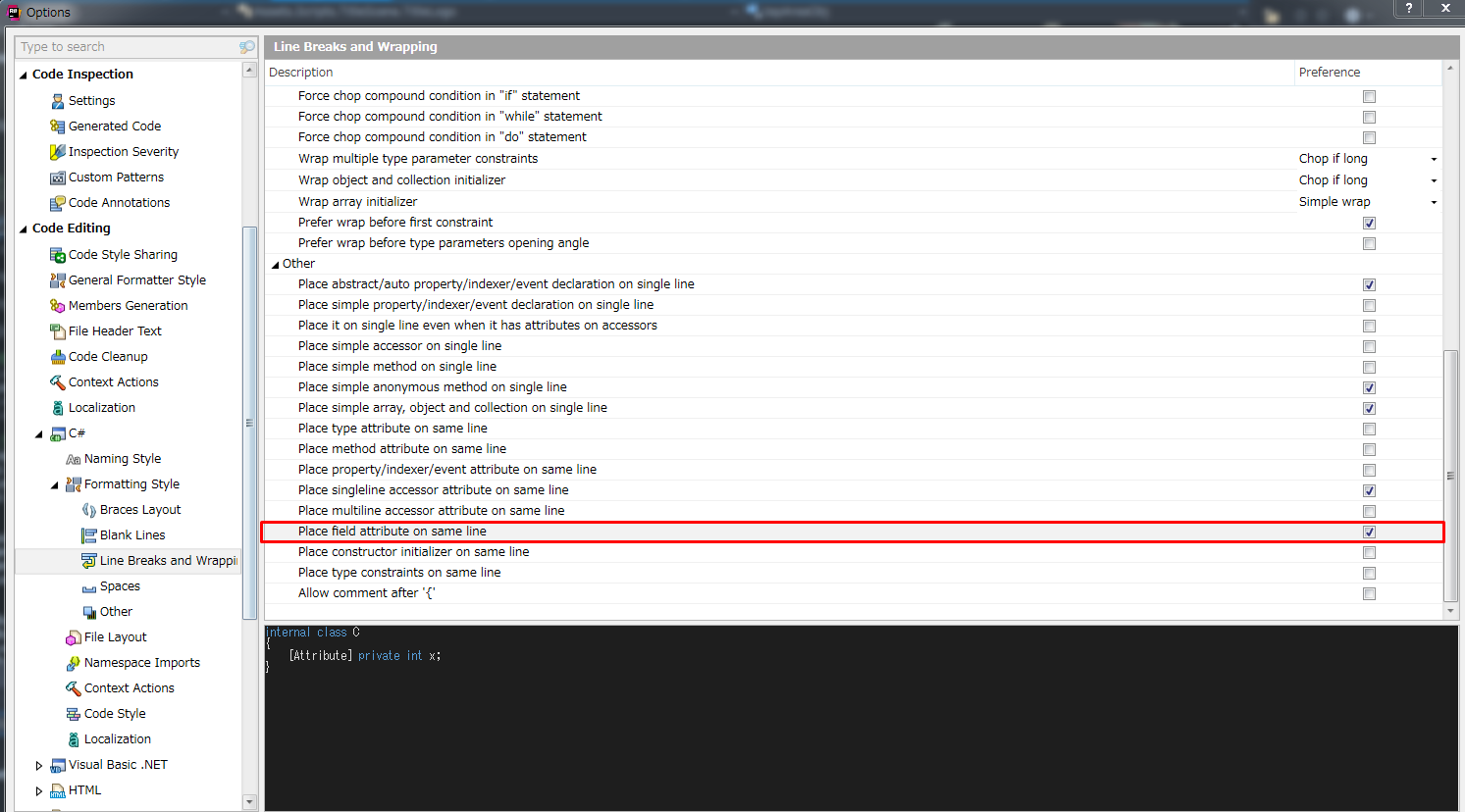ReSharperはとても便利ですが英語が苦手なので設定変更も一苦労。
個人的に変更した部分を今後のためにメモとして残します。
キーのショートカットの変更方法
Visualstudioのツールバーの[ツール]->[オプション]->[環境]->[キーボード]を選択。
よく使うショートカット
ReSharper.ReSharper_GotoText:検索機能。検索後+を押すと全検索を行うことができる。(ReSharper2016.2の新機能)
ifなどのコードブロックは同行ブレースにする
}
SerializeFieldと変数名を同行で記載する
改行後の空白間隔の調整
---