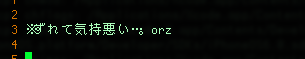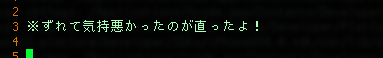僕は普段Mac(Mountain Lion)+標準ターミナルアプリ+Vimでテキストを編集することが多いのですが、テキスト中の「※」などの記号を含む行で文字がずれる、カーソルがずれる、あるはずの文字が消える、等の現象が起こりました。
これを解決する方法を調べたところ、以下の方法で解決することが分かりました。
標準ターミナルアプリの設定
「環境設定...」から設定ダイアログを開き、「設定」タブから「詳細」ボタンを押して詳細画面を表示します。
詳細画面の下の方にある「言語環境」のところの
Unicode 東アジア A (曖昧) の文字幅を W (広) にする
にチェックを入れて下さい。
Vimの設定
.vimrcに以下の記述を追加して下さい:
set ambiwidth=double
以上で問題は解消します。
参考
この問題を解決するにあたり、以下の情報を参考にさせていただきました。ありがとうございました。
- 「Macで、Vimで、全角っぽい■とか※とかの記号がずれてイラッとくる問題を解決する」
- 現象やこの問題の原因を含め、対処法が書かれています。ただし若干内容が古くなってしまっています。
- 「TerminalEastAsianAmbiguousClearer」
- 最初の記事に書かれていた、標準ターミナルアプリの問題点を解消するためのソフトウェアのページです。これをみてMountain Lionでは単なる設定変更でOKだということを知りました。