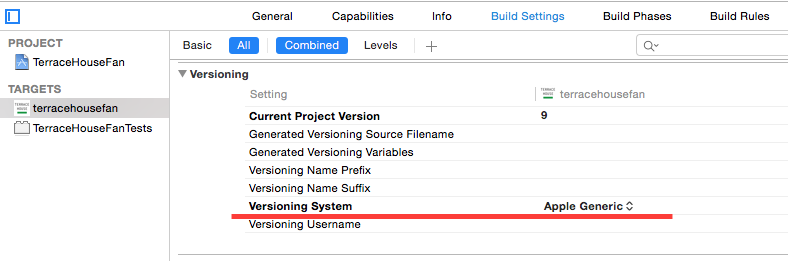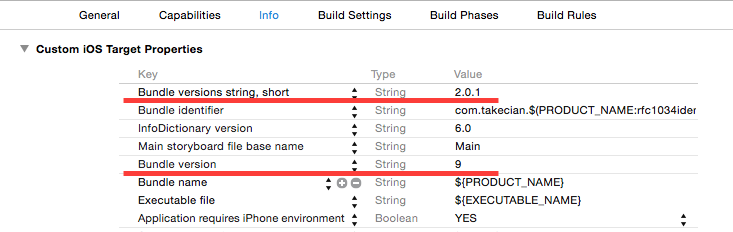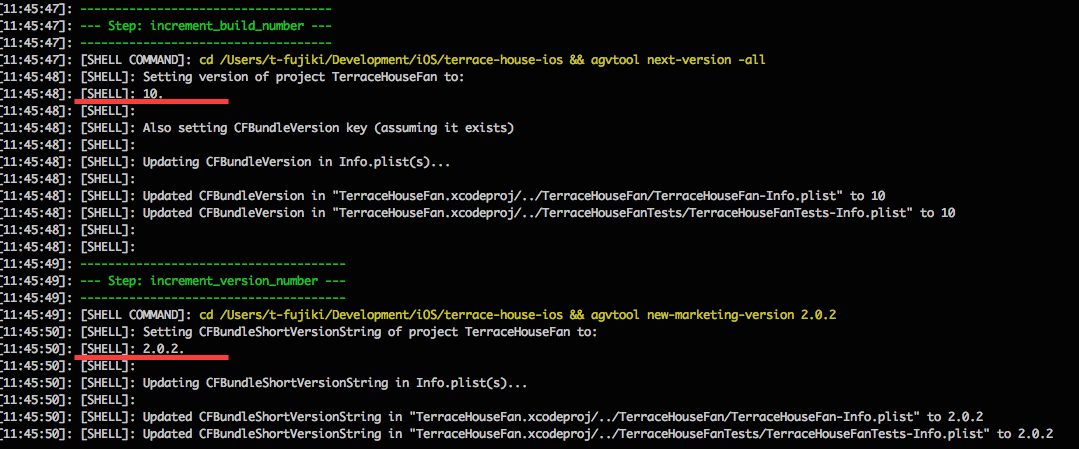version/build number のインクリメント
fastlane を使ってビルド、配布をしたい場合、build number や version number をインクリメントしたいことがあったので手順をまとめました。
準備
プロジェクトの Build Settings の Versioning の部分を下記のように変更します。
Info で Bundle versions を "2.0.1" のような値に設定します("1" や "1.2" などのバージョン指定はダメ)。
Bundle version は整数値を指定します(例では "9")
Fastfile
インクリメントしたい部分で increment_build_number または increment_version_number を記述します。
下部の例では fastlane deploy の際にインクリメントしています。
desc "Deploy a new version to the App Store"
desc "** Full Markdown** Support: `code`"
lane :deploy do
# snapshot
increment_build_number
increment_version_number
sigh
deliver(skip_deploy: true, force: true)
# frameit
end
実行結果
build number, version number ともにインクリメントされました。
注意
CI などで fastlane を実行する場合はインクリメント後の値を保存(git add,commit,push)しておく必要があります。
下記コマンドでインクリメント後の値を git で保存できます。
commit_version_bump
push_to_git_remote