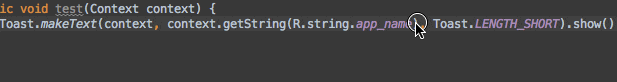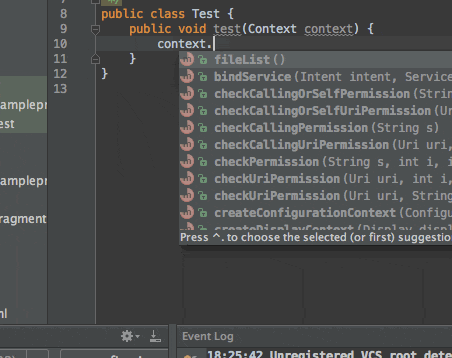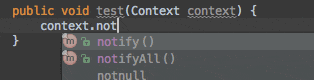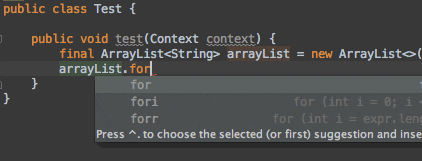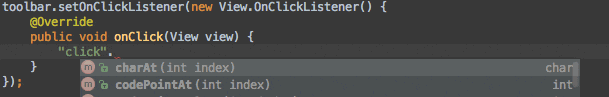AndroidStudioの元になっているIntelliJ IdeaにはPostfix Completionという機能があります。
例えば 変数.parを入力してエンターを押すと (変数)というようにカッコで囲ってくれたりします。
これを利用して爆速でコーディングしましょう!
.var
testInstance.varで
Test test = testInstance;
みたいに代入してローカル変数にすることができます。
普通に代入にも使えますが、これは一行が長くなってしまった時に変数に代入して分かりやすくしたりすることができます。
Toast.makeText(context, context.getString(R.string.app_name), Toast.LENGTH_SHORT).show();
↓
final String name = context.getString(R.string.app_name);
Toast.makeText(context, name, Toast.LENGTH_SHORT).show();
.field
.notnull (.nnでも可)
.for
他にもいろんなPostfix Completionがあるので試してみてください!(設定から確認できます。)
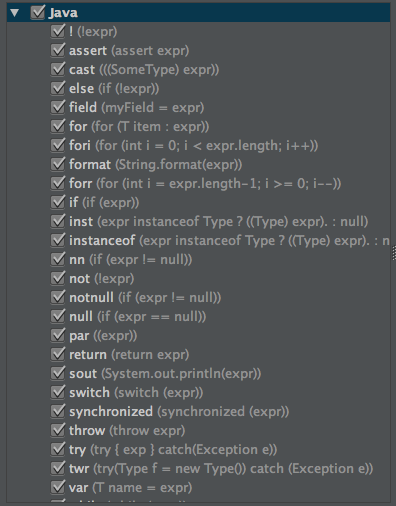
Android特化のPostfix Completion
標準では"test".logでLog.d(TAG,"test");などはサポートされていません。
なので"Android Postfix Completion"というプラグインをリリースしました。
AndroidStudioでPreferences -> Plugins -> Browse repositoriesで"Android Postfix Completion"と検索するとインストールできます。
| Postfix Expression | Description | Example |
|---|---|---|
| .toast | トースト表示 | Toast.makeText(context, expr, Toast.LENGTH_SHORT).show() |
| .log | メンバ変数に"TAG"があったらそれを利用し、なければクラス名をタグとして利用してロギングする | Log.d(TAG, expr) |
| .logd | .logにif (BuildConfig.DEBUG)を追加したもの | if (BuildConfig.DEBUG) Log.d(TAG, expr) |
https://github.com/takahirom/android-postfix-plugin
現在まだ補完できる数が多くないので、こういう補完がほしいなどがございましたらプルリクエストかissueを立てていただけると嬉しいです。