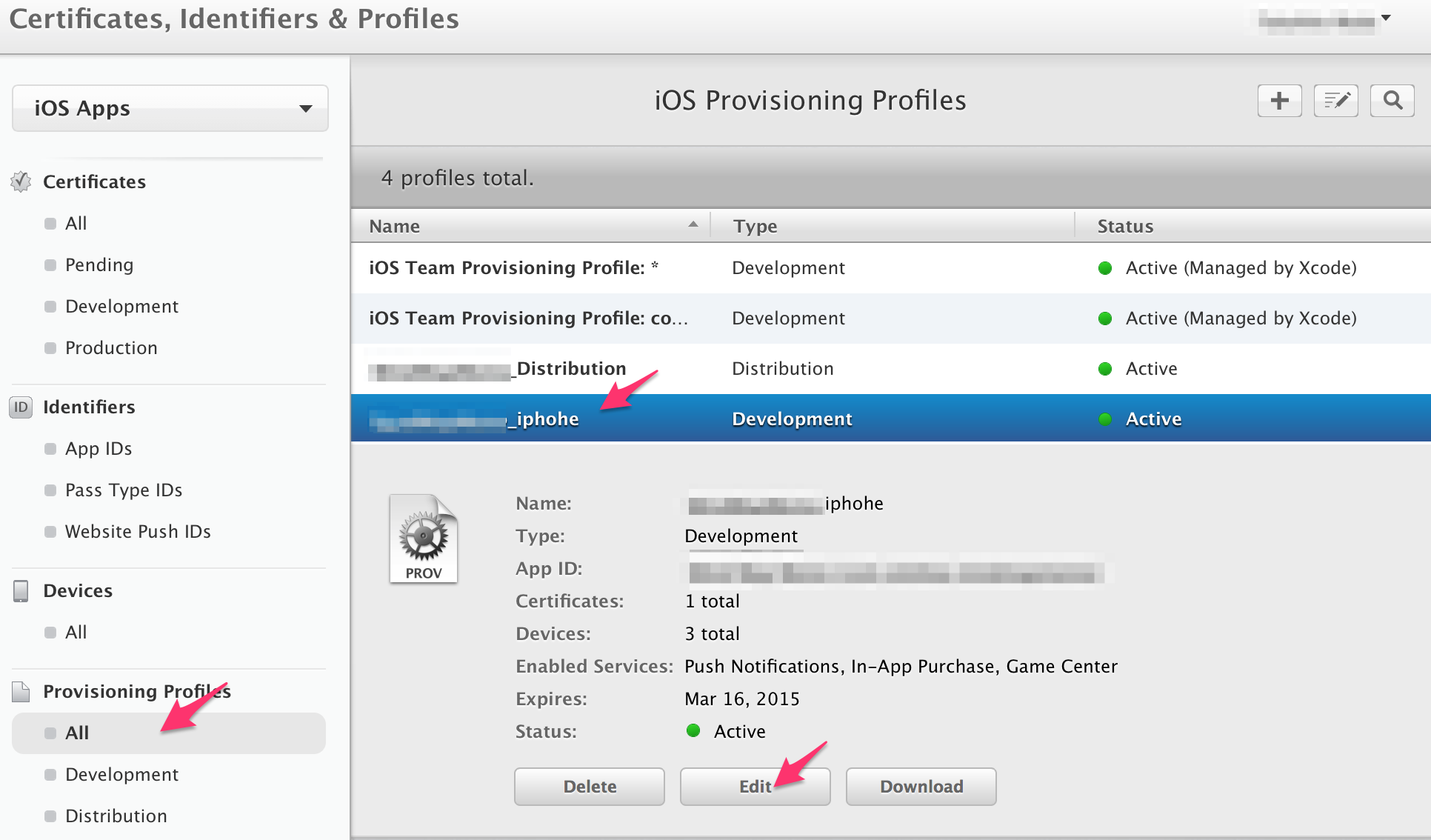新しくiPadを手に入れたのでXCodeでデバッグできるようにする。
久しぶりの作業で手間取ったのでメモ。
###Provisioningの設定画面(Xcode)
端末をつないで
Organizer > [左のリストから今繋いだ端末] > 右側の"Use for development"ボタン
この時点ではprovisioning が有効でない
###Provisioningの設定(デベロッパーサイト)
以下のページで...
https://developer.apple.com/account/ios/certificate/certificateList.action
Provisioning Profile > ALL > [XX_iphoneとか以前に登録したもの] > Edit > デバイス追加 > Generate > Download
###macで
ダウンロードしたXXX.mobileprovisionをダブルクリックで実行。provisioningがvalidになる。
デバッグ実行しようとするとリストに今追加した端末が表示されているはず。