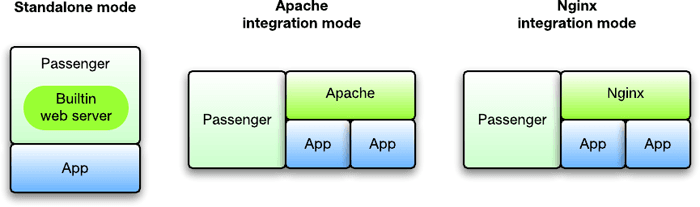経緯
AWSのElasticBeanstalk(以下EB)を使って、Railsをデプロイする。
Nginxの設定を追加しようと思い、nginx.confファイルを変更してみても全然うまくいかない。どころか、まったく反映されず、エラーも出ない。ハマってしまったので、nginxの設定をする場合の方法をまとめてみた。
環境
$ eb initで色々と初期設定をしますが、選んだのはNginx + Passengerです。
Ruby 2.2 (Passenger Standalone)
すっかり見逃してたのですが、Passengerは__standalone__のものでした。
失敗
/etc/nginx/nginx.confを変更して、Nginxをリスタートすれば良いだろうと思っていたのですが、これではうまく行きません。
なぜなら、__standalone__だから…。(これに気付くまで、何度も.ebextentionsにファイルを書いてデプロイして、かなり無駄な時間を費やしました)
Passenger (Standalone)の設定方法を調べる
standaloneを調べます。
ソース:https://www.phusionpassenger.com/library/indepth/integration_modes.html
Nginxはリバースプロキシだけなのかと思いきや、Passenger側がコントロールしてる(?)ようです。
__nginxのconfファイルを指定してpassengerを起動__できます。
$ passenger start --nginx-config-template nginx.conf.erb
で、このpassenger用のconfig.erbファイルがあるのですが、AWS-EBが使用するのは別のファイルでした。
AWS-EBのPassenger (standalone)用のnginx_configファイル
調べたところ、このnginx_config_healthd.erb を使用しているようです。
# etc/init.d/passenger
if [ -d /etc/healthd ]; then
STARTOPTS="--nginx-version $EB_NGINX_VERSION --nginx-config-template $EB_SUPPORT_DIR/conf/nginx_config_healthd.erb"
else
STARTOPTS="--nginx-version $EB_NGINX_VERSION --nginx-config-template $EB_SUPPORT_DIR/conf/nginx_config.erb"
fi
実際の場所は、/opt/elasticbeanstalk/support/conf/nginx_config_healthd.erbにあります。
なので、このファイルを.ebextensionsで変更するようにして上げればうまく行きました。
.ebextensions の設定例
.ebextensions内に.configファイルを作成してあげます。
files:
"/opt/elasticbeanstalk/hooks/appdeploy/post/99_restart_app_server.sh" :
mode: "000777"
owner: root
group: root
content: |
#!/usr/bin/env bash
service passenger restart
"/opt/elasticbeanstalk/support/conf/nginx_config_healthd.erb" :
mode: "000644"
owner: root
group: root
content: |
(nginxの設定内容を記述)
上の方のファイルは、passengerの再起動をさせるファイルです。appdeployのpost(後)に実行されます。
下のファイルがnginxの設定ファイルです。中身は元のnginx_config_healthd.erbを参考にしてください。
これで$ eb deployすれば、うまく行くと思います!
(ほかに良い方法があればコメントもらえると嬉しいです)