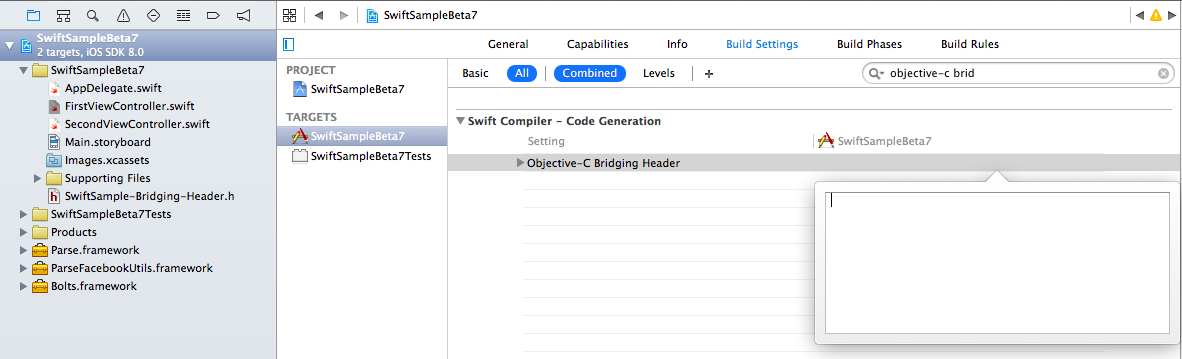やはり、Swiftリリース初期の一番の問題は、そのライブラリの少なさなのかもしれない。
なので、一般的には過去の資産となるObjective-Cのライブラリを使用することになる。
その場合、下記の名前でヘッダファイルを作成追加する。
ProjectName-Bridging-Header.h
プロジェクト設定の[Build Settings]-[Swift Compiler-Code Generation]項目内にある [Objective-C Bridging Header]に、作成したヘッダファイルを登録する。
$(SRCROOT)/$(PROJECT)/ProjectName-Bridging-Header.h
そして、ヘッダファイルに、お好みのライブラリのヘッダをインポートする。
ProjectName-Bridging-Header.h
# ifndef SwiftSampleBeta7_SwiftSample_Bridging_Header_h
# define SwiftSampleBeta7_SwiftSample_Bridging_Header_h
# import <Parse/Parse.h>
# endif
ちなみにもっとわかりやすいサイトがあった。
※追記※
ここで間違ったパスを登録してしまうと、少なくてもXcode6.1-β版以前において、設定したパスを変更できなくなるバグにハマる。
参考サイト
早く修正されることを祈る。
Lovely Swift!!!