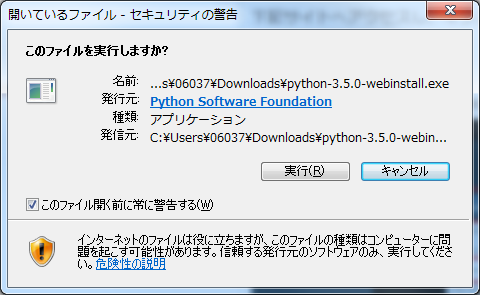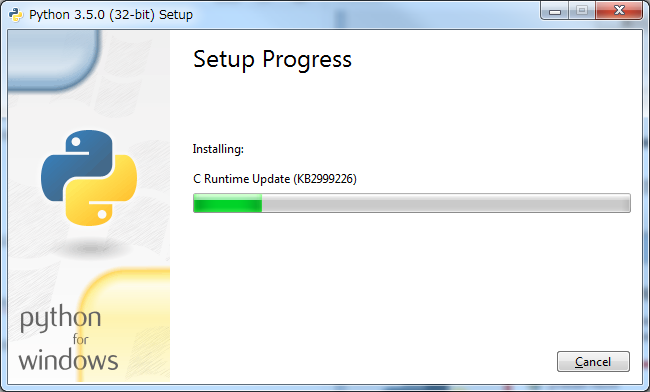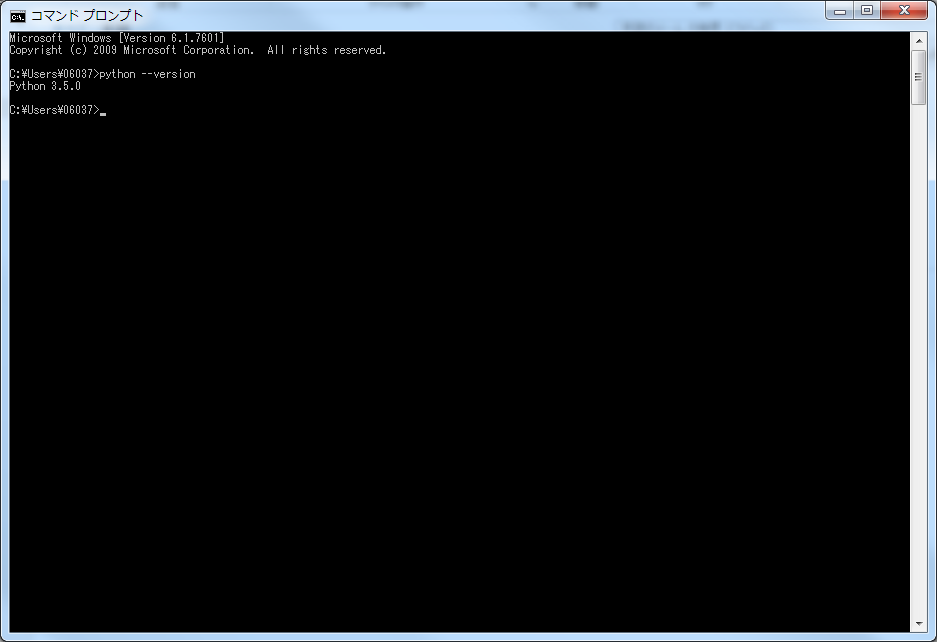1.インストーラーのダウンロード
下記サイトへアクセスし、インストーラーをダウンロードする。
https://www.python.org/
Downloads > Windows > Python3.x.xを選択。(この時点での最新は3.5.0)
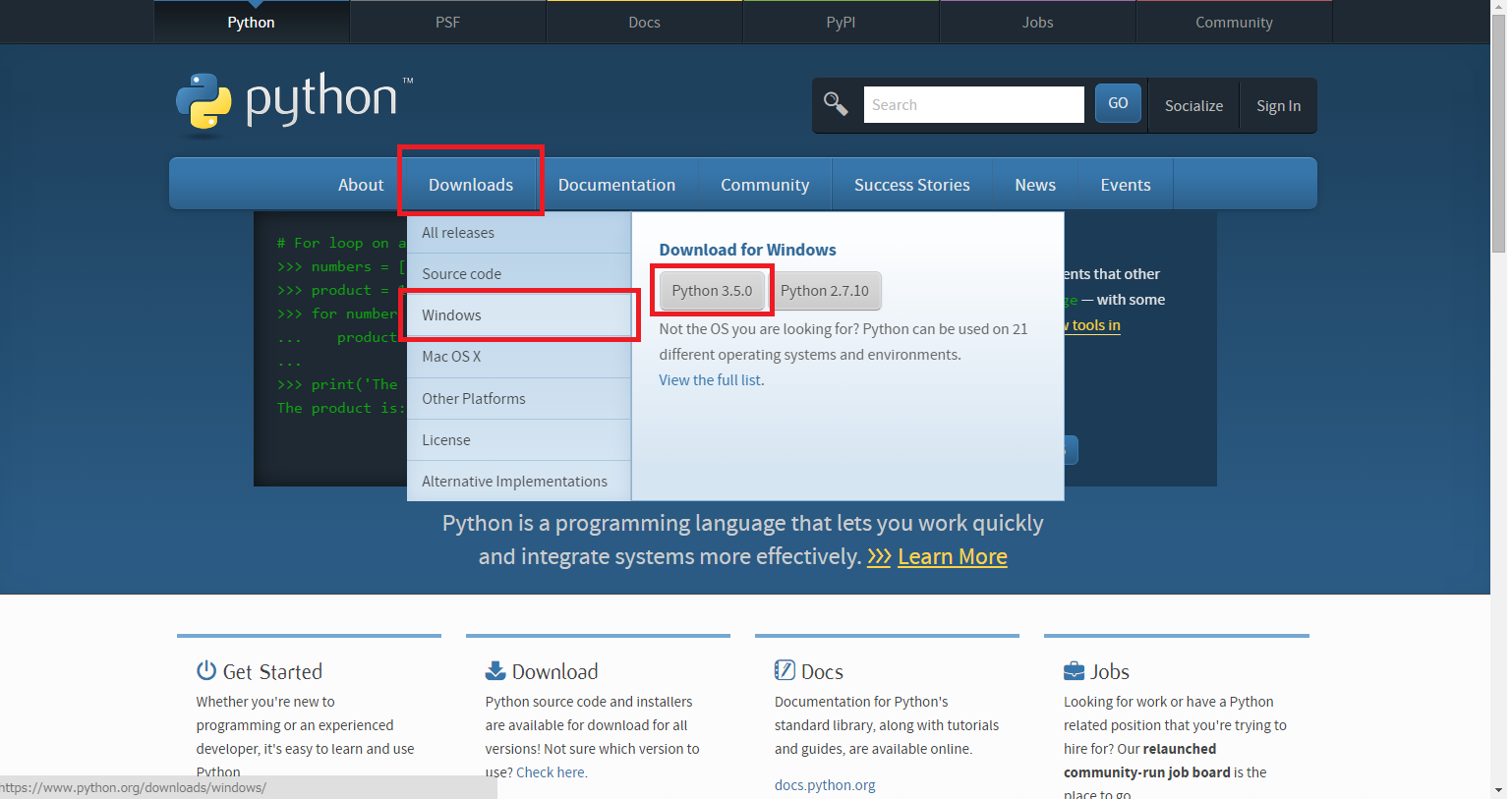
これからインストールするPythonを環境変数に追加するため「Add Python3.5 to PATH」にチェックを入れ、「Install Now」をクリック。

何も問題がなければインストールが完了します。Closeをクリック。
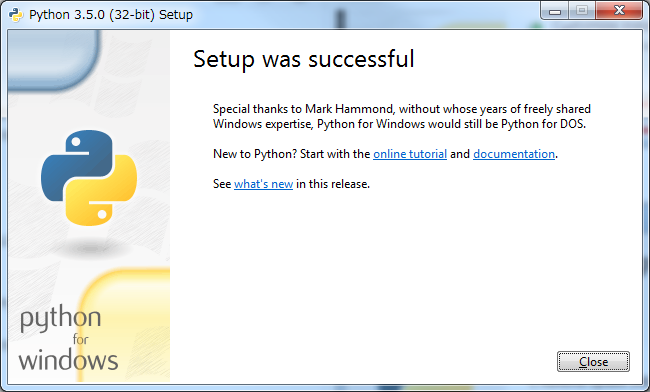
下記のコマンドを実行します。
python --version