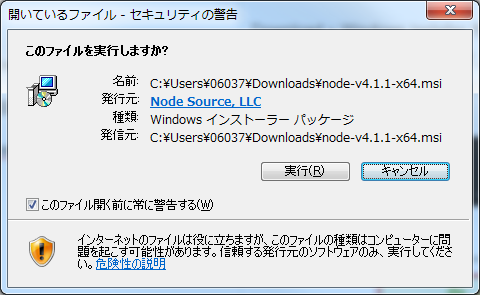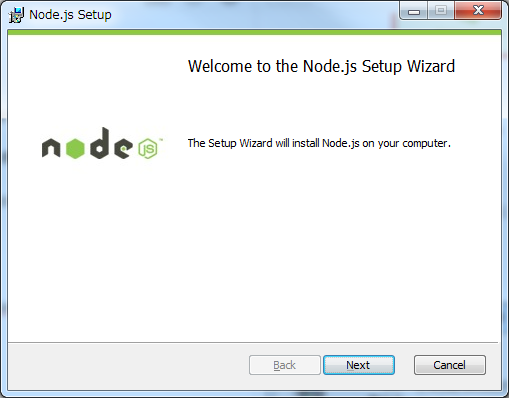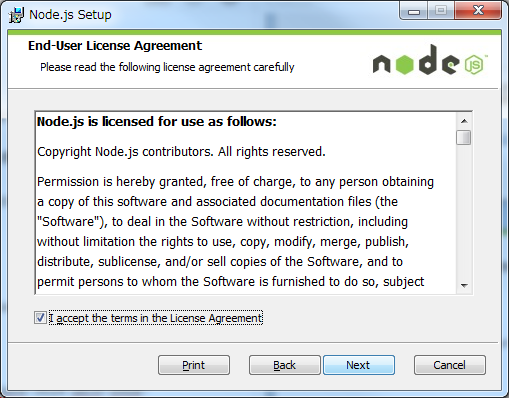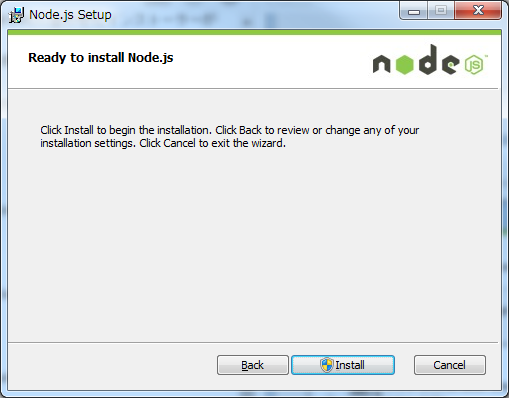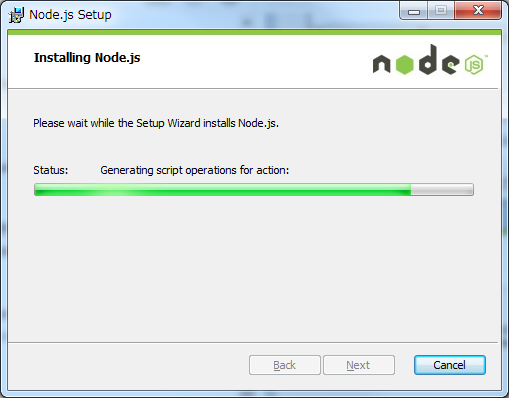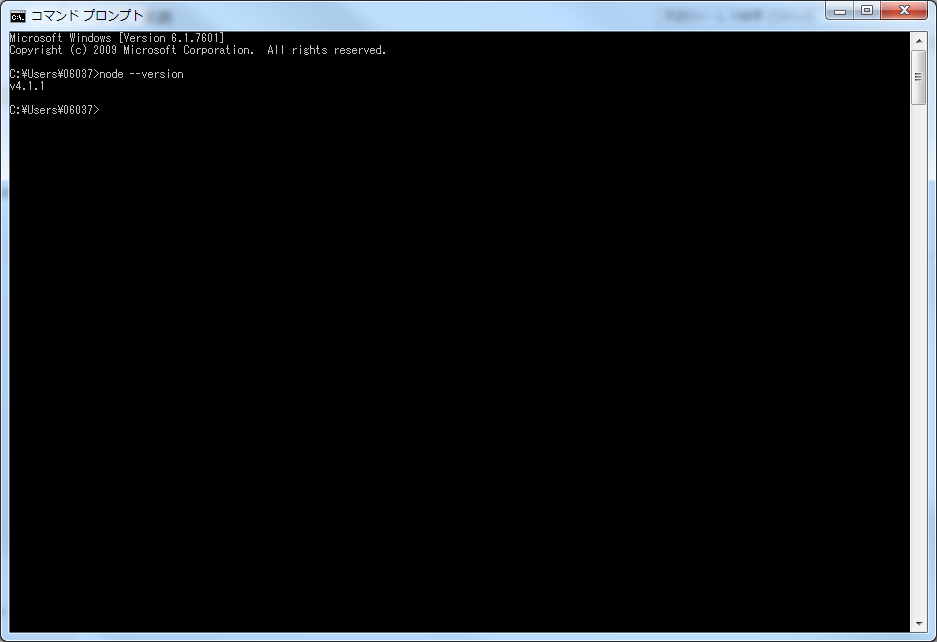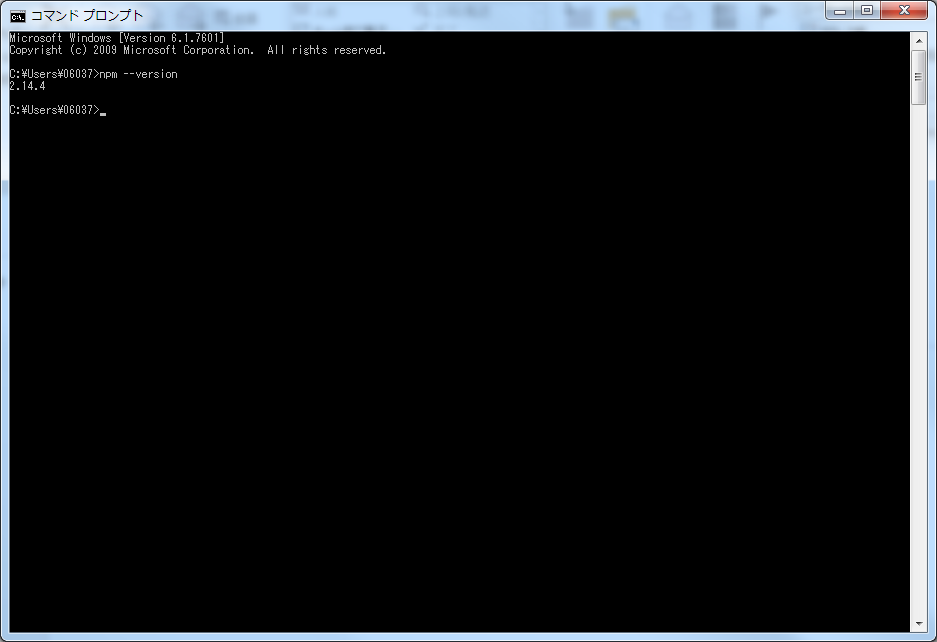1.インストーラーのダウンロード
下記サイトからインストーラーをダウンロードします。
http://nodejs.org/
Download > Windows Installer をクリックするとカレントバージョンの自身のPCに合わせたインストーラーがダウンロードされます。
明示的に、32bit版、64bit版、バイナリ版など指定したい場合は、それぞれの項目をクリックするとダウンロードが開始します。
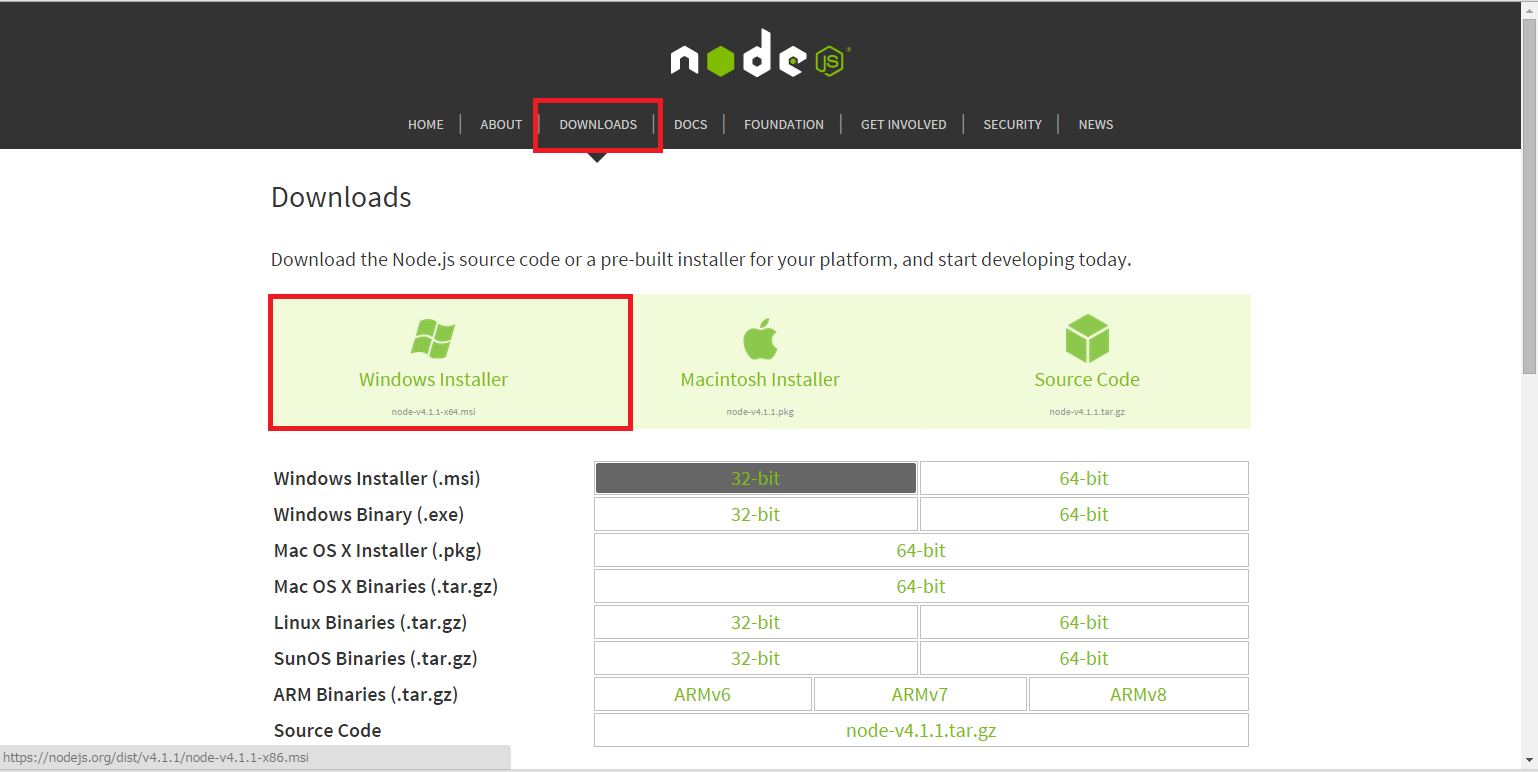
インストールフォルダを選択しNextをクリック。(インストール先は任意の場所でOKです)
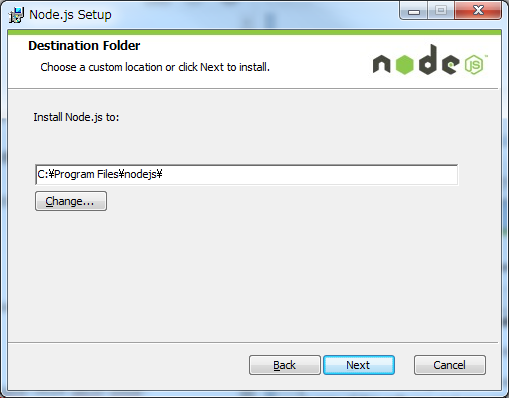
インストールするコンポーネントを選択しNextをクリック。基本デフォルトでOKです。
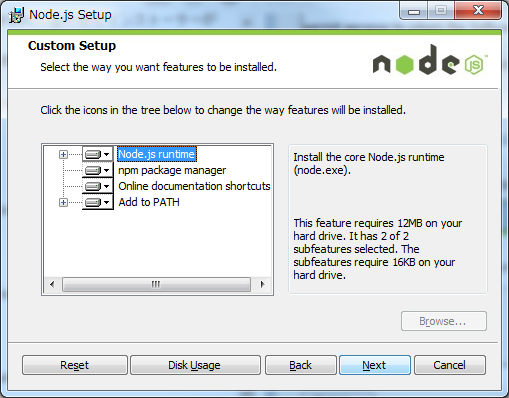
特に問題がなければインストールが完了します。Finishをクリック。
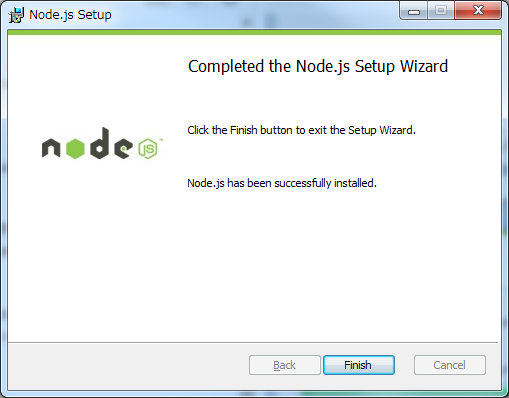
コマンドプロンプトから下記のコマンドを実行します。
node --version
もうひとつ、npmも同時にインストールされているはずなのでこちらもチェックします。
コマンドプロンプトから下記のコマンドを実行します。
npm --version