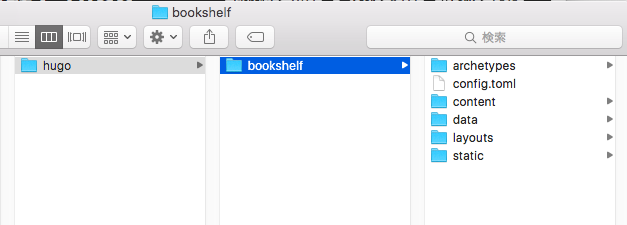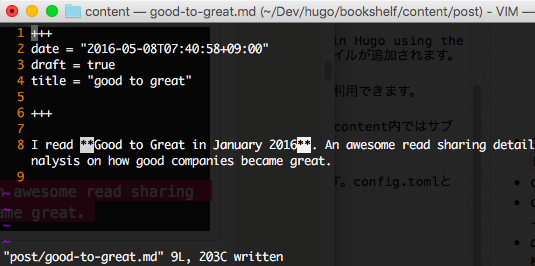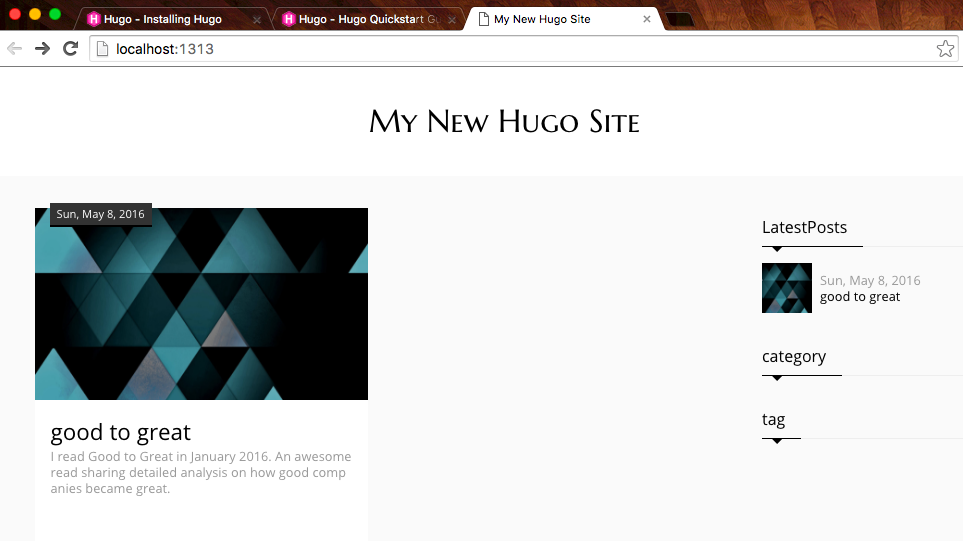hugoのインストール
以下の説明に沿って、hugoをインストールします。
https://gohugo.io/overview/installing/
On OS X, if you have Homebrew, installation is even easier: just run brew update && brew install hugo.
brew update && brew install hugo
bookshelfのひな形を作る
hugo new site bookshelf
下のような感じになります。
archetypes: You can create new content files in Hugo using the
hugo newコマンドで生成されたコンテンツと設定ファイルが追加されます。config.toml: デフォルトはTOMLですが、JSON, YAMLも利用できます。
content: ウェブサイトのコンテンツを管理する場所です。content内ではサブディレクトリを作成することができます。
data: Hugoで使用する設定ファイルを管理しておく場所です。config.tomlと同様にYAML, JSONが利用可能です。
layouts: レイアウト関連のファイルを置きます。
static: imagesやCSS, Jsなどの静的なファイルをすべて管理します。
記事をつくる
bookshelfディレクトリで以下のコマンドを実行します。
hugo new post/good-to-great.md
上記のコマンドでcontent内にgood-to-great.mdファイルができました。
テーマを追加する
テーマを管理するディレクトリを作成します。
mkdir themes && cd themes
git clone https://github.com/dim0627/hugo_theme_robust.git
hugo serverを起動する
bookshelfディレクトリに戻って以下のコマンドを実行します。
hugo server --theme=hugo_theme_robust --buildDrasts
hugo server時にどのテーマで起動するかを指定する必要があるようです。
できた。
上記の他にQuickstart Guideで説明されていることは以下の通りです。
- 複数のテーマを使用する
- config.tomlを更新して、ライブリロードでserverを起動する
-
hugo server --theme=hugo_theme_robust --buildDraftsrobustをつければ良い
-
- テーマをカスタマイズする
- 記事を公開する(今までdraft=trueにしていたので)
-
hugo undraft content/post/good-to-great.mdした後にserver起動
-
- 記事にコメント機能をつける
- Github pagesにデプロイする
上記の説明とQuickstart Guideで異なる点
- 説明の順序を変えています
上記の説明では、テーマ追加後にサーバーを起動していますが、
Quickstart Guideは逆になっています。
これは、テーマを追加しないとサーバーを起動しても意味がない(何も表示されない)
- テーマをcloneするコマンド
Quickstart Guideの通りコマンドを実行すると、
以下のエラーになったため、コマンドを変えています。
git clone git@github.com:dim0627/hugo_theme_robust.git
Cloning into 'hugo_theme_robust'...
The authenticity of host 'github.com (192.30.252.128)' can't be established.
上記以外はすべてQuickstart Guide通りです。
感想
かんたん。
個人ブログでwordpressを使ってるのですが、MardDownがとても使いづらく、
hugoを始めようかなと思いQuickstart Guideをやってみました。
移行しようかな...
追記
hugo x Github Pagesでブログを作成したい場合には、
以下の記事が分かりやすいです。