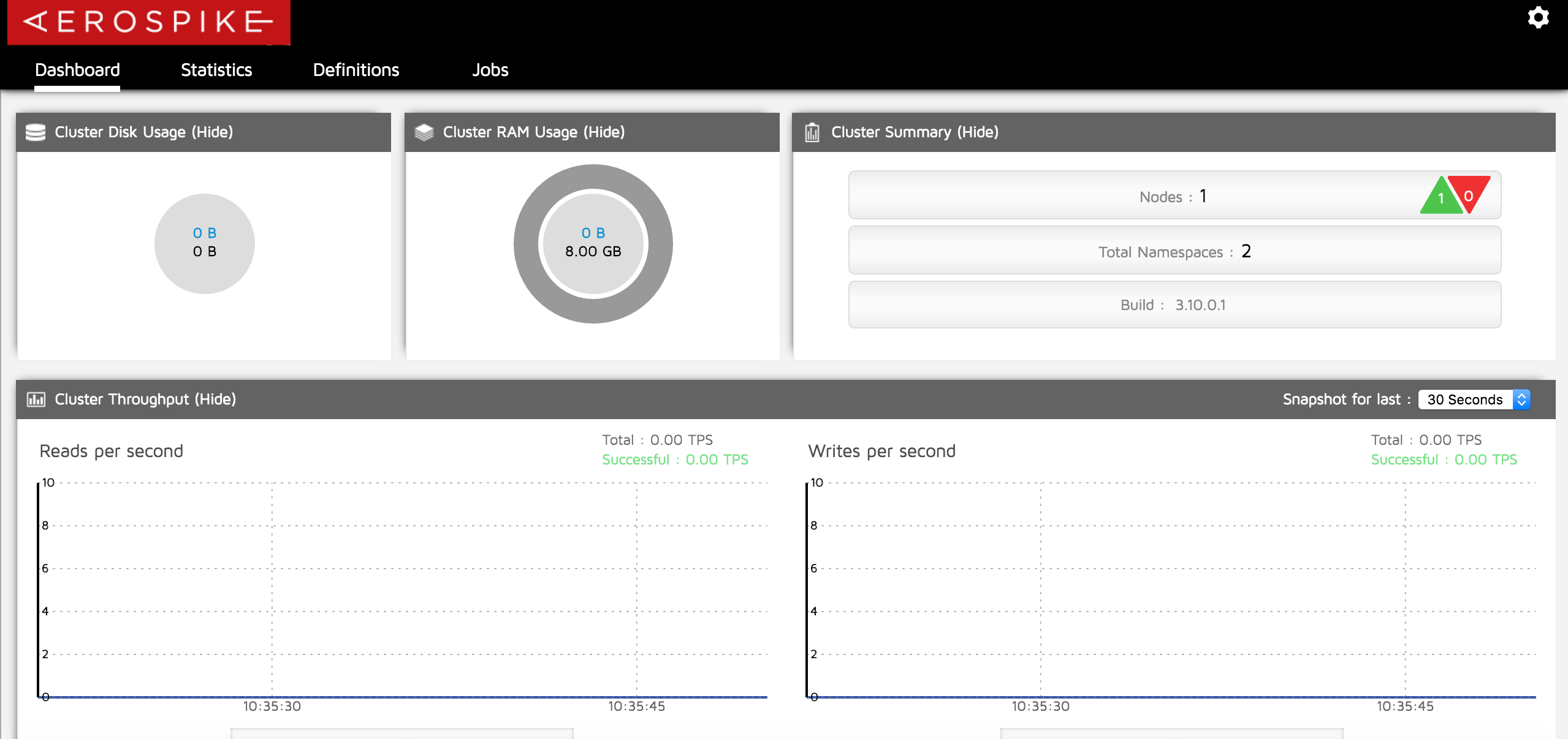Aerospikeとは
高速な処理を得意とする分散KVS。
SSDに最適化されたインメモリ高パフォーマンスNoSQLデータベース・KVSであり、高速性・スケーラビリティ・高可用性を誇る、NoSQLソリューション。
インストールだけなら、10〜15分ほどでできたので、手順をメモ。
インストール先環境
cat /etc/system-release
Amazon Linux AMI release 2016.09
Aerospikeインストール
wget -O aerospike.tgz http://aerospike.com/download/server/latest/artifact/el6
tar -xvf aerospike.tgz
cd aerospike-server-community-3.10.0.1-el6/
./asinstall
起動
service aerospike start
Increasing read socket buffer limit (/proc/sys/net/core/rmem_max): 212992 -> 15728640
Increasing write socket buffer limit (/proc/sys/net/core/wmem_max): 212992 -> 5242880
Starting and checking aerospike: [ OK ]
各種ファイル
- ログファイル
cat /var/log/aerospike/aerospike.log
cat /var/log/aerospike/telemetry.log
- 設定ファイル
cat /etc/aerospike/aerospike.conf
Aerospike Management Console(AMC) インストール
wget -O aerospike-amc.rpm http://www.aerospike.com/download/amc/latest/artifact/el6
rpm -Uvh aerospike-amc.rpm
AMCの起動
service amc start
Starting AMC....
AMC is started.
web管理画面にアクセス
http://<グローバルIPアドレス>:8081
デフォルト設定のままであれば、8081番でアクセス
画面確認
無事、つながった。疎通を確認
その他、設定
memory-size - メモリの搭載量に応じて、設定値を変更
storage-engine memory - インメモリで捌く場合に設定
細かい設定や、conf周りなど、ベンチマークを取りながら、
今後チューニングをかけていきたい
参考文献:http://www.aerospike.com/docs/operations/configure/namespace