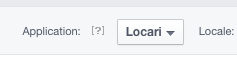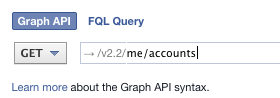うっかりアクセストークンを切らしてしまってやり直しになったら意外と苦戦したのでまとめておく。
取得する方法というか適切なアクセストークンを取得する方法と読み替えてもらったほうが良いかも。
1. Graph API Explorerで...
1-1. 最初のAccess Tokenを取得する
アプリケーションは適切なものを選んでおく。
"Get Access Token"を押すと Permission の選択画面が表示される。
ここで、
manage_pagesread_insights
を忘れずに取得する。
昔はここで offline_access を取得すれば楽だったのだけど、廃止された。
cf. Removal of offline_access permission
1-2. FacebookPage用のAccess Tokenを取得する
と入力すると、ページごとのAccess Tokenがレスポンスとして返される。
それで、自分が使いたいFacebookPageのアクセストークンを選んでコピーする。
2. AccessTokenが期限切れにならないようにする
APIから結果を取りたい場合は期限切れになるのは困ると思うので、期限切れを無くす。
Removal of offline_access permission に書いてあるとおり、
https://graph.facebook.com/oauth/access_token?
client_id=APP_ID&
client_secret=APP_SECRET&
grant_type=fb_exchange_token&
fb_exchange_token=EXISTING_ACCESS_TOKEN
のようにリクエストを投げる。
1回だけなので、ブラウザから叩いてもいいし、curlでもなんでもいい。
そうすると、期限が切れない特定のFacebookPageのInsightsを取得できるAccess Token が取得できる。
大事に保存しましょう!
以上です。