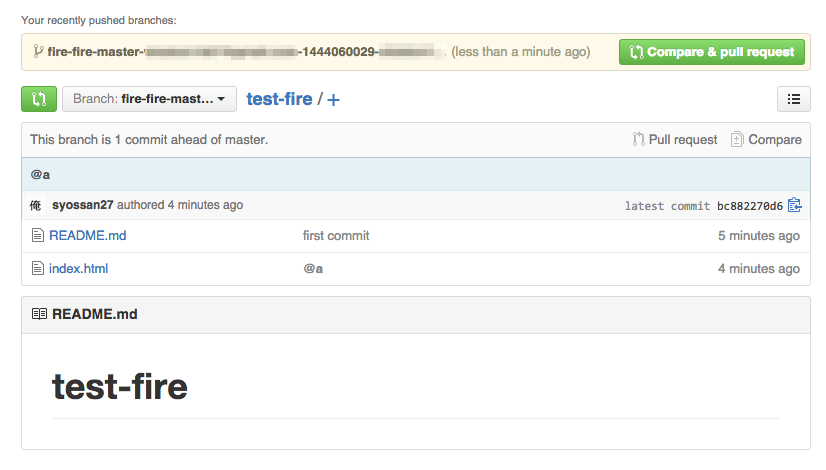全国のGit使いの皆様はこんなことを考えたことはありませんでしょうか?
「もし今火事や地震が起こった時にすぐ作業中のものを何とかできるだろうか・・・?」と。
そんな時にはこれ、
git-fire
使い方
使い方は簡単。
まずはgit-fireをインストール
$ npm -g install git-fire
そして、緊急時には次のコマンドを打ちましょう。
$ git-fire "やばい"
Switched to a new branch 'fire-master-[メールアドレス]-1444060029'
[fire-master-[メールアドレス]-1444060029 bc88227] @a
1 file changed, 13 insertions(+)
create mode 100644 index.html
Counting objects: 3, done.
Delta compression using up to 4 threads.
Compressing objects: 100% (3/3), done.
Writing objects: 100% (3/3), 384 bytes | 0 bytes/s, done.
Total 3 (delta 0), reused 0 (delta 0)
To git@github.com:syossan27/test-fire.git
* [new branch] fire-master-[メールアドレス]-1444060029 -> fire-master-[メールアドレス]-1444060029
Branch fire-master-[メールアドレス]-1444060029 set up to track remote branch fire-master-[メールアドレス]-1444060029 from origin.
Leave building!
すると、
新しいブランチが生成されて、作業中の内容が反映されました。
これで緊急時にも安心ですね!