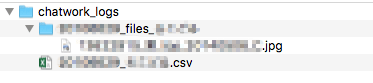チャットワークのログを保存しようとして躓いたのでメモを残します。
環境
- Mac OS X El Capitan 10.11.6
- ruby 2.0.0p648 (2015-12-16 revision 53162) [universal.x86_64-darwin15]
参考
≫ChatWorkからファイルも含めてログをエクスポートしたいならgoodbye_chatworkだ!KDDI ChatWork対応
上の記事が最終的にやりたいことです。しかしインストールで躓いてしまったので今後のための記録を残しておきます。
必要なツールをインストール
まずはsuです。
# su
specific_installのインストール
これは問題なし。
# gem install specific_install
goodbye_chatworkをインストール
specific_installを使ってgoodbye_chatworkをインストール。ここでエラーが出ました。
# gem specific_install https://github.com/hirokishirai/goodbye_chatwork.git
git installing from https://github.com/hirokishirai/goodbye_chatwork.git
Cloning into '/var/folders/zz/zyxvpxvq6csfxvn_n0000000000000/T/d20170116-8689-1s7ctph'...
remote: Counting objects: 82, done.
remote: Total 82 (delta 0), reused 0 (delta 0), pack-reused 82
Unpacking objects: 100% (82/82), done.
Checking connectivity... done.
Successfully built RubyGem
Name: goodbye_chatwork
Version: 0.0.5
File: goodbye_chatwork-0.0.5.gem
Building native extensions. This could take a while...
ERROR: While executing gem ... (Gem::Installer::ExtensionBuildError)
ERROR: Failed to build gem native extension.
/System/Library/Frameworks/Ruby.framework/Versions/2.0/usr/bin/ruby extconf.rb
checking for main() in -lstdc++... *** extconf.rb failed ***
Could not create Makefile due to some reason, probably lack of necessary
libraries and/or headers. Check the mkmf.log file for more details. You may
need configuration options.
Provided configuration options:
--with-opt-dir
--without-opt-dir
--with-opt-include
--without-opt-include=${opt-dir}/include
--with-opt-lib
--without-opt-lib=${opt-dir}/lib
--with-make-prog
--without-make-prog
--srcdir=.
--curdir
--ruby=/System/Library/Frameworks/Ruby.framework/Versions/2.0/usr/bin/ruby
--with-static-libstdc++
--without-static-libstdc++
--with-stdc++lib
--without-stdc++lib
/System/Library/Frameworks/Ruby.framework/Versions/2.0/usr/lib/ruby/2.0.0/mkmf.rb:434:in `try_do': The compiler failed to generate an executable file. (RuntimeError)
You have to install development tools first.
from /System/Library/Frameworks/Ruby.framework/Versions/2.0/usr/lib/ruby/2.0.0/mkmf.rb:513:in `block in try_link0'
from /System/Library/Frameworks/Ruby.framework/Versions/2.0/usr/lib/ruby/2.0.0/tmpdir.rb:88:in `mktmpdir'
from /System/Library/Frameworks/Ruby.framework/Versions/2.0/usr/lib/ruby/2.0.0/mkmf.rb:510:in `try_link0'
from /System/Library/Frameworks/Ruby.framework/Versions/2.0/usr/lib/ruby/2.0.0/mkmf.rb:534:in `try_link'
from /System/Library/Frameworks/Ruby.framework/Versions/2.0/usr/lib/ruby/2.0.0/mkmf.rb:714:in `try_func'
from /System/Library/Frameworks/Ruby.framework/Versions/2.0/usr/lib/ruby/2.0.0/mkmf.rb:944:in `block in have_library'
from /System/Library/Frameworks/Ruby.framework/Versions/2.0/usr/lib/ruby/2.0.0/mkmf.rb:889:in `block in checking_for'
from /System/Library/Frameworks/Ruby.framework/Versions/2.0/usr/lib/ruby/2.0.0/mkmf.rb:340:in `block (2 levels) in postpone'
from /System/Library/Frameworks/Ruby.framework/Versions/2.0/usr/lib/ruby/2.0.0/mkmf.rb:310:in `open'
from /System/Library/Frameworks/Ruby.framework/Versions/2.0/usr/lib/ruby/2.0.0/mkmf.rb:340:in `block in postpone'
from /System/Library/Frameworks/Ruby.framework/Versions/2.0/usr/lib/ruby/2.0.0/mkmf.rb:310:in `open'
from /System/Library/Frameworks/Ruby.framework/Versions/2.0/usr/lib/ruby/2.0.0/mkmf.rb:336:in `postpone'
from /System/Library/Frameworks/Ruby.framework/Versions/2.0/usr/lib/ruby/2.0.0/mkmf.rb:888:in `checking_for'
from /System/Library/Frameworks/Ruby.framework/Versions/2.0/usr/lib/ruby/2.0.0/mkmf.rb:939:in `have_library'
from extconf.rb:6:in `<main>'
Gem files will remain installed in /Library/Ruby/Gems/2.0.0/gems/unf_ext-0.0.7.2 for inspection.
Results logged to /Library/Ruby/Gems/2.0.0/gems/unf_ext-0.0.7.2/ext/unf_ext/gem_make.out
Command Line Developer Toolsをインストール
Command Line Developer Toolsというのが必要らしいのでインストールします。
参考:MavericksでC拡張を含むgemをインストールできない場合の対処法
# xcode-select --install
さらに Xcode のライセンスに同意します。
# xcodebuild -license
ずらずらと条文が出てくるので [space] で読み進めて、最後に agree と入力します。
「それ、アグリー」
goodbye_chatworkのインストール再挑戦
環境は整ったはずなのでgoodbye_chatworkのインストールに再度チャレンジです。
# gem specific_install https://github.com/hirokishirai/goodbye_chatwork.git
git installing from https://github.com/hirokishirai/goodbye_chatwork.git
Cloning into '/var/folders/zz/zyxvpxvq6csfxvn_n0000000000000/T/d20170116-9611-ag0vlz'...
remote: Counting objects: 82, done.
remote: Total 82 (delta 0), reused 0 (delta 0), pack-reused 82
Unpacking objects: 100% (82/82), done.
Checking connectivity... done.
Successfully built RubyGem
Name: goodbye_chatwork
Version: 0.0.5
File: goodbye_chatwork-0.0.5.gem
Building native extensions. This could take a while...
Fetching: unf-0.1.4.gem (100%)
Fetching: domain_name-0.5.20161129.gem (100%)
Fetching: http-cookie-1.0.3.gem (100%)
Fetching: faraday-cookie_jar-0.0.6.gem (100%)
Successfully installed
ビルドが上手くいきました! いよいよインストールです。
# gem install goodbye_chatwork
Successfully installed goodbye_chatwork-0.0.5
Parsing documentation for goodbye_chatwork-0.0.5
Installing ri documentation for goodbye_chatwork-0.0.5
1 gem installed
インストール成功!
チャットワークのログを保存
参加しているチャットルームの一覧
# goodbye_chatwork -i メールアドレス -p パスワード
2017-01-16T01:07:06+09:00 login as ***@***.jp ...
2017-01-16T01:07:06+09:00 load initial data...
2017-01-16T01:07:09+09:00 load account info
2017-01-16T01:07:14+09:00 A JSON text must at least contain two octets!
19****** チャットルーム1
19****** チャットルーム2
19****** チャットルーム3
できました!!
ログの保存
-d オプションで保存先が指定できますが、手作業なので cd コマンドで移動しちゃいます。
ファイルも保存したいので -e オプションではなく -x オプションを指定します。
オプションなどは元記事を参考にしてください。
≫ChatWorkからファイルも含めてログをエクスポートしたいならgoodbye_chatworkだ!KDDI ChatWork対応
# cd /Users/dada/chatwork_log
# goodbye_chatwork -i メールアドレス -p パスワード -x 部屋ID
2017-01-16T01:17:48+09:00 login as ***@***.jp ...
2017-01-16T01:17:48+09:00 load initial data...
2017-01-16T01:17:50+09:00 load account info
2017-01-16T01:17:56+09:00 A JSON text must at least contain two octets!
2017-01-16T01:17:57+09:00 mkdir chatwork_logs
2017-01-16T01:17:57+09:00 export logs ******** ...
2017-01-16T01:17:57+09:00 get old chat 0- ...
2017-01-16T01:17:59+09:00 get file info ******** ...
2017-01-16T01:18:01+09:00 download ********.jpg ...
2017-01-16T01:18:01+09:00 mkdir chatwork_logs/********_files_********
2017-01-16T01:18:01+09:00 create chatwork_logs/********_********.csv
でーきーたー!!