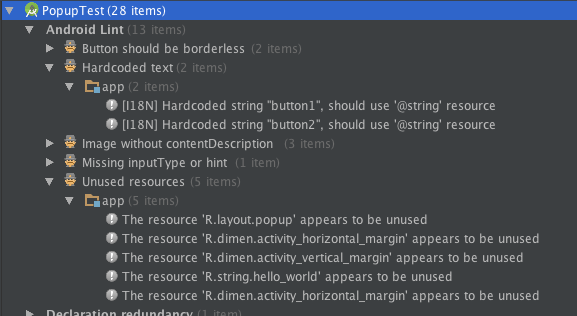正規表現による検索
マルチバイトを含む文字のベタ書き
ターゲット
String text = "12あ3";
<View
android:layout_width="wrap_content"
android:layout_height="wrap_content"
android:text="あいうえお" />
正規表現
".*[^\x01-\x7E].*"
カラーコードのベタ書き
ターゲット
<View
android:layout_width="match_parent"
android:layout_height="1dp"
android:background="#dddddd" />
正規表現
"#([A-Fa-f0-9]{8}|[A-Fa-f0-9]{6}|[A-Fa-f0-9]{3})"
ターゲット
view.setBackgroundColor(0xffdddddd);
正規表現
0x([A-Fa-f0-9]{8}|[A-Fa-f0-9]{6}|[A-Fa-f0-9]{3})
Lint によるチェック
[Analyze] - [Inspect Code] - Module 'app' を選択後、OKボタンをクリック。
こんな感じで結果が出ます。
ハードコーディングしているテキスト
プロジェクト名 > Android Lint > Hardcoded text
使用していないリソースの一覧
プロジェクト名 > Android Lint > Unused resources
他にもいろいろとチェックしてくれます。