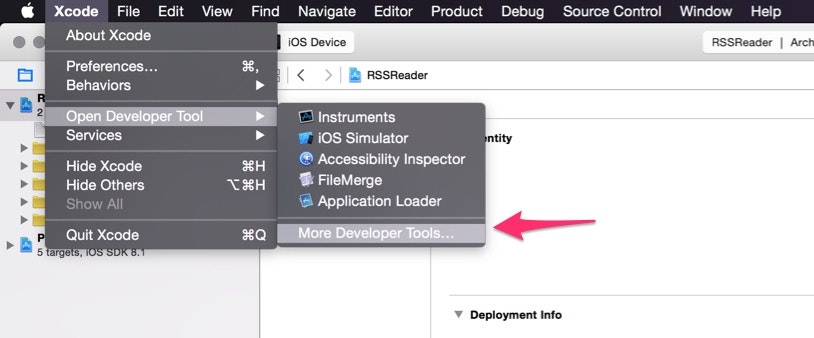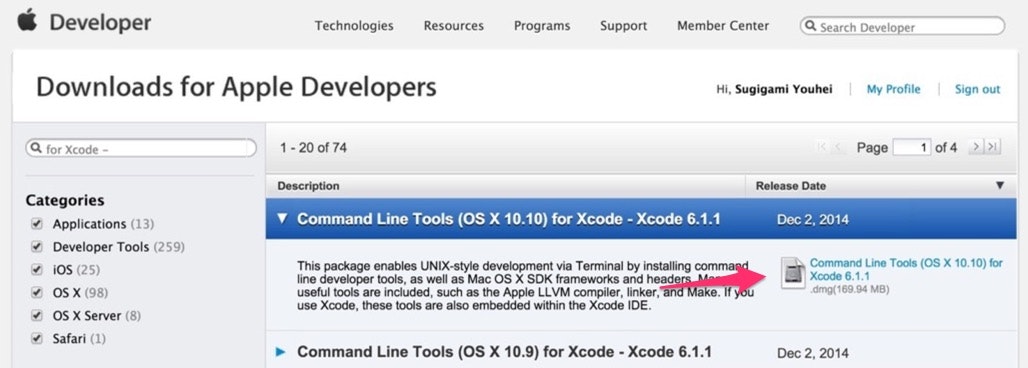普段あまり触れることのないXcodeのCLI(コンソール コマンド)ですが、ワークフローやテストの自動化の際に重宝するのでまとめてみます。
実行環境
- Xcode 6.1.1 (6A2008a)
Command Line Toolsをインストールする
XcodeのXcodeメニューから以下を押下します。
Open Developer Tool -> More Dveloper Tools...
バージョン番号を設定、ビルド番号をインクリメントする agvtool
準備
プロジェクトをXcodeでオープンします。
Project Navigator (⌘1) を選択し、Build Settings タブを表示します。
Current Project Version にビルド番号の初期値を設定します。
Versions System を None から Apple Generic に変更して有効にします。
バージョン番号の設定
$ agvtool new-marketing-version 2.0.0
Setting CFBundleShortVersionString of project RSSReader to:
2.0.0.
Updating CFBundleShortVersionString in Info.plist(s)...
Updated CFBundleShortVersionString in "RSSReader.xcodeproj/../RSSReader/Info.plist" to 2.0.0
Updated CFBundleShortVersionString in "RSSReader.xcodeproj/../RSSReaderTests/Info.plist" to 2.0.0
バージョン番号の確認
$ agvtool mvers -terse
"RSSReader.xcodeproj/../RSSReader/Info.plist"=2.0.0
"RSSReader.xcodeproj/../RSSReaderTests/Info.plist"=2.0.0
ビルド番号のインクリメント
$ agvtool next-version -all
Setting version of project RSSReader to:
2.
Also setting CFBundleVersion key (assuming it exists)
Updating CFBundleVersion in Info.plist(s)...
Updated CFBundleVersion in "RSSReader.xcodeproj/../RSSReader/Info.plist" to 2
Updated CFBundleVersion in "RSSReader.xcodeproj/../RSSReaderTests/Info.plist" to 2
Xcodeで確認
設定とインクリメントができました。
KeyChain にある証明書を表示する
security find-identity -p codesigning -v
1) 1234567890XXXXXXXXXXXXXXXXXXXXXXXXXXXXXX "iPhone Developer: Sugigami Youhei (ZZZZZZZZZZ)"
2) 1234567890XXXXXXXXXXXXXXXXXXXXXXXXXXXXXX "iPhone Distribution: HOGE, INC. (YYYYYYYYYYY)"
3) 1234567890XXXXXXXXXXXXXXXXXXXXXXXXXXXXXX "iPhone Developer: Sugigami Youhei (WWWWWWWWWWW)"
4) 1234567890XXXXXXXXXXXXXXXXXXXXXXXXXXXXXX "iPhone Distribution: Sugigami Youhei (QQQQQQQQQQ)"
4 valid identities found
プロジェクトのTargets, Configurations, Schemes一覧を表示する
$ xcodebuild -list
Information about project "RSSReader":
Targets:
RSSReader
RSSReaderTests
Build Configurations:
Debug
Release
If no build configuration is specified and -scheme is not passed then "Release" is used.
Schemes:
RSSReader
SDK一覧を表示する
$ xcodebuild -showsdks
OS X SDKs:
OS X 10.9 -sdk macosx10.9
OS X 10.10 -sdk macosx10.10
iOS SDKs:
iOS 8.1 -sdk iphoneos8.1
iOS Simulator SDKs:
Simulator - iOS 8.1 -sdk iphonesimulator8.1
xctool
A replacement for Apple's xcodebuild that makes it easier to build and test iOS or OSX apps.
Facebookが開発しているxcodebuildの代わりにビルドやテストを簡単に使いやすくツールです。
インストール
$ brew update
$ brew install xctool
$ xctool -v
0.2.2
ビルド
xctool build -workspace Hoge.xcworkspace -scheme FugaScheme -Debug 'Debug'
テスト
xctool run-tests -workspace Hoge.xcworkspace -scheme FugaScheme
REF
Swift
Swiftのシェルスクリプトファイルを実行する
$ vi ./main.swift
#!/usr/bin/env swift
let hello = "Hello World!"
println(hello)
$ chmod 755 ./main.swift
$ ./main.swift
Hello World!
SwiftのREPL(対話コンソール)を起動する
$ swift
Welcome to Swift! Type :help for assistance.
1> let hello = "Hello World!"
hello: String = "Hello World!"
2> println(hello)
Hello World!
3>
iosi