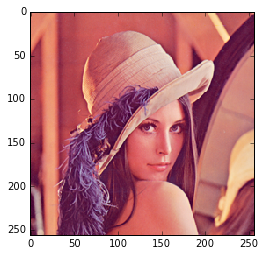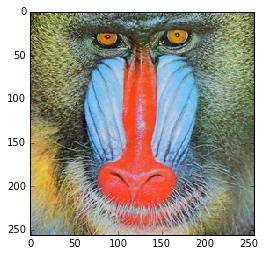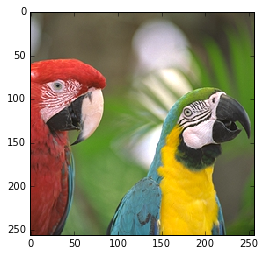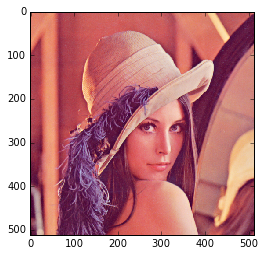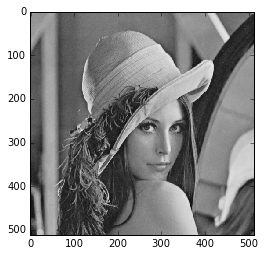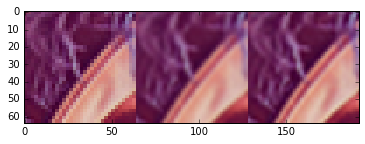画像ファイルの読み込み
In [5]: from skimage import io
In [6]: I = io.imread('lena512color.tiff')
In [7]: print I.shape
(512, 512, 3)
画像ファイルの書き込み
In [12]: io.imsave('output.bmp', I)
複数の画像ファイルの書き込み
tiffフォーマットでは下記のように複数の画像ファイルを一つのファイルとして保存することができる。
In [13]: I1 = io.imread('Lenna.bmp')
In [14]: I2 = io.imread('Mandrill.bmp')
In [15]: I3 = io.imread('Parrots.bmp')
In [16]: io.imsave('output.tiff', [I1, I2, I3])
In [17]: I4 = io.imread('output.tif')
In [18]: I4.shape
Out[18]: (3, 256, 256, 3)
In [19]: io.imshow(I4[0])
In [20]: io.imshow(I4[1])
In [21]: io.imshow(I4[2])
画像の表示
In [8]: io.imshow(I)
色変換
RGB → Gray
In [9]: from skimage.color import rgb2gray
In [10]: G = rgb2gray(I)
In [11]: io.imshow(G)
その他の色変換はここを参照
型と値の変更
型の変換と値の変換を同時に行う。
値の変換はimg_as_floatの場合、255~0の値を1.0~0.0の値に変換する。
ただ型の変換をしたい場合は、astypeを使う。
In [50]: from skimage import img_as_float, img_as_int, img_as_ubyte, img_as_uint
In [51]: I_float = img_as_float(I)
In [52]: print I_float.dtype, I_float.max(), I_float.min()
float64 1.0 0.0117647058824
In [53]: I_int = img_as_int(I)
In [54]: print I_int.dtype, I_int.max(), I_int.min()
int16 32767 385
In [55]: I_ubyte = img_as_ubyte(I)
In [56]: print I_ubyte.dtype, I_ubyte.max(), I_ubyte.min()
uint8 255 3
In [57]: I_uint = img_as_uint(I)
In [58]: print I_uint.dtype, I_uint.max(), I_uint.min()
uint16 65535 771
画像のリサイズ
scikit-imageにもtransform.resizeがあるが、変換方式が指定できないので、scipyのimresizeを使用する。
In [79]: from skimage import io
In [80]: import numpy as np
In [81]: from scipy.misc import imresize
In [82]: I = io.imread('Lenna.bmp')
In [83]: IN = imresize(I,(I.shape[0]*2, I.shape[1]*2), interp='nearest')
In [84]: IB = imresize(I,(I.shape[0]*2, I.shape[1]*2), interp='bilinear')
In [85]: IC = imresize(I,(I.shape[0]*2, I.shape[1]*2), interp='bicubic')
In [86]: io.imshow(np.hstack((IN[200:264,200:264], IB[200:264,200:264], IC[200:264,200:264])))