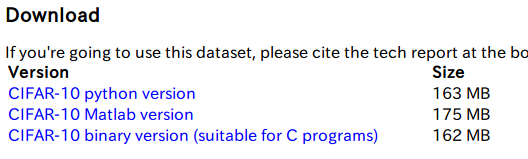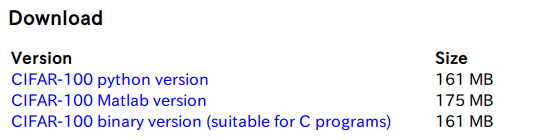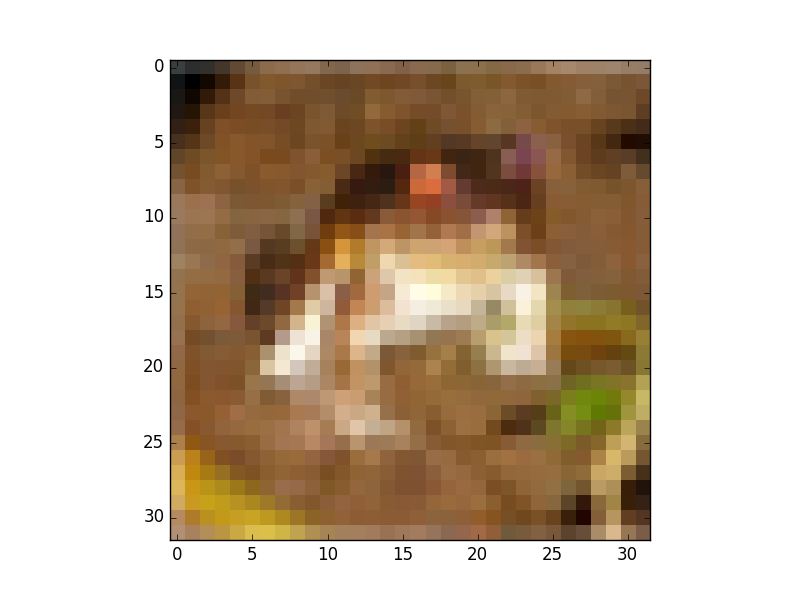CIFAR-10, CIFAR-100はラベル付されたサイズが32x32のカラー画像8000万枚のデータセットです。
データ提供先よりデータをダウンロードする。
https://www.cs.toronto.edu/~kriz/cifar.html
「CIFAR-10 python version」、「CIFAR-100 python version」からダウンロードして、適当な場所に解凍する
import cPickle
import numpy as np
import os
def unpickle(file):
fo = open(file, 'rb')
dict = cPickle.load(fo)
fo.close()
return dict
def conv_data2image(data):
return np.rollaxis(data.reshape((3,32,32)),0,3)
def get_cifar10(folder):
tr_data = np.empty((0,32*32*3))
tr_labels = np.empty(1)
'''
32x32x3
'''
for i in range(1,6):
fname = os.path.join(folder, "%s%d" % ("data_batch_", i))
data_dict = unpickle(fname)
if i == 1:
tr_data = data_dict['data']
tr_labels = data_dict['labels']
else:
tr_data = np.vstack((tr_data, data_dict['data']))
tr_labels = np.hstack((tr_labels, data_dict['labels']))
data_dict = unpickle(os.path.join(folder, 'test_batch'))
te_data = data_dict['data']
te_labels = np.array(data_dict['labels'])
bm = unpickle(os.path.join(folder, 'batches.meta'))
label_names = bm['label_names']
return tr_data, tr_labels, te_data, te_labels, label_names
def get_cifar100(folder):
train_fname = os.path.join(folder,'train')
test_fname = os.path.join(folder,'test')
data_dict = unpickle(train_fname)
train_data = data_dict['data']
train_fine_labels = data_dict['fine_labels']
train_coarse_labels = data_dict['coarse_labels']
data_dict = unpickle(test_fname)
test_data = data_dict['data']
test_fine_labels = data_dict['fine_labels']
test_coarse_labels = data_dict['coarse_labels']
bm = unpickle(os.path.join(folder, 'meta'))
clabel_names = bm['coarse_label_names']
flabel_names = bm['fine_label_names']
return train_data, np.array(train_coarse_labels), np.array(train_fine_labels), test_data, np.array(test_coarse_labels), np.array(test_fine_labels), clabel_names, flabel_names
if __name__ == '__main__':
datapath = "./data/cifar-10-batches-py"
datapath2 = "./data/cifar-100-python"
tr_data10, tr_labels10, te_data10, te_labels10, label_names10 = get_cifar10(datapath)
tr_data100, tr_clabels100, tr_flabels100, te_data100, te_clabels100, te_flabels100, clabel_names100, flabel_names100 = get_cifar100(datapath2)
上のコードをinput_cifar.pyに貼り付けて、input_cifar.pyがあるフォルダーにdataフォルダーを作成して、Datasetをそこに置く
input_cifar.pyを実行すると下記のようになる。
CIFAR-10
In [1]: %run input_cifar.py
In [2]: tr_data10.shape
Out[2]: (50000, 3072)
In [3]: tr_labels10.shape
Out[3]: (50000,)
In [4]: te_data10.shape
Out[4]: (10000, 3072)
In [5]: te_labels10.shape
Out[5]: (10000,)
In [6]: label_names10
Out[6]:
['airplane',
'automobile',
'bird',
'cat',
'deer',
'dog',
'frog',
'horse',
'ship',
'truck']
CIFAR-10,CIFAR-100ではデータが、学習データ50000個とテストデータ10000個に分けられている。
学習データの0番目を取り出すときは下記のようにする。
In [7]: img0 = tr_data10[0]
画像はカラー画像でサイズが32x32になっている。
データはPlane形式でR,G,Bの順番に格納されている。
先頭から1024までがR Planeで、そこからまた1024までがG Planeで、そこから最後までがB Planeになっている。
画像を表示させるときは、データが1列になっているので32x32x3に並べ替えないといけない。
scikit-imageのimshowを使う場合は、R,G,B,R,G,Bの順番で並べればいいので下記のようにする。
In [8]: img0 = img0.reshape((3,32,32))
In [9]: img0.shape
Out[9]: (3, 32, 32)
In [10]: import numpy as np
In [11]: img1 = np.rollaxis(img0, 0, 3)
In [12]: img1.shape
Out[12]: (32, 32, 3)
In [13]: from skimage import io
In [14]: io.imshow(img1)
In [15]: io.show()
0番目はラベルを見るとfrogということだが、32x32に縮小されているので見てもよくわからない。
CIFAR-100
CIFAR-100では画像が100個のclassのカテゴリに分けられていて、その100 classがさらに20個のsuperclassにグルーピングされている。
superclassとclassは下記の通り。
データの格納方法はCIFAR-10と同じ。
| Superclass | Classes |
|---|---|
| aquatic | mammals beaver, dolphin, otter, seal, whale |
| fish | aquarium fish, flatfish, ray, shark, trout |
| flowers | orchids, poppies, roses, sunflowers, tulips |
| food | containers bottles, bowls, cans, cups, plates |
| fruit and vegetables | apples, mushrooms, oranges, pears, sweet peppers |
| household electrical devices | clock, computer keyboard, lamp, telephone, television |
| household furniture | bed, chair, couch, table, wardrobe |
| insects | bee, beetle, butterfly, caterpillar, cockroach |
| large carnivores | bear, leopard, lion, tiger, wolf |
| large man-made outdoor things | bridge, castle, house, road, skyscraper |
| large natural outdoor scenes | cloud, forest, mountain, plain, sea |
| large omnivores and herbivores | camel, cattle, chimpanzee, elephant, kangaroo |
| medium-sized mammals | fox, porcupine, possum, raccoon, skunk |
| non-insect invertebrates | crab, lobster, snail, spider, worm |
| people | baby, boy, girl, man, woman |
| reptiles | crocodile, dinosaur, lizard, snake, turtle |
| small mammals | hamster, mouse, rabbit, shrew, squirrel |
| trees | maple, oak, palm, pine, willow |
| vehicles 1 | bicycle, bus, motorcycle, pickup truck, train |
| vehicles 2 | lawn-mower, rocket, streetcar, tank, tractor |
Superclassのラベル名は、clabel_names100に、classのラベル名はflabel_names100に入っている。
In [6]: len(clabel_names100)
Out[6]: 20
In [7]: len(flabel_names100)
Out[7]: 100
In [8]: clabel_names100
Out[8]:
['aquatic_mammals',
'fish',
'flowers',
'food_containers',
'fruit_and_vegetables',
'household_electrical_devices',
'reptiles',
'small_mammals',
'trees',
'vehicles_1',
'vehicles_2']
In [9]: flabel_names100
Out[9]:
['apple',
'aquarium_fish',
'baby',
'bear',
'beaver',
'bed',
'bee',
'beetle',
'bicycle',
'bottle',
'willow_tree',
'wolf',
'woman',
'worm']
In [10]: