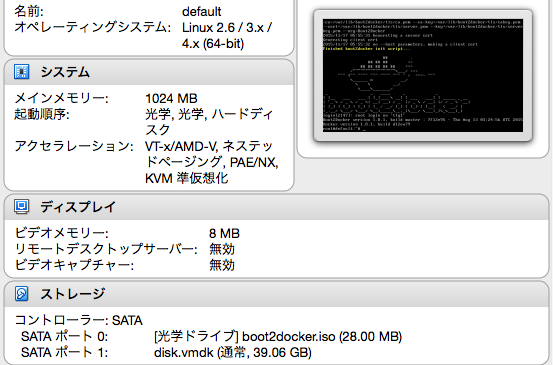Docker Machineの中のデータを全部消してしまっても良い方や、今から作る方用のTipsっていうか抜粋メモです。Docker Imageがバカでかくなってしまった方や、沢山の種類を管理している方に。
- 古いmachineの削除
- 新しいmachineの削除
- バックアップのための参考程度のメモ
古いmachineの削除
docker-machine rm default
default はvirtualbox上のイメージ名です。(defaultがデフォルトです。)
新しいmachineの作成
docker-machine create -d virtualbox --virtualbox-disk-size 40000 default
virtualbox-disk-sizeの単位はMBです。上記は40GB指定。デフォルトは20GBだったかと思います。
バックアップのための参考程度のメモ
docker images してpull対象のレポジトリ名、タグなどをメモっておくと良いと思います。
machine作成後、それらを全部pullすれば完了です。
参考: