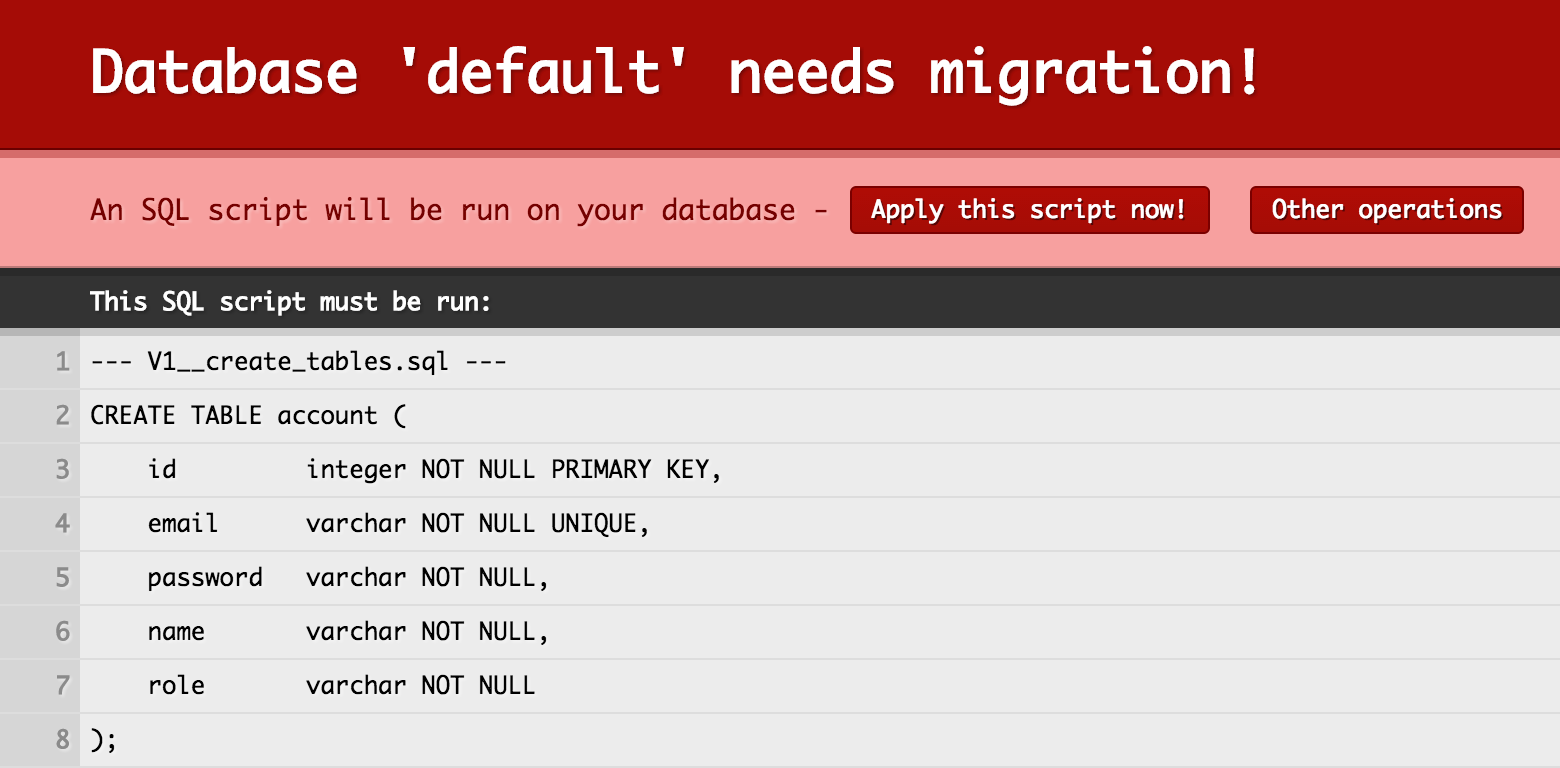Play Frameworkの認証・認可のライブラリの[t2v/play2-auth]のサンプルを動かす方法です。基本的に[GitHubのREADME]のとおりなのですが、一点つまづいたところがあったので書いてみました。
play2-authのサンプルを動かす手順
play2-authのリポジトリをクローンします。
git clone https://github.com/t2v/play2-auth.git
sbtでサンプルを起動します。
cd play2-auth
sbt "project sample" run
ここでsbtがMacに入っていない場合は、brew install sbtします。
http://localhost:9000/ をブラウザで開く。
開くとエラーっぽい画面が出ますが、これはDBをセットアップするかどうかのお伺いだけなので、「Apply this script now!」を押します。
なお、サンプルのDBはメモリ上で動くので、別途データベースをインストールする必要はりません。(自分はよく読まずに、dbまわりの設定を確認してしまった…)
以上の手順を終えると、ログインページが出るのでログインしてみることができます。
予め使えるアカウントとして下記の3つが用意されています。
| Password | Role | |
|---|---|---|
alice@example.com |
secret | Administrator |
bob@example.com |
secret | NormalUser |
chris@example.com |
secret | NormalUser |
[t2v/play2-auth]: https://github.com/t2v/play2-auth)
[GitHubのREADME]: https://github.com/t2v/play2-auth#running-the-sample-application