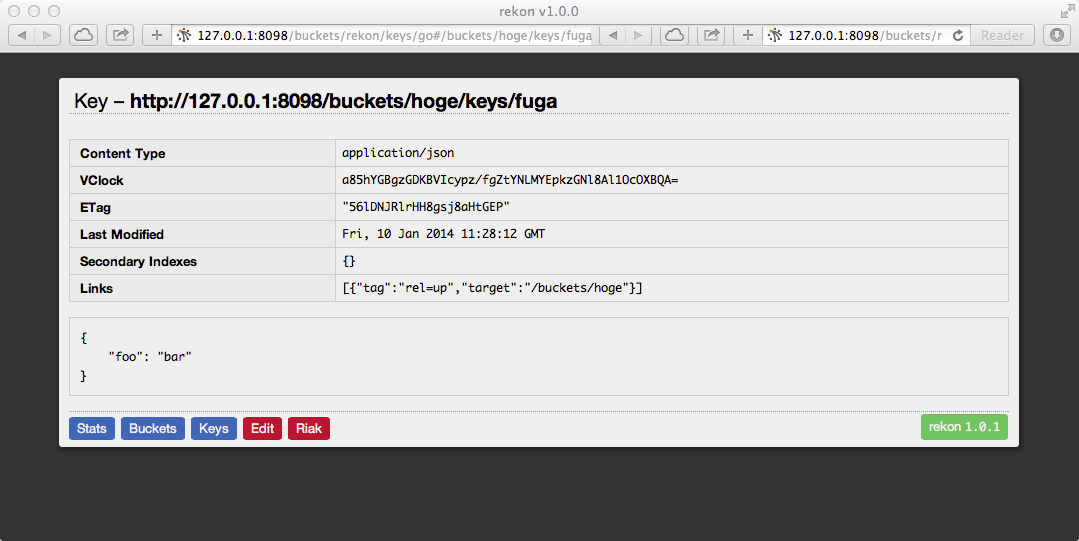この記事の目的
- Go言語でRiakに書き込むプログラムを作成する
Riakとは?
- 分散型キーバリューデータベース
- RESTFul APIを通して読み書きする
- 単一障害点がなく耐障害性がある
- スケールが容易
Riakのクライアントライブラリを入手する
go get github.com/tpjg/goriakpbc
実装する
main.go
package main
import (
"github.com/tpjg/goriakpbc"
"log"
)
func main() {
err := riak.ConnectClient("127.0.0.1:8087")
if err != nil {
log.Fatal(err)
}
bucket, err := riak.NewBucket("hoge")
if err != nil {
log.Fatal(err)
}
obj := bucket.NewObject("fuga")
obj.ContentType = "application/json"
obj.Data = []byte(`{"foo":"bar"}`)
err = obj.Store()
if err != nil {
log.Fatal(err)
}
riak.Close()
}
実行する
go run main.go
書き込めた!
ちなみにこの画面はRiakのGUI管理ツールRekon。Riakの開発元が作っている。