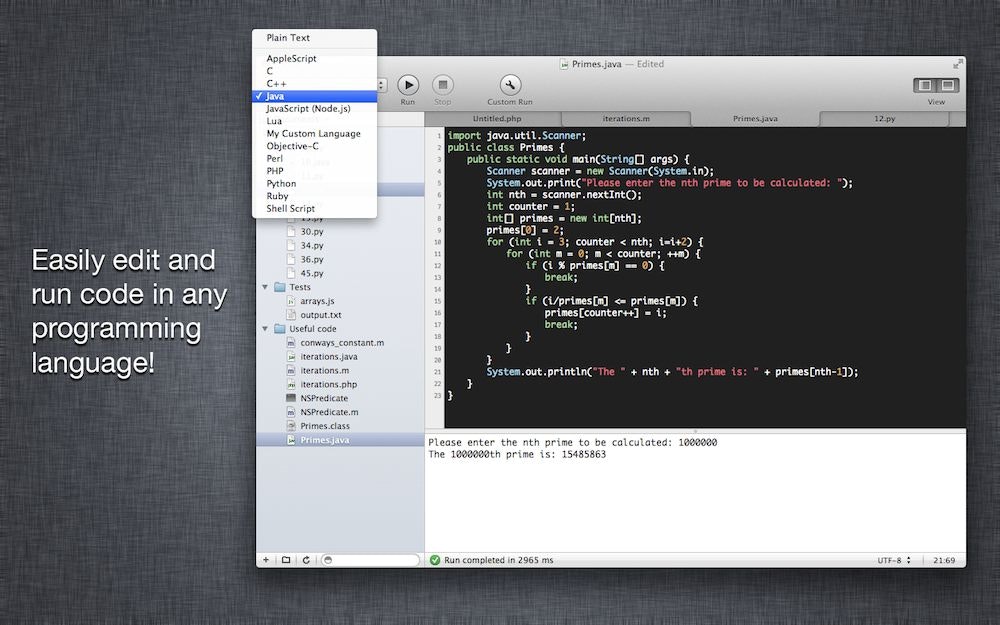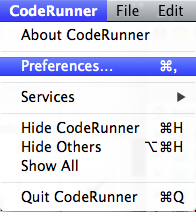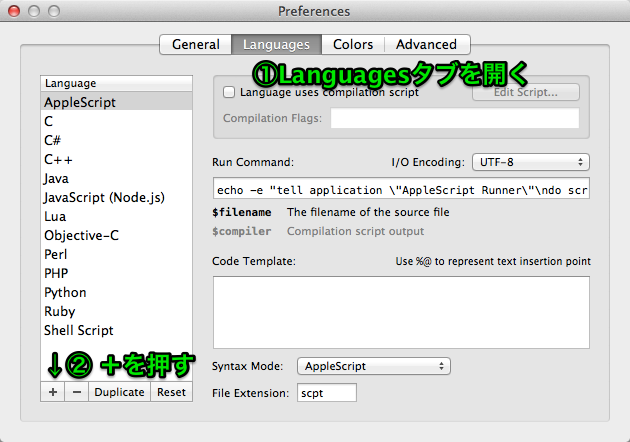CodeRunnerとは?
CodeRunnerとは、クリックするだけでどんなプログラミング言語でさくっと実行できるエディタです。CodeRunnerを使えば、アルゴリズムやコードスニペットの簡単なテストや実験をサクッと行うことができます。Mac用のアプリでAppStoreにて$9.99で買うことができます。インストール時点で下記の言語に対応してます:
- AppleScript
- C
- C++
- Java
- JavaScript(Node.js)
- Lua
- Objective-C
- Perl
- PHP
- Python
- Ruby
- Shell Script
GoをCodeRunnerで実行できるようにする
CodeRunnerは言語を追加することができます。ここではGoを追加して実行できるようにする方法を順を追って解説します。
"Run Command" は go fmt $filename && go run $filename としたが、フォーマットが要らなければ go run $filename だけでいい。
また、brewでgoをインストールした場合、下記のように "Run Command" を設定しておくとGOPATHが通った状態にしておける
GOPATH=$(brew --prefix go) go run $filename
テンプレート
package main
import (
"log"
)
func main() {
log.Print("Golang")
%@
}