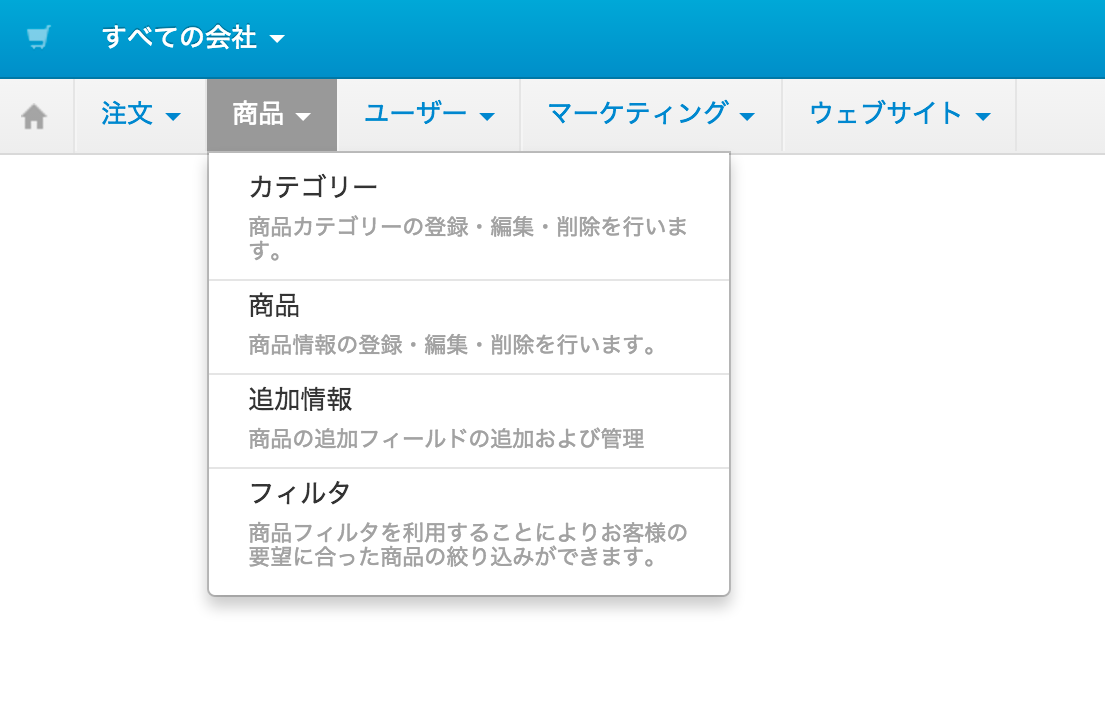CS-Cartで管理画面にメニューを追加する方法です。CS-Cartでは、いろいろな場所にメニューを追加できますが、今回は注文や商品があるメニューに追加する方法を紹介します。
まず、アドオンにメニュー定義ファイル menu.post.php を作成します。このファイルはCS-Cartに自動的に読み込まれるので、置くだけでOKです。変数$schemaが渡ってくるので、ここに足したいメニューを追加します。
/app/addons/[addon-id]/schemas/menu/menu.post.php
<?php
/** @var $schema array */
$schema['central']['foo'] = [
'position' => 700,
'items' => [
'bar' => [
'href' => 'bar.manage',
'position' => 100,
],
],
];
return $schema;
$schema['central']は灰色のメニューの配列です。灰色の部分にメニューを足したい場合は、これに要素を追加します。
翻訳は$schema['central']['foo']のfooや$schema['central']['foo']['items']['bar']のbarに名前で対応したものを用意します。
msgctxt "Languages::foo"
msgid "Foo"
msgstr "ふー"
msgctxt "Languages::bar"
msgid "Bar"
msgstr "ばー"
msgctxt "Languages::bar_menu_description"
msgid "Description of Bar"
msgstr "ばーの説明"