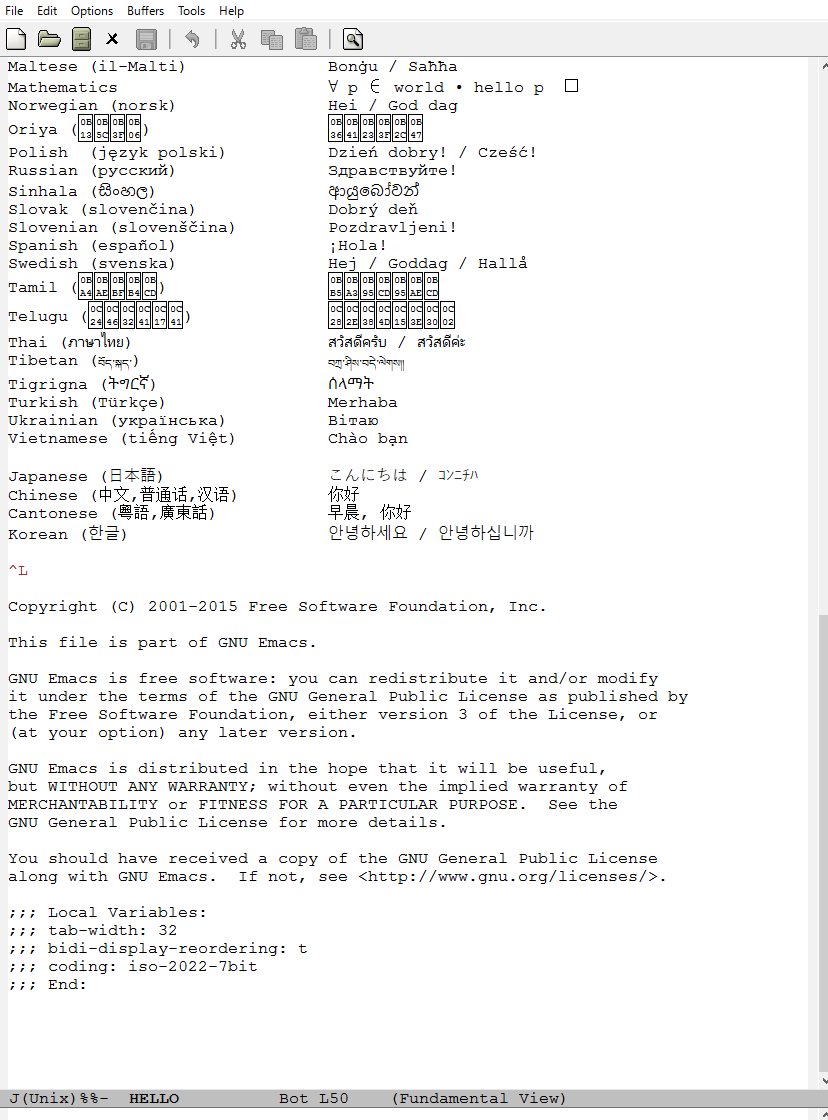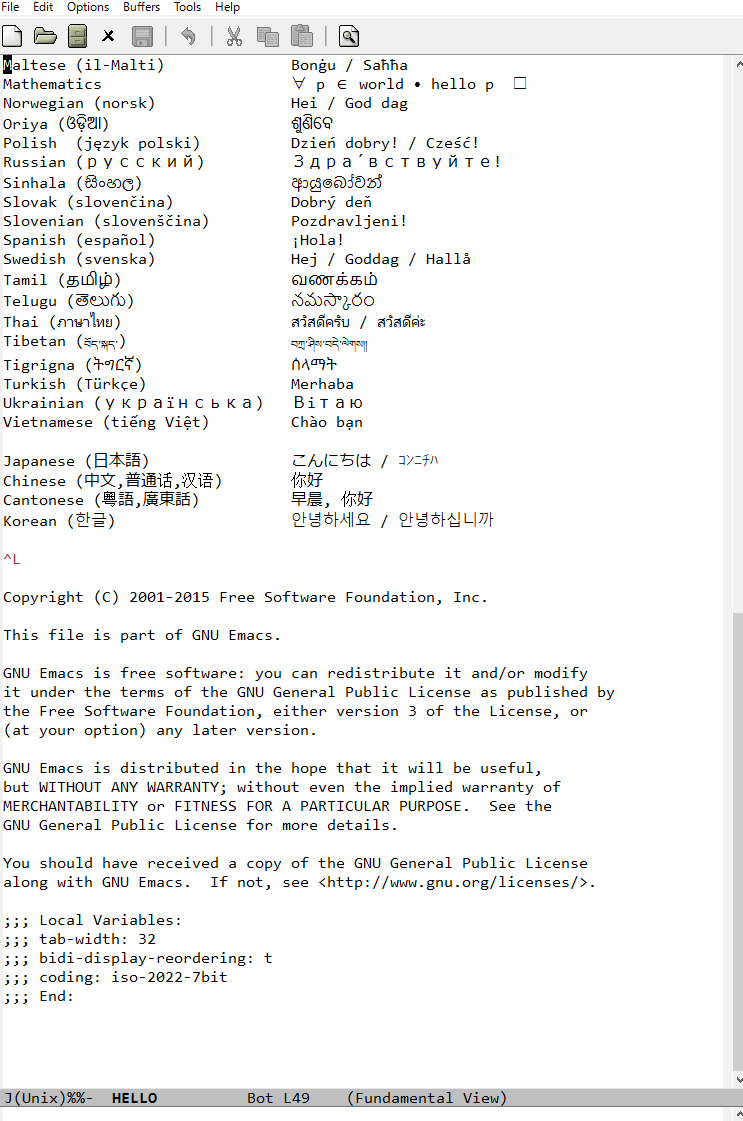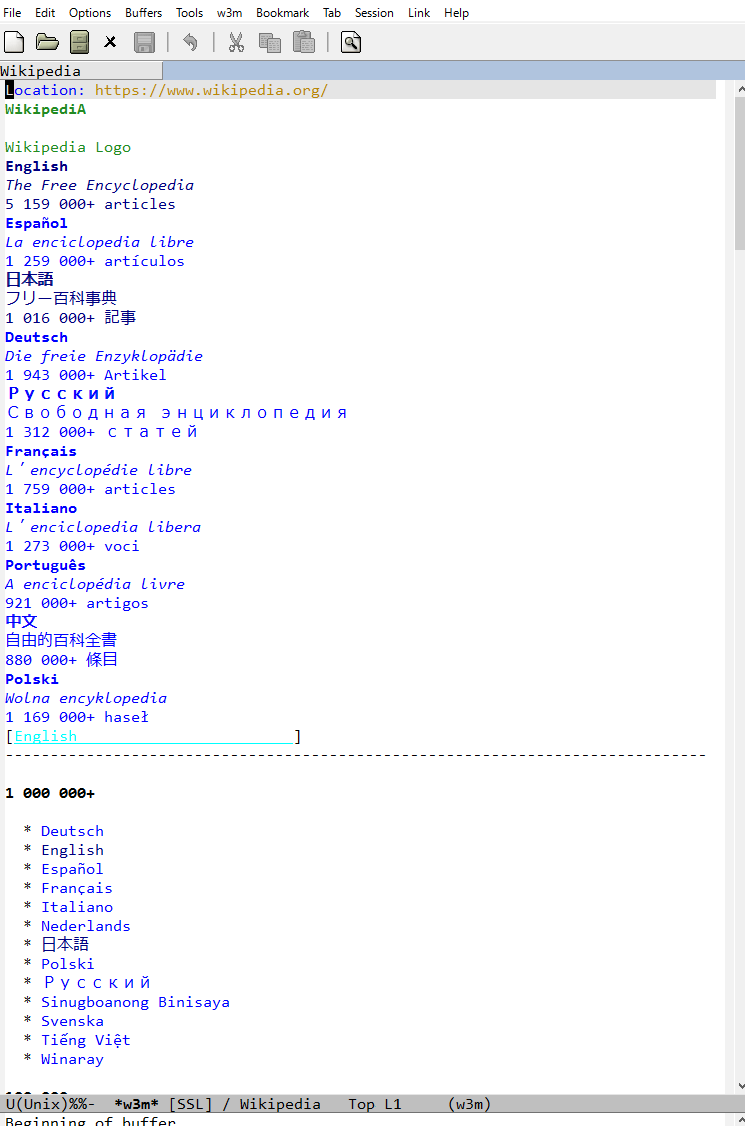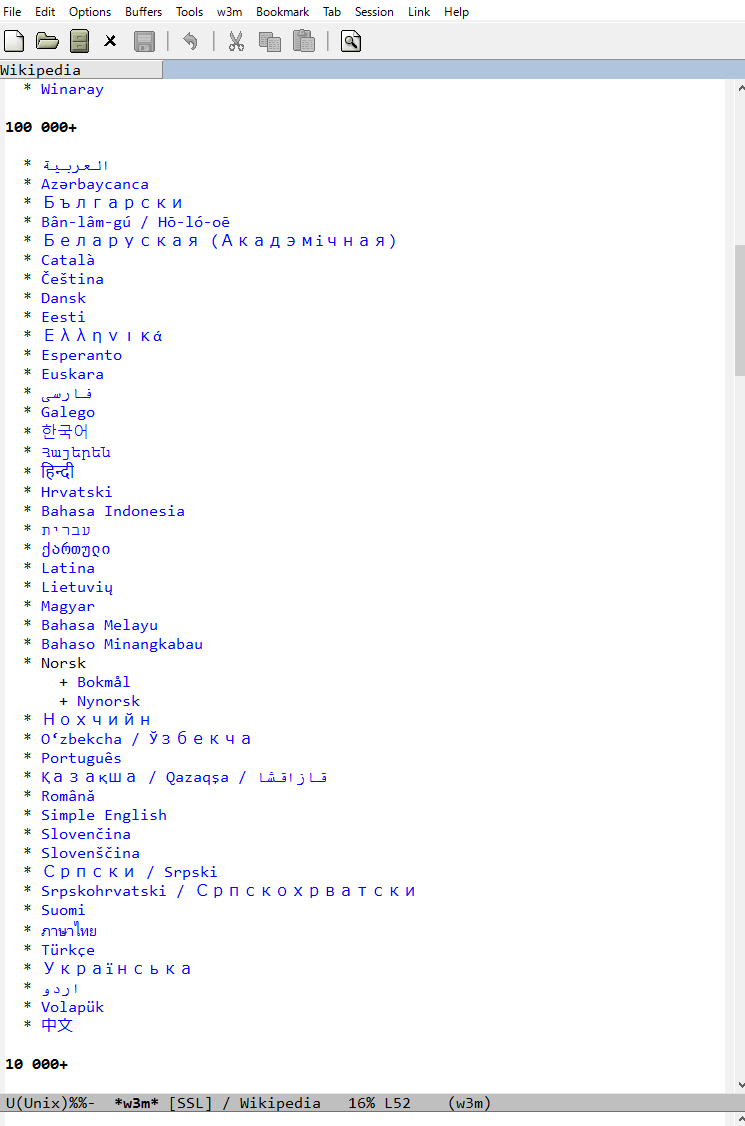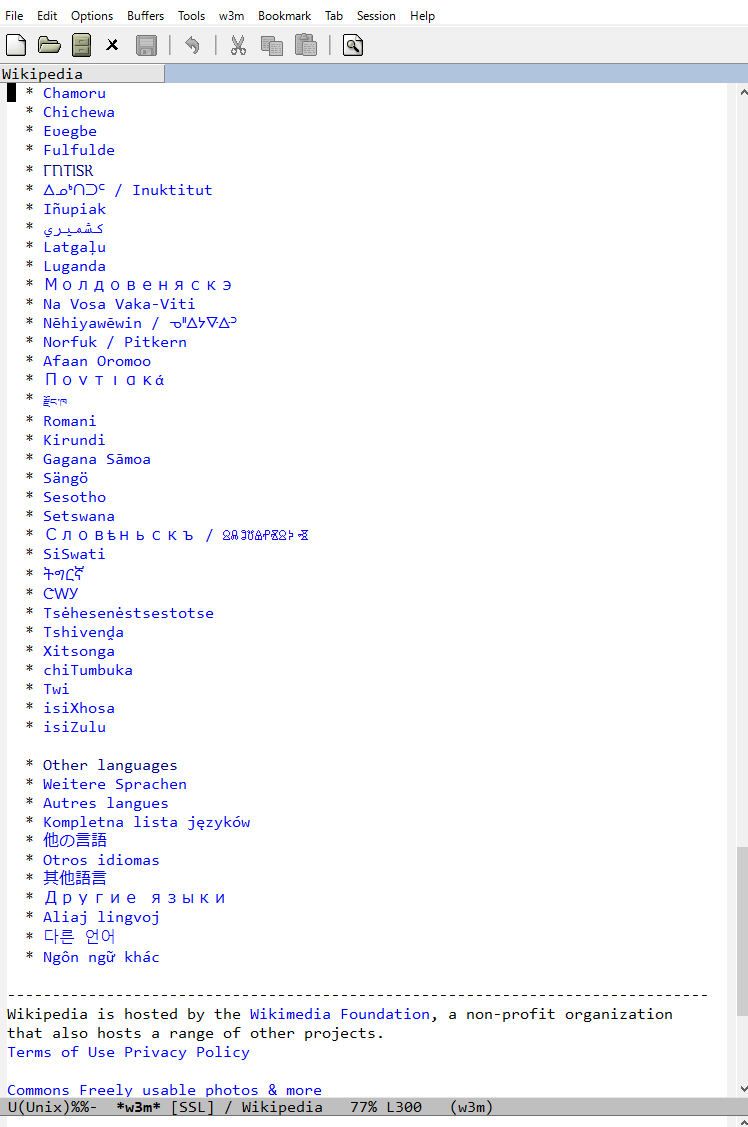参考: NTEmacs 23 で (view-hello-file) ぜんぶ表示してみた
M-x view-hello-file
ubuntu 16.04
fedora 24 beta
windows 10
windows 10 で試行錯誤してフォントの設定を追加。
(set-face-attribute 'default nil :family "Consolas")
(set-face-attribute 'default nil :height 120)
(set-fontset-font t 'devanagari (font-spec :family "Nirmala UI"))
(set-fontset-font t 'bengali (font-spec :family "Nirmala UI"))
(set-fontset-font t 'gujarati (font-spec :family "Nirmala UI"))
(set-fontset-font t 'kannada (font-spec :family "Nirmala UI"))
(set-fontset-font t 'malayalam (font-spec :family "Nirmala UI"))
(set-fontset-font t 'oriya (font-spec :family "Nirmala UI"))
(set-fontset-font t 'gurmukhi (font-spec :family "Nirmala UI"))
(set-fontset-font t 'tamil (font-spec :family "Nirmala UI"))
(set-fontset-font t 'telugu (font-spec :family "Nirmala UI"))
(set-fontset-font t 'burmese (font-spec :family "Padauk"))
(set-fontset-font
t
(cons (decode-char 'ucs #x10330)
(decode-char 'ucs #x1034F))
(font-spec :family "Segoe UI Historic"))
(set-fontset-font
t
(cons (decode-char 'ucs #x1F000)
(decode-char 'ucs #x1F6FF))
(font-spec :family "Segoe UI Symbol"))
(set-fontset-font
t
(cons (decode-char 'ucs #x1F700)
(decode-char 'ucs #x1FfFF))
(font-spec :family "Symbola"))
(set-fontset-font t 'japanese-jisx0208 (font-spec :family "MeiryoKe_Console"))
(add-to-list 'face-font-rescale-alist '("MeiryoKe_Console" . 1.09))
emacs-w3m https://www.wikipedia.org/