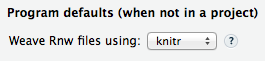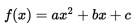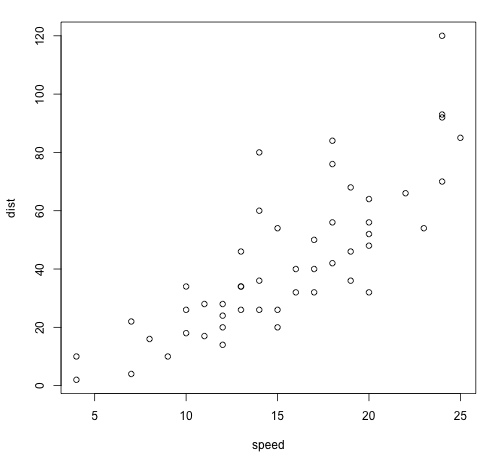インストール
brew tap homebrew/science
sudo brew cask install xquartz
brew install r
sudo brew cask install rstudio
xquartz が password 要求するので入力する.
反応無く遅いが裏でインストールしているので待つ.
立ち上げる
Homebrew でインストールしたので, Alfred に /opt/homebrew-cask/Caskroom/ を登録して, Alfred から立ち上げ.
R Markdown を書く
依存パッケージである knitr を入れる.
install.packages("knitr")
Preference > Sweave から
Weave Rnw files using knitr に設定する.
新規ファイルから R Markdown を選択し, 書く.
Chunk
R の実行コード ( chunk という) を書くときは
```{r}
plot(cars)
```
とする.
一般的に Markdown でコードを示すときに
```r
plot(cars)
```
となるが, これに波括弧が付いた形だ.
波カッコの後に label (id の役割), chunk の options を指定する.
```{r, first_label, warning=TRUE}
plot(1)
```
また, 文章中に任意のコード片を埋め込むことも可能である.
hoge は `r hoge` である
などと書けば, hoge を評価する.
このとき, hoge オブジェクトがなければ出力時にエラーを返す.
TeX
また, TeX 記法を使うことも可能である.
$f(x) = ax^2 + bx + c$
これは mathjax で描画されている.
表
results="asis" オプションを付けると, kable 関数で表が出力できる.
図
plog 関数で図が出力できる.
ggplot2 などを使いたければ import して, qplot などの関数を使う.
設定の共有
opts_chunk$set(options)
で global な option が設定できる.
この option 評価専用の chunk を作って,
```{r, global_options, eval=FALSE}
opts_chunk$set(options)
```
などとファイル上部で書いておくと便利.
その他の Option -> R markdown(knitr)パッケージのchunk optionまとめ - My Life as a Mock Quant