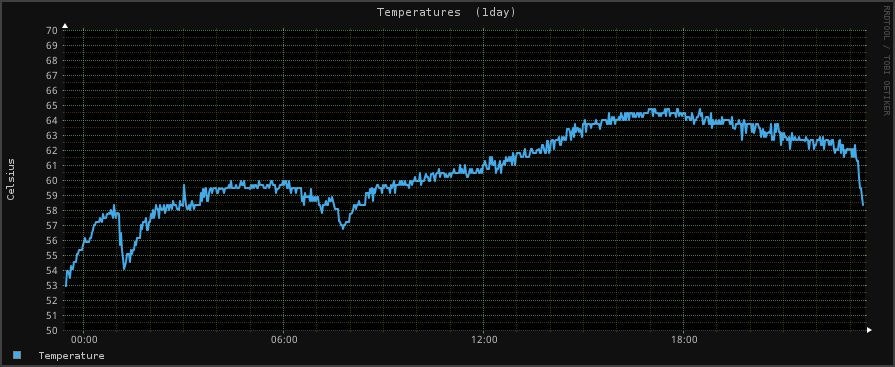夏になったので、システムモニタツール Monitorix を入れてRaspberry Piの温度とかを監視してみる。
Raspbianを使っているので、インストール手順はDebianのものを参考に、手動で.debを入れる方法を選択した。
% sudo apt-get update
% sudo apt-get install rrdtool perl libwww-perl libmailtools-perl libmime-lite-perl librrds-perl libdbi-perl libxml-simple-perl libhttp-server-simple-perl libconfig-general-perl libio-socket-ssl-perl
% sudo dpkg -i monitorix*.deb
% sudo apt-get -f install
Raspberry Piの各ペリフェラルコアクロック、電圧、温度表示をサポートしているので、/etc/monitorix/monitorix.confを書き換えて有効にする。
/etc/monitorix/monitorix.conf
# Graphs (de)activation
# -----------------------------------------------------------------------------
<graph_enable>
(中略)
raspberrypi = y
(中略)
</graph_enable>
書き換えた後、
% sudo service monitorix restart
して、様子見。
動き出した。59度…わりと熱いんだな…。
一日放置した結果。エアコンをつけた時間帯でわかりやすい変化。