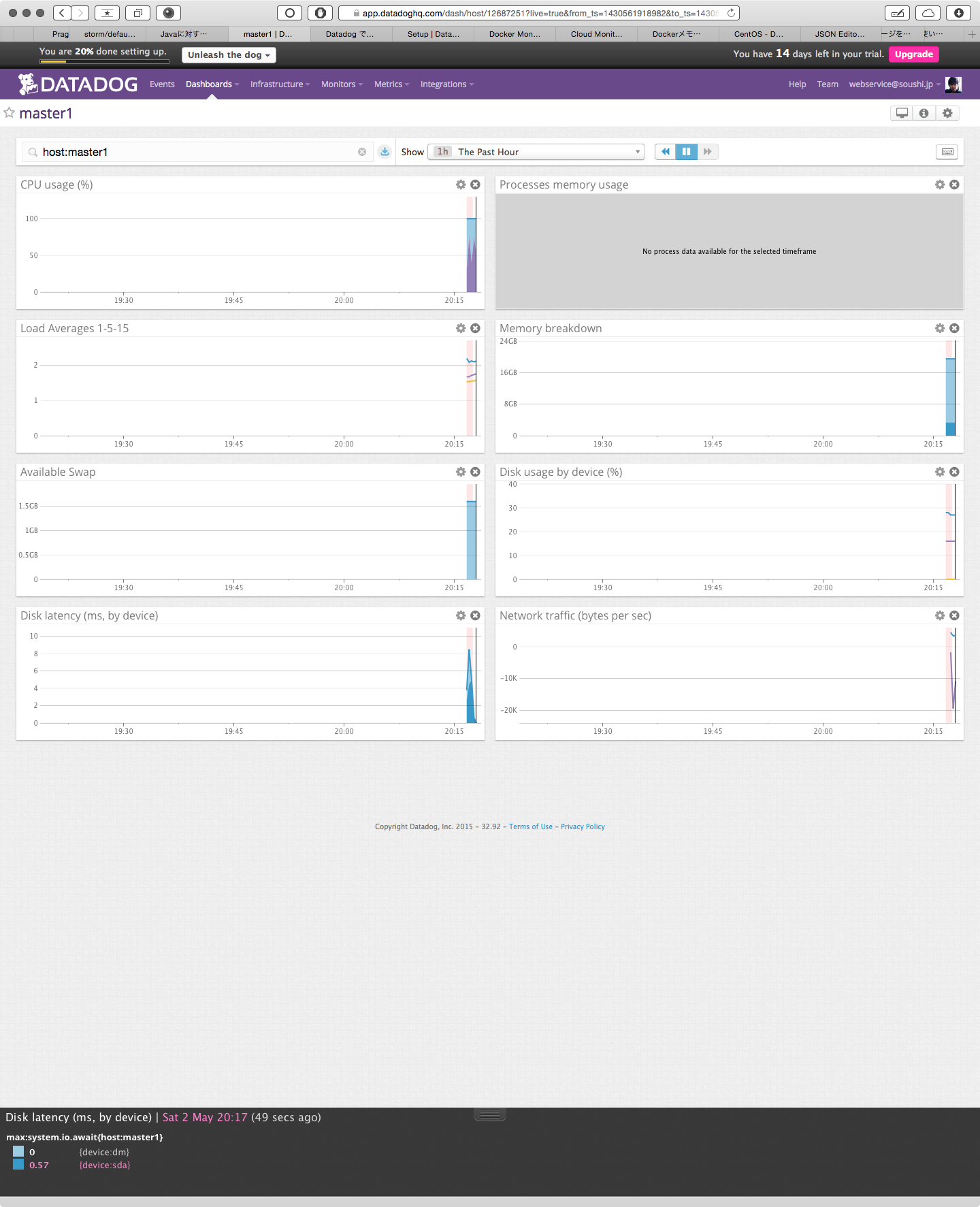Datadogを導入する
- とりあえず、サーバーのパフォーマンスを監視したい人は、Datadogオススメです。
- 色々な解析等もできます。(CPU負荷率の高い順とか、いろいろ)
1 下記コマンドを実行するだけです。
参考https://app.datadoghq.com/account/settings#agent/centos
DD_API_KEY=<あなたのAPIキー> bash -c "$(curl -L https://raw.githubusercontent.com/DataDog/dd-agent/master/packaging/datadog-agent/source/install_agent.sh)"
2 操作
- 起動
sudo /etc/init.d/datadog-agent start
- 停止
sudo /etc/init.d/datadog-agent stop
- 再起動または設定ファイルのリロード
sudo /etc/init.d/datadog-agent restart
- エージェントの起動状態確認
sudo /etc/init.d/datadog-agent status
- エージェントの各種状態を取得
sudo /etc/init.d/datadog-agent info
- エージェントの各種状態を取得(詳細版)
sudo /etc/init.d/datadog-agent info -v
3 フォルダ構造
/etc/dd-agent/conf.d/ディレクトリに、設定ファイルが入っています。
cat /etc/dd-agent/conf.d/
- 沢山の設定ファイル(.yaml)サンプルが存在
activemq_58.yaml.example directory.yaml.example hdfs.yaml.example marathon.yaml.example pgbouncer.yaml.example snmp.yaml.example tomcat.yaml.example
activemq_xml.yaml.example docker.yaml.example http_check.yaml.example mcache.yaml.example php_fpm.yaml.example solr.yaml.example varnish.yaml.example
activemq.yaml.example elastic.yaml.example iis.yaml.example mesos.yaml.example postfix.yaml.example sqlserver.yaml.example vsphere.yaml.example
apache.yaml.example etcd.yaml.example jenkins.yaml.example mongo.yaml.example postgres.yaml.example ssh_check.yaml.example win32_event_log.yaml.example
btrfs.yaml.example fluentd.yaml.example jmx.yaml.example mysql.yaml.example process.yaml.example supervisord.yaml.example windows_service.yaml.example
cacti.yaml.example gearmand.yaml.example kafka_consumer.yaml.example nagios.yaml.example rabbitmq.yaml.example system_core.yaml.example wmi_check.yaml.example
cassandra.yaml.example go_expvar.yaml.example kafka.yaml.example network.yaml.default redisdb.yaml.example tcp_check.yaml.example zk.yaml.example
couchbase.yaml.example gunicorn.yaml.example kyototycoon.yaml.example nginx.yaml.example riakcs.yaml.example teamcity.yaml.example
couch.yaml.example haproxy.yaml.example lighttpd.yaml.example ntp.yaml.default riak.yaml.example tokumx.yaml.example