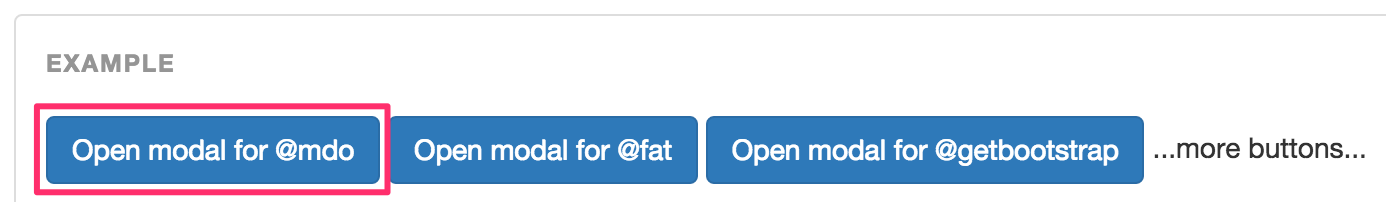概要
同じモーダルに、そのモーダル起動ボタンによって異なる情報を表示させることが出来ます。
方法
ボタン部分
<button type="button" class="btn btn-primary" data-toggle="modal" data-target="#exampleModal" data-whatever="@mdo">Open modal for @mdo</button>
<button type="button" class="btn btn-primary" data-toggle="modal" data-target="#exampleModal" data-whatever="@fat">Open modal for @fat</button>
<button type="button" class="btn btn-primary" data-toggle="modal" data-target="#exampleModal" data-whatever="@getbootstrap">Open modal for @getbootstrap</button>
...more buttons...
<button>の data-toggleはmodal、data-targetは、起動させたいモーダルのIDを指定することは変わりません。
ここで、 モーダルに渡したい情報も data-* 属性で渡すことが出来ます 。
モーダル部分
先ほどの、<button>のdata-targetの#idと、モーダルの<div>のidは、同じものにしてください。
もっと言うと、labelledbyの値がどうこう、と、いろいろ設定する値がありますが、それがこの記事の本題では無いので割愛します。
<div class="modal fade" id="exampleModal" tabindex="-1" role="dialog" aria-labelledby="exampleModalLabel" aria-hidden="true">
<div class="modal-dialog">
<div class="modal-content">
<div class="modal-header">
<button type="button" class="close" data-dismiss="modal" aria-label="Close"><span aria-hidden="true">×</span></button>
<h4 class="modal-title" id="exampleModalLabel">New message</h4>
</div>
<div class="modal-body">
<form>
<div class="form-group">
<label for="recipient-name" class="control-label">Recipient:</label>
<input type="text" class="form-control" id="recipient-name">
</div>
<div class="form-group">
<label for="message-text" class="control-label">Message:</label>
<textarea class="form-control" id="message-text"></textarea>
</div>
</form>
</div>
<div class="modal-footer">
<button type="button" class="btn btn-default" data-dismiss="modal">Close</button>
<button type="button" class="btn btn-primary">Send message</button>
</div>
</div>
</div>
</div>
今回、モーダルのタイトルと、 recipient-name 部分に、ボタン側の data-whatever の値を表示させます。
スクリプト
$('#exampleModal').on('show.bs.modal', function (event) {
var button = $(event.relatedTarget) //モーダルを呼び出すときに使われたボタンを取得
var recipient = button.data('whatever') //data-whatever の値を取得
//Ajaxの処理はここに
var modal = $(this) //モーダルを取得
modal.find('.modal-title').text('New message to ' + recipient) //モーダルのタイトルに値を表示
modal.find('.modal-body input#recipient-name').val(recipient) //inputタグにも表示
})
参考