Instagramのクロールを実施しようとAPI登録したんだけど、アクセストークンを取得できず詰まったので確認方法をメモしておく。
状況
以下URLに沿って、アクセストークンを取得しようとしたところエラーでアクセストークンが取得できない。
http://d.hatena.ne.jp/tksthdnr/20110922/1316717437
ターミナルで実行したコマンド
curl \
-F 'client_id=[Client ID]' \
-F 'client_secret=[Client Secret]' \
-F 'grant_type=authorization_code' \
-F 'redirect_uri=[Valid redirect URIs]' \
-F 'code=[code]' \
https://api.instagram.com/oauth/access_token
エラーMSG
{"error_message": "Matching code was not found or was already used.", "error_type": "OAuthException", "code": 400}
"Matching code was not found or was already used.
回避方法
参考:http://fujiyamaworks.blogspot.jp/2012/08/instagram-api-access-token.html
1.Security > Disable implicit Oauthのチェックを外す
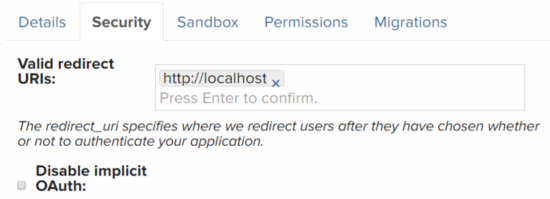
2.以下URLにClient IDとValid redirect URIsを設定
https://instagram.com/oauth/authorize/?client_id=[Client ID]&redirect_uri=[Valid redirect URIs]&response_type=token&scope=public_content
3.「#access_token=」以下の値がアクセストークンとなる
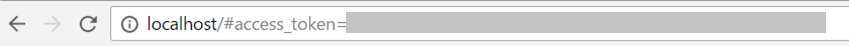
URLには&scope=public_contentも付与しておく。
つけないとhttps://api.instagram.com/v1/tags/[Tag名]/media/recent/?access_token=[acessToken]でタグがついているものを取得しようとしたときに以下エラーとなる。
{"meta": {"error_type": "OAuthPermissionsException", "error_message": "This request requires scope=public_content, but this access token is not authorized with this scope. The user must re-authorize your application with scope=public_content to be granted this permissions.", "code": 400}}