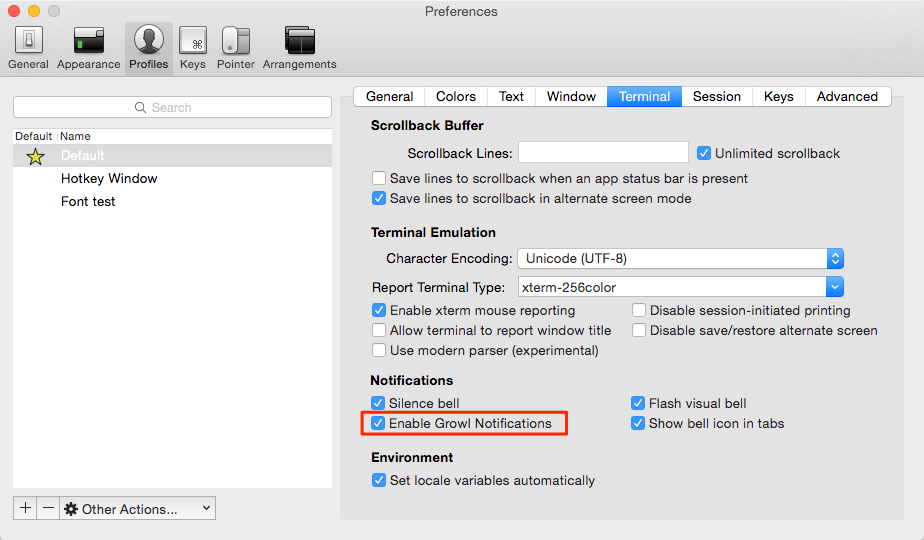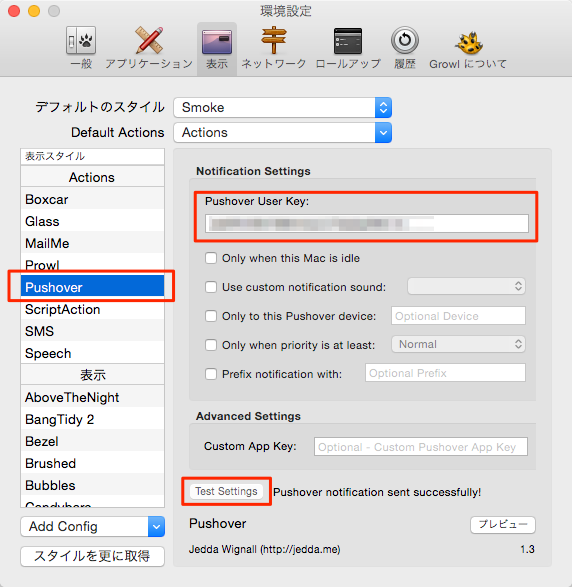いろいろ方法は試したけど、一番簡単だった方法。いまさらGrowlかよって気もしたけど、エコシステムに乗っかるため選択。画面とか音とかで完了していることが通知されても、気づかないことが多かったから便利。
用意するもの
他のツールの組合せでもできると思うけど、数百円の出費で簡単に用意できるので以下がおすすめ。
iterm 2の設定
好みに応じてAdvancedのTriggerの項目でターミナル上に出力される文字列を正規表現でトリガとしてGrowlに通知することも可能。
Grwolの設定
Growl側でもiTermとの連携を有効化
- Pushoverに登録してUserKeyを取得
- Growlへ設定
- モバイルアプリをインストール
- Test Settingで通知をテスト
- Actionsを好みに応じて設定
僕はグローバルには設定せず、iTermだけから通知が来るように設定した。