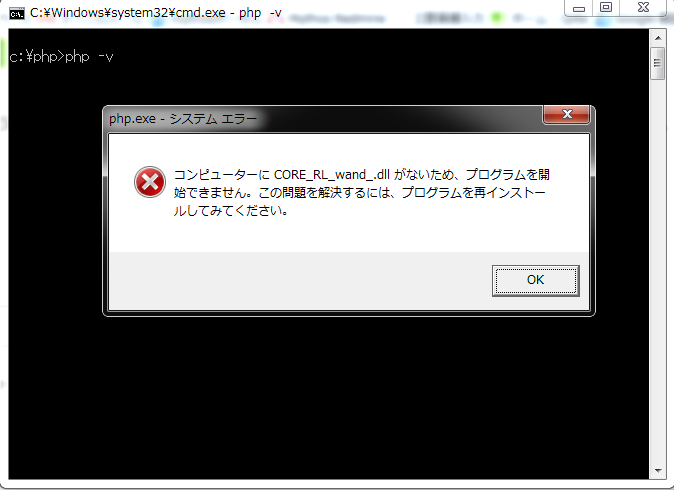前提
- windows7 64bit
- PHP5.4 32bit
最新版では動かない
- 最新のImagemagick(2014/11/18現在 ImageMagick-6.9.0-0-Q16)とPECL3.1.2(もしくは3.2.0b)をインストールすると、にっくきこの画面が出ます。
Imagemagickありきではなく、PECLありき
- WindowsのPHP5.4に対応したPECL Imagick(3.1.2)は
php_imagick-3.1.2-5.4-ts-vc9-x86です。 - 最新のImagemagickはこれに対応していないので、これに対応したImagemagickを探さないといけない。
- ただし、ImagemagickのWindowsバイナリは基本的に最新版しかない。
ではVC9に対応したImagemagickがどこにあるかというと、
にあります。
ワオ。モロにWindowsのPHPのための場所ですね。
ImageMagick-6.8.9-1-vc9-x86.zip
が求めているものです。
無事にっくきあの画面が消えました。
まとめ
WindowsでPHP(5.4)でImagemagickを使う場合、コンパイラのバージョンを確認する。
補足
ImageMagick-6.8.9-1-vc9-x86.zipにはインストーラーはないので、自分でパスを通す必要があります。