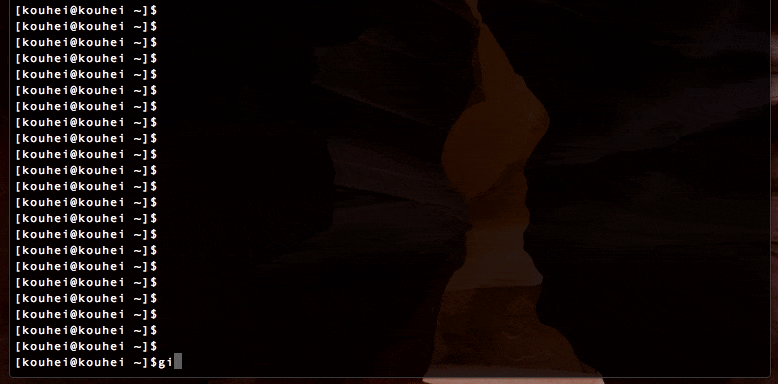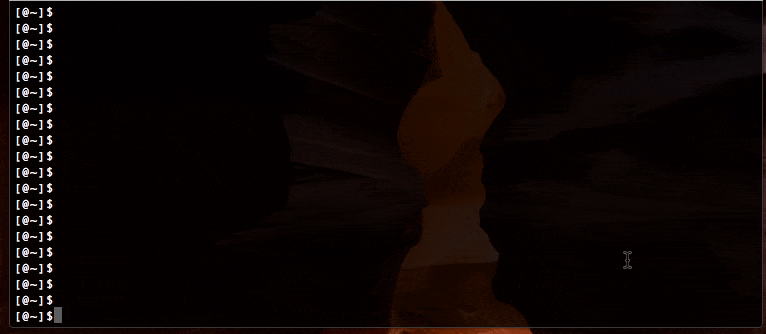MacOSXにて。
git-completion
gitコマンドの補完を効かせてくれる代物
導入手順
↑からスクリプトを持ってくる
.git-completion.bashとして任意の場所に保存(私はホームディレクトリにしてます)
macの場合であれば、.bash_profileに下記を追記
.bash_profile
source ~/.git-completion.bash
新規にターミナルを立ち上げるか
source ~/.bash_profile
これだけ、簡単!!
git-prompt
ターミナルにgitの現在開発しているブランチを表示してくれる代物。
導入手順
↑からスクリプトを持ってくる
.git-prompt.shとして任意の場所に保存(私はホームディレクトリにしてます)
macの場合であれば、.bash_profileに下記を追記
.bash_profile
export PS1='[@\w\[\e[1;32m\]\[$(__git_ps1 " (%s)")\[\e[00m\]]\$'
source ~/.git-prompt.sh
あとは、git-completion同様
新規にターミナルを立ち上げるか
source ~/.bash_profile
で完了!
まとめ
簡単に導入できるし、gitでの開発者は導入しておいて損はないかと
git branch打つの面倒だし、branchが表示されてると安心感がありますね
ふらっと見た技術ブログにてgit-completionとgit-promptがないと
開発する気にならないと載っていたのですが調べてみてよかった。。
知らないことをちょろっと調べてみるのは大事ですね。。