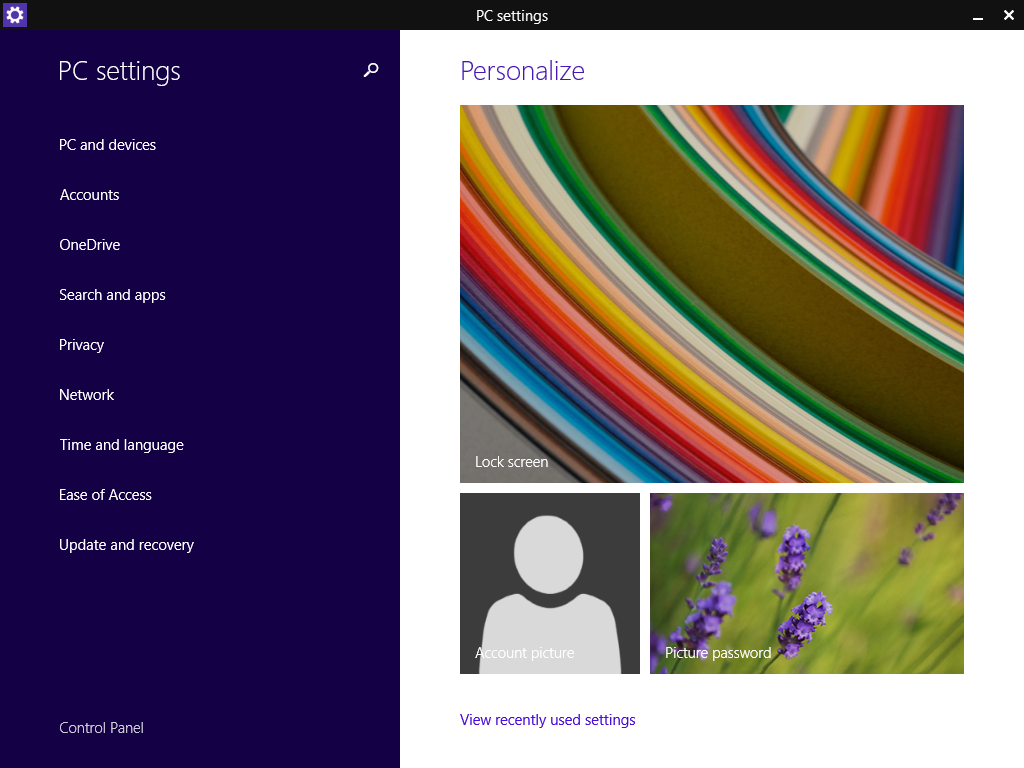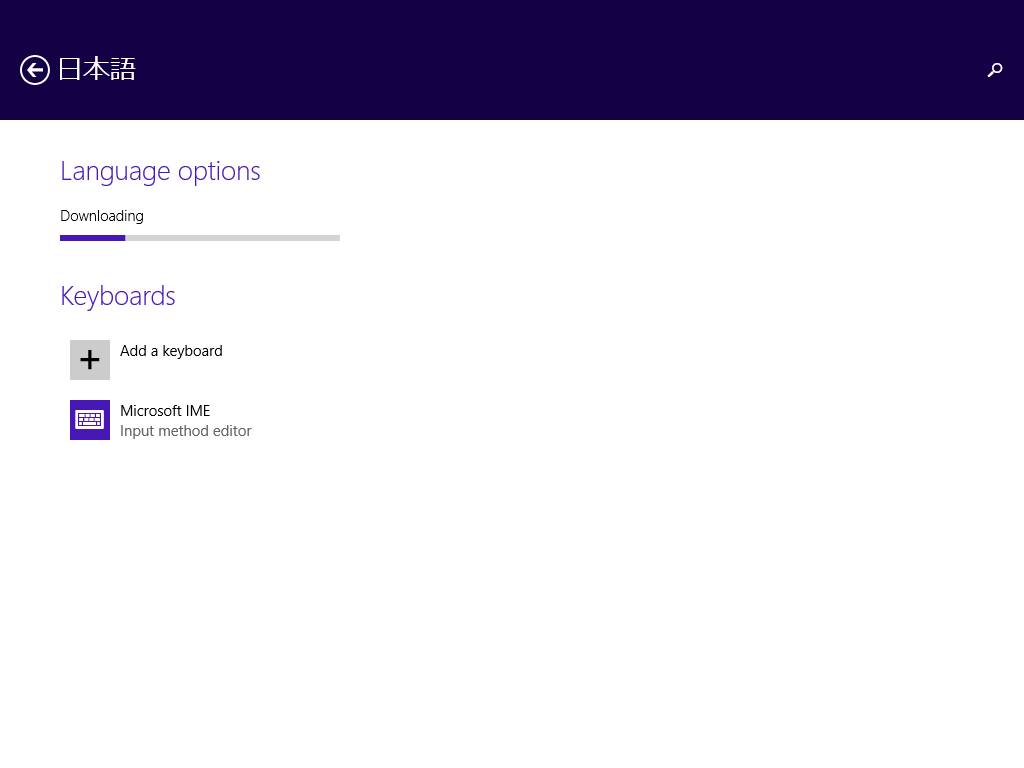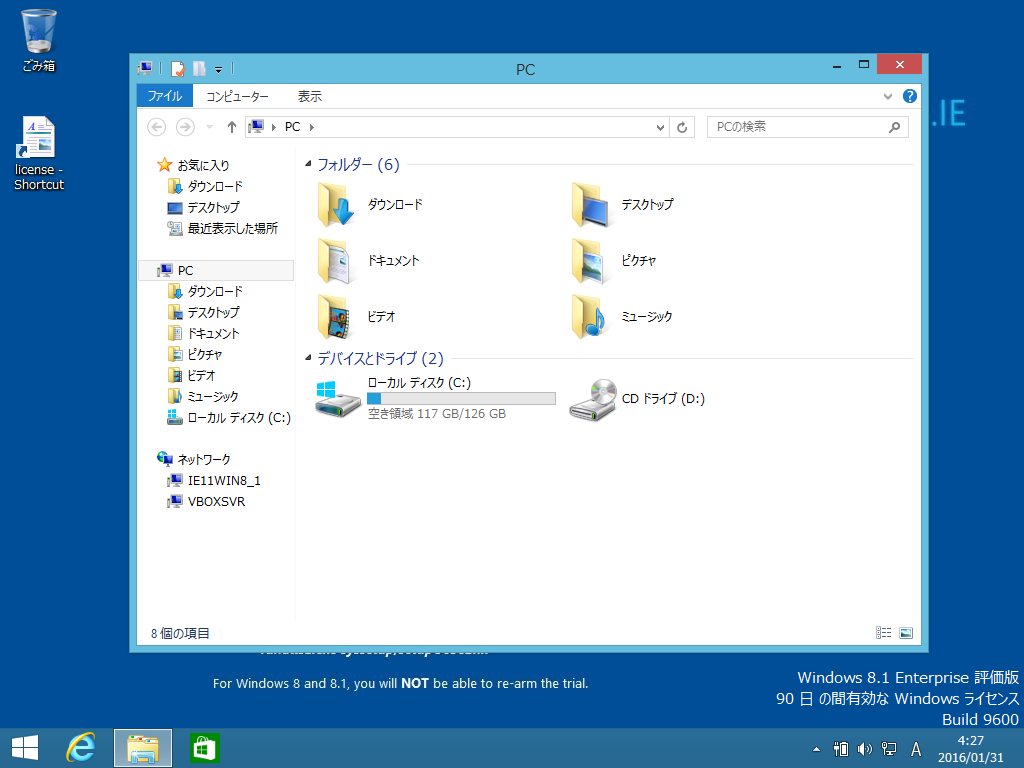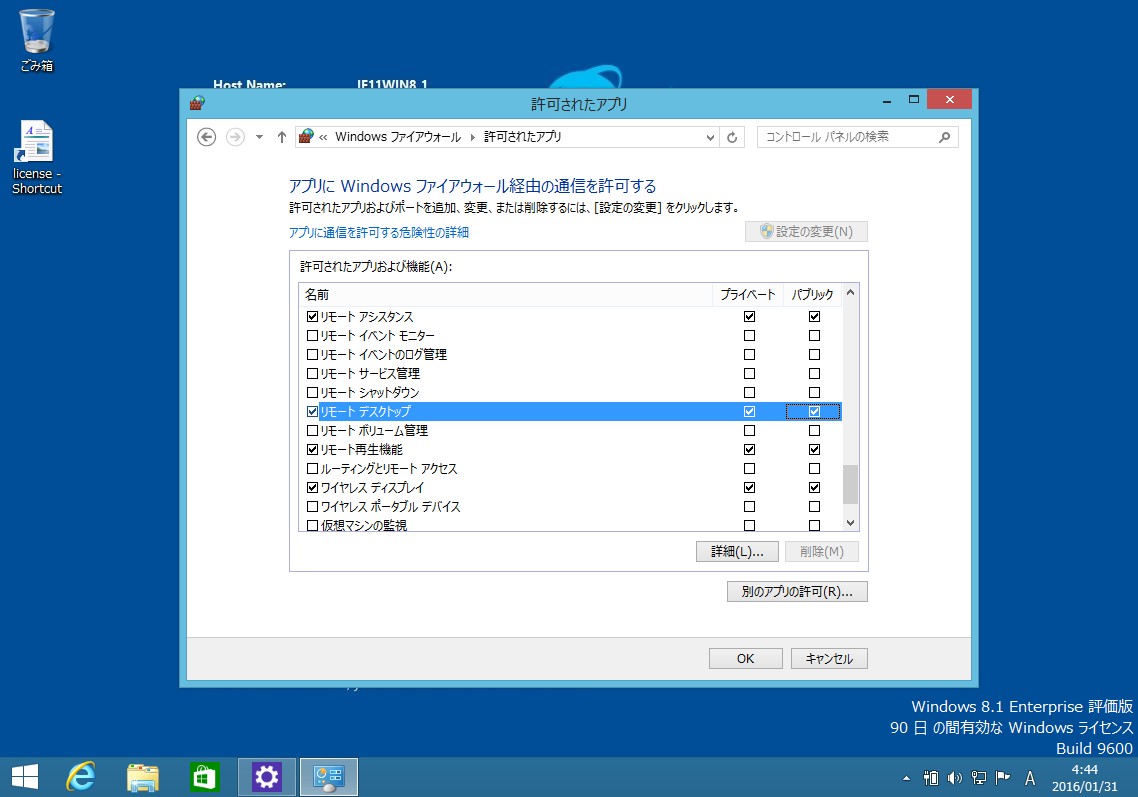Vagrantでmodern.IEのWindows8.1の仮想マシンを作成して日本語化して使う方法を簡単にまとめました。
内容
- Vagrantでmodern.IEのWindows8.1をインストール
- Windows8.1の日本語化
- Windowsへのリモートデスクトップ接続
- スナップショットの作成 & 復元
Vagrantインストール
-
VirtualBoxとVagrantをインストールします。(以下はホストがOSXの場合)
brew cask install virtualbox brew cask install vagrant※Snapshot機能を使う場合はVagrantのバージョンを1.8以上にします。
WindowsのVagrant Box追加
-
Windows 8.1とIE11のmodern.IEのVagrant Boxを追加します。
vagrant box add win81 http://aka.ms/vagrant-win81-ie11
他のWindows boxたち(未検証):
-
Microsoft 公式
-
Windows8.1
vagrant init fundpuls/windows-81 -
Windows 10
vagrant init modernIE/w10-edge
Windows起動
-
Vagrantfileを作成します。
mkdir win81; cd win81 vagrant init win81 -
作成したVagrantfileを開いて以下を追記します。
config.vm.provider "virtualbox" do |vb| vb.gui = true end config.vm.guest = :windows config.vm.communicator = "winrm" config.vm.network :forwarded_port, guest: 3389, host: 3389 -
仮想マシンを起動します。
vagrant up
Windowsの日本語化
-
Windowsキー > Apps > PC Settings > Time and language
-
Country or region
- Japanを選択します。
-
Languages
- 日本語を追加して、英語を削除します。
- 日本語 > Options
- Language options > Install Language Pack をクリックして完了するまで待機します。
- Keyboards
- Microsoft IMEを追加します。
-
サインアウトして、サインインすると表示言語が日本語になります。
- 英語のままの場合は2の設定で日本語をメイン言語に変更します。
WindowsへのRemote Desktop接続
※ サーバサイドにVagrantを稼働させる場合などで、RDP接続に限定する場合はVagrantfileのvb.guiをコメントアウトします。
仮想マシンのスナップショット
Vagrant 1.8からスナップショット機能が追加されました。
-
スナップショット作成
vagrant snapshot save win81-japanese -
作成したスナップショットに戻す
vagrant snapshot restore win81-japanese