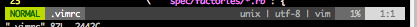結果
はっぴー
環境
- OS X 10.9.2 (2015/09/14 追記: 10.10.3 でもできた)
- iTerm
- screen
- vundle
やったこと
lightline.vim をインストール
-
Plugin 'itchyny/lightline.vim'を追加 -
set laststatus=2を書いてなかったので追加
screenのHEADをhomebrewでインストール
(2015/09/14 追記: homebrew/dupes/screenのバージョンが上がったため、HEADである必要はなくなった)
デフォルトのscreenが256色対応でなかったため。
shellscript
brew tap homebrew/dupes
brew install --HEAD screen
256色対応であることを確認する方法
shellscript
curl http://robotsrule.us/vim/256colors.txt | perl