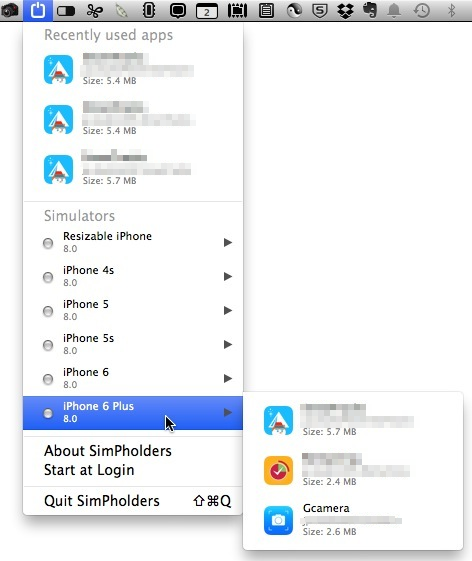自分のブログからの転載になります。
Xcode6のiPhone Simulatorのディレクトリが分かりにくかったけどいいアプリめっけた!
以下、転載
Xcode6でiPhone Simulatorのディレクトリが以下のように変わっていました。
/Users/[User]/Library/Developer/CoreSimulator/Devices/[DeviceID]/data/Containers/Data/Application/[App]
[DeviceID]と[App]は英数字で意味のない文字列なので、見てもまったく分かりません。
基本的にSQLiteのDBファイルのパスを知りたい時だけなので滅多に参照しません。
よって覚えてません!w
Xcode5の時は以下のパスだったので比較的分かりやすかったんですけどね。
/Users/[User]/Library/Application Support/iPhone Simulator/[iOS Version]/Applications/[App]
で、数日前にパスが思い出せないのでググってたところ、いいアプリを見つけました。
インストールするとツールバーに常駐するのでそこから操作になります。
このアプリは最近使ったアプリやビルドされたSDKのバージョン毎に分類されています。
参照したいアプリを選べばディレクトリをFinderで開けるようになってます。
これで訳の分からん文字列を記憶する必要がなくなりました。
やったね!(そもそも記憶できてないけどw)