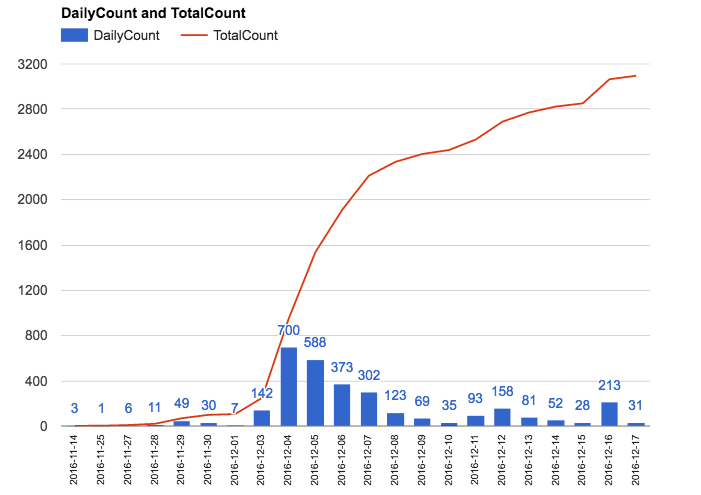やりたいこと
Github上の任意のPublicリポジトリで時系列でスター数の遷移をだしたい。
やったこと
先に結果(?)です
データ取ってくるスクリプト
get_repo_stars.sh(Gist)
出したグラフ(スター数の遷移)
やりかた
GithubのAPIで取ります。今回使うAPIは認証不要の機能です。
つかうAPIはこれです。
List Stargazers
ドキュメントにも書いてありますが、スターがついた日時を出すのは、以下の Accept ヘッダーが必要です。
Accept: application/vnd.github.v3.star+json
たとえば、 simeji/jid の各スターがつけられた日時を取りたいときは以下のようにします。
curl -s "https://api.github.com/repos/simeji/jid/stargazers?page=1&per_page=100" -H "Accept: application/vnd.github.v3.star+json" | jq -r '.[].starred_at'
ただ、このAPIは100件ごとしか取れないので、自動的にやろうと思ったら、
curl -s https://api.github.com/repos/simeji/jid | jq .stargazers_count
で取れた件数からページ数を算出してその分だけループさせます。
で、取れた日時の値を日と時間に分割して完了。
あとはそれを Googleのスプレッドシートやエクセルに貼り付けて、日毎にまとめたりしてグラフ作りたければつくります。
上記をまとめたシェルスクリプトが以下のスクリプト
get_repo_stars.sh(Gist)
です。
さいごに
スター数がどのように遷移してきたかを見てみると少し面白いですね。